Finding the most qualified job candidate is almost never easy. It takes time to find the right applicant—someone who isn’t just skilled but is also aligned with the values and work culture at your company.
Fortunately, there’s an increasingly popular way to get your job in front of more strong-fit candidates: Facebook job postings.
With this feature, job postings are shown on your Facebook business page. Users can apply right from the platform with just a few clicks. And to boot, these job postings are free to create!
In this guide, we’ll walk you through the process of making your first Facebook job posting. We’ll also layout best practices to help you increase your posting’s reach.
Why Use Facebook Job Postings
One of the biggest reasons to use Facebook job postings is sheer numbers: Facebook has over 1.6 billion daily active users. Compare that to 310 million monthly active users on LinkedIn and just 250 million visitors per month on Indeed.
The advantages of using Facebook job postings go beyond these numbers.
It also gives you the power to reach both active and passive candidates. Active candidates are searching for jobs and hunting through job sites, but passive ones aren’t. They’re only going to come across your posting if it’s on a non-recruiting site that they normally visit—like Facebook.
You’ll also reach candidates who are already fans of your brand. If someone likes your business page, your Facebook job postings will show up in their news feed. And if they’re not interested for themselves, they can always share the post with friends and family who might be looking for a job.
Applicants who find you through Facebook’s jobs bookmark may not know your business, but they can easily learn about you by reading your posts and looking at how you interact with customers on Facebook. This is important because potential applicants want to know who you are before they apply–37% of candidates say they’ll move onto a new job posting if they can’t find information on the company.
With Facebook job postings, you’re able to tap into the power, reach, and accessibility of the world’s most popular social media platform and enhance your hiring process.
How to Post a Job on Facebook
Luckily, it’s easy to enjoy the benefits of posting your job on Facebook because creating the initial Facebook job posting is simple. It requires maybe five minutes of your time.
First, go to your business’s Facebook page and click ‘Job,’ located above the ‘Write a post’ box. If you haven’t already created a Facebook business page, you’ll need to do that first.
A box will open, allowing you to fill in the details of your job posting, including information like salary range and job description. If you want to filter your applicants more carefully, you can add one or more application questions for them to answer.
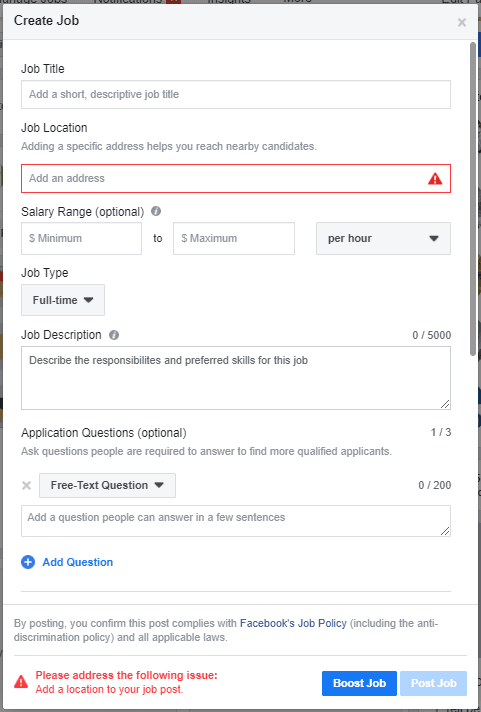
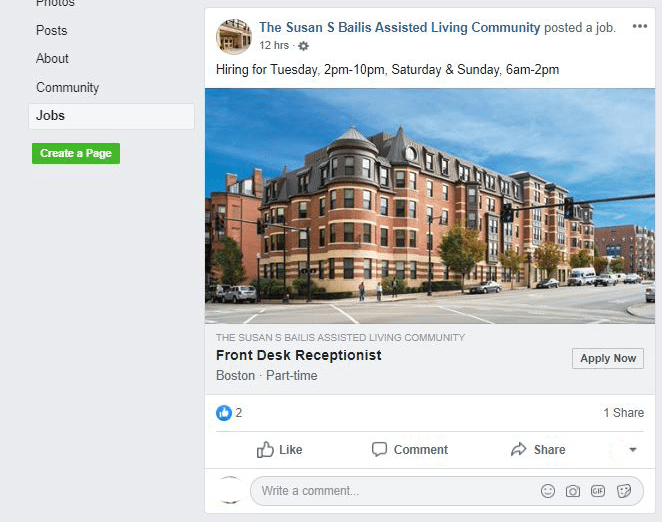
From your business page, you can see all of your current Facebook job postings by clicking the ‘Jobs’ tab on the left-hand side.
Now all that’s left is to sit back and wait for the applications to roll in! When someone applies to your job, you will receive a notification on Facebook, and if you have email notifications set up, you will get an email as well.
Want to go the extra mile? We have ideas for polishing your job postings, so they stand out to talented candidates.
4 Strategies to Make Your Job Post Stand Out
As of the end of 2019, there were over 7.3 million job openings in America—about 1.4 million more openings than the number of people seeking jobs. To make sure your Facebook job postings stand out in this crowded market, keep in mind these four essential tactics.
1. Keep It Short & Simple
Just because Facebook allows 5,000 characters in your job description doesn’t mean you have to use all of them. In fact, a LinkedIn study shows that job posts with 300 words or less had far higher application rates than longer posts.
To cut down your word count, focus on the parts of the job applicants really care about, like compensation and required qualifications. Make this type of information clear and to the point without too much flowery language or extra detail beyond the basics.
Applicants want to know what they’re applying for or they may just not apply. Keep your job post short and simple, so there’s no confusion.
2. Add an Image
Social media is a visual medium, and posts with photos have been shown to perform better than text posts. Job postings are no exception. Plus, candidates have made it clear that they would rather look at pictures. In a survey of potential job applicants, 51% said an image would make them more attracted to a job posting.
Choose an image that is relevant to your business, such as a picture of your products, your company, or your team. This craft pizzeria chose eye-catching pictures of food for its Facebook job post.
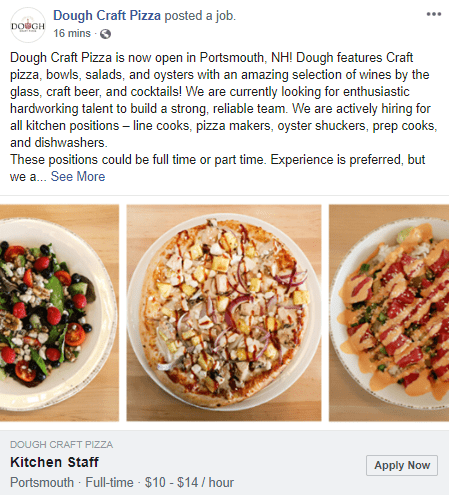
3. Share Your Post
By posting your job on social media, you’re able to share the job organically, instead of just relying on paid ads.
Start by sharing the post to your personal Facebook page. Then all of your friends can see and share the post, even if they haven’t liked your company’s page.
Encourage your employees to share the post with their networks as well. If you’re friends with your employees on Facebook, you can send them an invitation to share the post. If not, you could send out the link in an email.
Keep in mind, timing impacts the reach of your post. LinkedIn suggests that the beginning of the week is the best time to post, so try experimenting with different posting times to see what yields the highest numbers of applicants.
4. Boost Your Post
While there is a lot of value in organic posts, it sometimes takes a while to see results. If you want to quickly increase the reach of your job posting, consider using paid Facebook ads as well. ‘Boosting’ the post (Facebook’s terminology for paid posts) allows you to use some of Facebook’s targeting features. You can specify details about your desired audience and Facebook will place your job post wherever it might normally place an ad, such as in the news feed of users within your target audience or in the right column of their home page.
Creating a boosted post is very easy: simply go to your business page, select your job posting, and click ‘Boost Post’ at the bottom. Facebook will then ask you to choose your audience, budget, and duration, just like with a regular ad campaign.
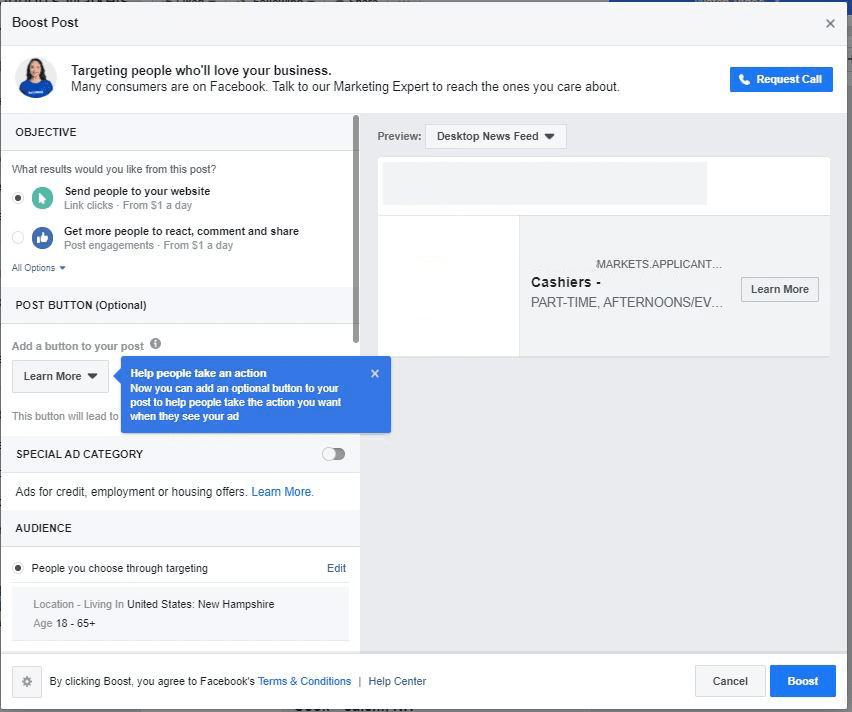
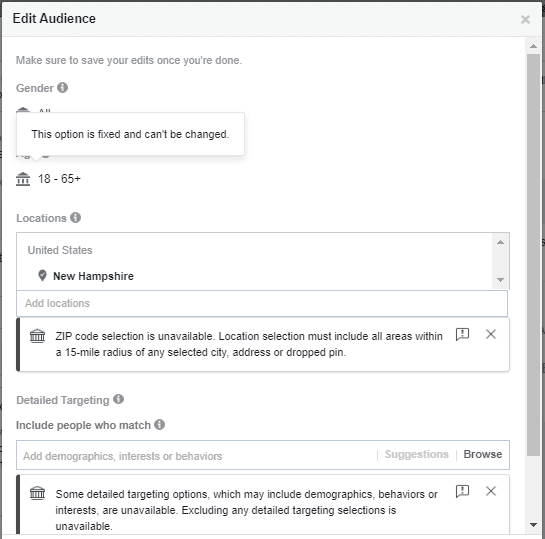
As a general rule, you don’t want to narrow your targeting too much. That will limit the number of people who can see your job post, and the point of boosting the post is to expand your reach.
After you boost your post, Facebook will treat it like an ad campaign and use Facebook ad placements to extend the reach of your post and help it to be seen by as many people as possible.
Use these strategies to harness the power of Facebook to attract as many qualified candidates to your job as possible.
A Day In The Life of Our Head of Education
On an Optimization Services call today a client was asking how to run recruitment ads seen that now they can’t target by job title, as employment is a special ad category.
They recruit for doctors and nurses so general targeting won’t work and will just waste ad spend.
What I would do is to run a “day in the life” video but don’t mention recruitment at all.
Target this to job titles and optimize for video views.
Next, build a video view custom audience and run a recruitment ad to this.You’ve already defined the audience well so no further targeting is required.
Paul Fairbrother

Source: Hootsuite (click to watch the video)
This ad by Hootsuite, is a perfect example of the strategy suggested by our head of Education Paul Fairbrother.
Find Top-Notch Candidates with Facebook Job Postings
Facebook has made it easy to post jobs on your business page, and doing so comes with a lot of advantages over traditional job sites, like greater reach and a simple application process.
It takes only a few minutes to set up your Facebook job postings. After they’re set up, you can easily share or boost your posts to reach a greater number of potential applicants.
Once you’ve followed our tips in this guide, concentrate on finding your top candidate.
Stay responsive throughout the process—let candidates know you received their application and will review it. If they don’t get the job, thank them for applying and encourage them to check back for other jobs in the future.
After all, there’s no reason to alienate a potential future candidate (or customer!) just because this wasn’t the right job for them.
Have you ever used Facebook job postings? What was your experience? Let us know in the comments!

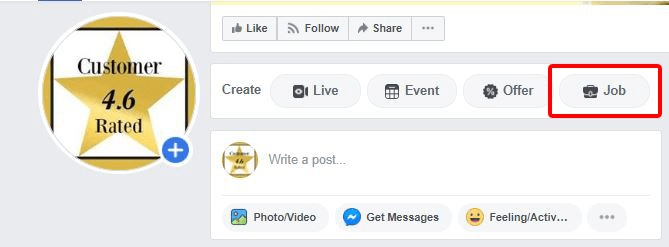
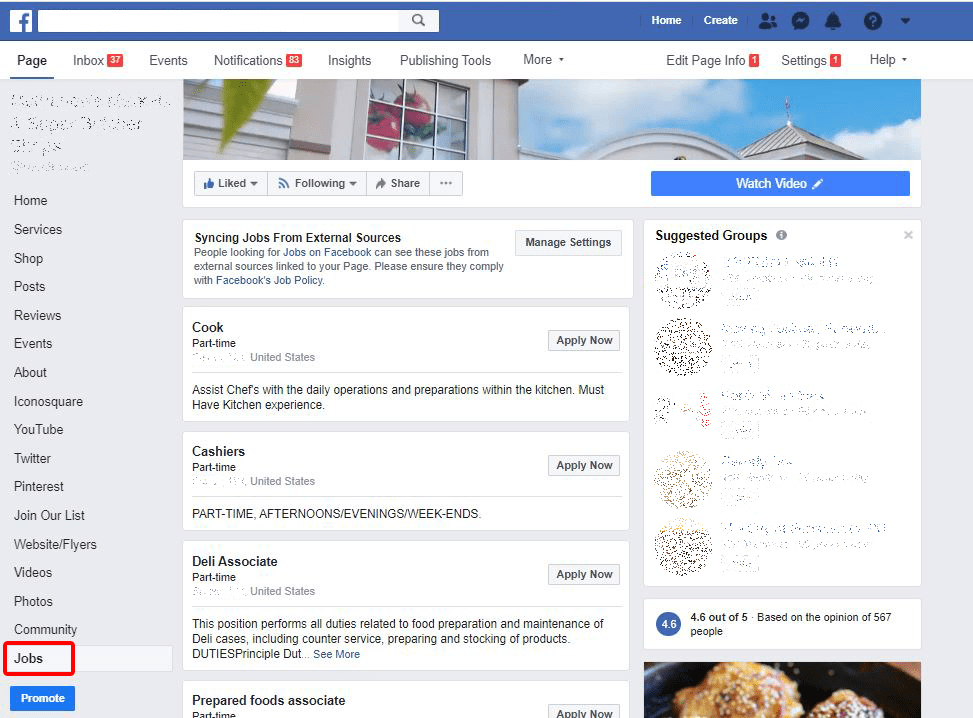
 What I would do is to run a “day in the life” video but don’t mention recruitment at all.
What I would do is to run a “day in the life” video but don’t mention recruitment at all.
Thank you for giving such a valuable piece of information about this Facebook job postings. This would be particularly very helpful for those online job portals which are leveraging Facebook ads. And also employers can use this to connect with potential job seekers on the Facebook platform.