There’s been a lot of talk about what a paid version of Facebook might look like and how it would affect the marketing landscape in the future.
We can get a glimpse of that by taking a look at Workplace by Facebook.
Workplace is Facebook’s version of an internal collaboration tool, like Slack or HipChat. Businesses pay on a per-user basis to set up their own private instance of Facebook for their teams.
With Workplace you’ll not only see internal communication and collaboration improve, we’ve found that it is a great tool for brainstorming, mining information, and amplifying the overall reach of content you create.
In this post, we’ll dive into the different features that Workplace by Facebook provides and talk about how they can help marketing teams of any size improve!
Using an interface we’re all familiar with, Facebook is helping companies create their own internal social networks.
Employees have the ability to video chat, post, comment, and create groups with their fellow team members to discuss issues related to the business.
Companies like Starbucks, Campbell’s (the soup company), and Hootsuite are using Workplace to help their respective teams communicate with one another around the world!

See a larger set of Workplace customers here
Since it’s still less well known than some other enterprise social software like Slack, you have an opportunity to get a head start on being creative with its features to get an edge in a competitive marketplace.
What Is Workplace by Facebook?
Workplace by Facebook is a collaboration and communication tool that connects employees to one another via an internal social network.
Companies pay by the user to set up a private version of Facebook for their employees. With the ability to manage how groups are created, companies can create a network that is tailored to their specific needs.
Workplace is available at two levels: Premium and Standard.

For pricing details, check out the Workplace site
Premium provides access to integrations and other enterprise-level features including single sign-on, APIs, and IT monitoring tools; the free Standard level doesn’t have many of those customization features, but comes with productivity features like a mobile app, video chat, instant messaging, unlimited file storage space, desktop notifications (Windows only), and integration with file storage services like Google Drive lacks .
If you want to use Workplace Standard, you’ll have to wait for an invite. Companies that want to start Premium accounts can sign up now.
Workplace maintains the familiar feel of Facebook while also providing additional features such as limited permissions and direct integrations, which help organize how different types of communication occur between and within teams.

Workplace by Facebook example via Forbes
Giving team members the ability to collaborate freely and openly in a familiar space helps increase visibility on projects, boosts accountability between peers, and streamlines top-down and bottom-up communication.
Companies can use live videos to broadcast important company-wide communications, form groups to talk about specific tasks or departments, and keep track of all past communication by searching their Workplace history.
How To Get Started With Workplace by Facebook
Companies are able to set up their Workplace accounts at https://www.facebook.com/workplace.
After signing up you’ll be prompted to set up a preview profile and invite coworkers. In this way, it is very similar to regular Facebook.
You’ll be able to invite the team once you’ve selected a specific URL for your Workplace account, like [ExampleCompany].facebook.com.
Team members can access the company page directly through their browser or by downloading the Workplace mobile app. Everything is very similar to the public Facebook interface.
There is also a Workplace by Facebook mobile app available for both iOS and Android mobile devices (can be found on iTunes and Google Play).
Team members can comment, chat, follow, and interact within different groups via their News Feed.
What Can You do on Workplace by Facebook?
Remember that Workplace looks and functions like Facebook. If you know how to navigate Facebook, you’ll know to navigate Workplace.
Like Facebook, Workplace offers Live Video, News Feed, Groups, Messenger, Reactions, Search, and Trending Posts. In addition to the regular Facebook, Workplace has a dashboard with analytics, integration, single sign-on, and identity providers that companies can use to integrate Workplace with their existing IT systems.
Here is a break down of all the features:
Groups
Groups are the best way to organize the types of conversations that occur within Workplace! Commenting allows your team members to join in and communicate their opinions about important updates or announcements. It’s a great feature for boosting team engagement and cross-departmental visibility.

AdEspresso’s Developers Group in Hootsuite Workplace
Groups are the way you can organize your company communication within Workplace. You’ll have the ability to manage which team members can create groups, and set permissions for access.
Groups can be public (for the entire company), or private (limited to certain teams or team members only).
Your team can post within groups in the same way as Facebook and include text, images, videos, or documents. Everyone in that group has the ability to make comments, share, and follow these posts.
These conversations will be threaded in-line with the original post for easy management.
If you need (and I love this feature) you can also have Multi-Company Groups (MCGs): shared spaces in which employees from different organizations can work together and collaborate.
MCGs can be secret (visible to company admins, group members and people who have been invited to the group) or Closed (visible to company admins, group members, people who have been invited to the group and anybody who’s a member of a company in the group). You can invite people to a closed multi-company group by sharing a link.
Members of multi-company groups can’t see any content in another company’s Workplace community, but all information shared inside a multi-company group can be seen by all members of the group, including members from other companies.
News Feed
News feeds are how your team is kept up to date with what is going on in the company. Team members can follow specific groups and conversations to stay in the loop. Just like Facebook, the Workplace news feed is individually tailored to a specific employee. The more your team interacts with the feed the better it will become over time.
Following individuals or groups within Workplace to curate, help news feeds with specific information, which gives everyone on the team a way to personalize their feeds based on what is most important.
Companies can also make updates on the news feed to ensure that the entire team is aware of important information. This helps increase visibility for company-wide announcements, keeps everyone in the loop, and encourages the team to participate in real time.
Workplace Chat
Workplace chat gives your team the ability to communicate with one another directly. Team members can have one on one conversations or set up a group message.
Chat lets the team send text, files, images, video messages, audio clips, etc. to anyone within the company. Chat is a great way for teams to communicate about projects!
By looping in everyone involved in the project your team will be able to have open and direct communication that has a searchable history. This ensures that every conversation can be referenced and nothing slips through the cracks.
Live Video
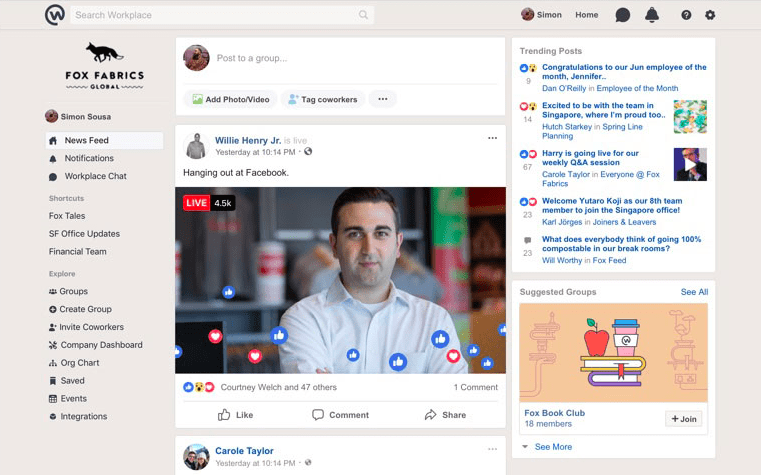
This is great for company announcements as well as one-off product updates!
Video is helpful in connecting team members together, and it can be used to build on the culture being created within Workplace as a whole.
Events
Events can be created within Workplace for important company gatherings or product team meetings.
This gives your team the ability to schedule large events easily as well as track participation and engagement.
Team members can respond with whether or not they will be attending, comment about the agenda, and keep track of when important events are happening around the company.
Org Chart
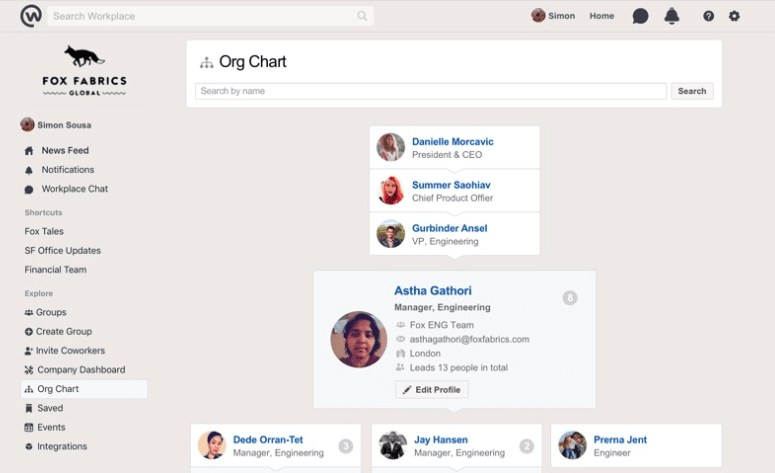
This makes it easy for your team to connect with one another professionally within Workplace. You can also use the org chart to ensure that everyone on the team knows how to communicate with their peers.
Auto Translate
Workplace’s Auto Translate feature helps your team communicate with their peers around the work. If you’re working with a disbursed or remote team these translations make it much easier to share important information that everyone can understand.
Each member of your team will have the ability to translate posts in their news feed into their native language.
This option is available automatically for any post in a different language.
How You Can Use Workplace By Facebook For Your Business
You can use Workplace as more than just a tool for internal communication. Teams can get a lot of value out of the information that is shared and community that is built as part of your Workplace.
Being able to share your message with a wider network is important. With Workplace you can amplify the reach of published posts by tapping into your employee network. This is a great way to share important updates about your company or reinvigorate a blog post that has recently declined in its organic reach.
Empowering your team to speak up about the company also provides social proof for their professional networks.
Workplace is an excellent place to source content from your team as well! Try searching a customer service group for commonly asked customer questions, and then create a blog post that helps address those concerns.
Let’s say your team has recently seen an increase in questions about ad costs on Facebook. You can create a blog post with best practices and current trends in Facebook Advertising costs, like we did with this post.
You can also mine for new blog-post ideas in the conversations your marketing team have during a brainstorming session. It’s easy to set up groups that facilitate these discussions and the knowledge that is shared on Workplace can be very helpful.
You can also use Workplace to gain insight from your entire team.
Team members can post their ideas to a group for discussion and refinement and easily follow threads that they think are important. You can also set up video chats to nail down a complex idea or bounce an idea off a fellow team member. Sometimes it’s much easier to have a face-to-face conversion instead of going back and forth via text.
(Source)
You can also use Workplace for testing new content or ad ideas. If your team wants feedback on a new style of blog post or wants to try creating Facebook video ads for content promotion, you can easily solicit the entire team for feedback
This will give you different perspectives on new content while also supporting cross-departmental collaboration!
How Workplace Stacks Up Against Other Tools
Workplace has significant (and growing) advantages for marketers compared with other popular tools like Slack, Yammer, Hipchat, and Microsoft Teams.
The first major advantage is how familiar Workplace feels, especially for social media mavens! Posting photos and videos, writing private messages, or commenting on your colleagues’ text is a nearly identical experience to using Facebook.com.
It can be challenging to roll out any new tools to employees, particularly people used to more creative leeway. Even if teams are already using Microsoft 365, for example, getting going with Yammer can still bring onboarding challenges.
But with the majority of Americans already Facebook users, and social media-savvy millennials and post-millennials edging out other generations in the workforce, Workplace can be a seamless addition to operations for years to come.
Incorporating a tool that speaks to this generation can be one of the most efficient things your organization can do to improve internal communications and get everyone on the same page as you scale.
In contrast with Slack, Workplace has an additional AI dimension that helps sift through the noise that can sometimes accompany multiple channels and threads. For larger teams in particular, Workplace optimizes what you see based on who you communicate most frequently with.
For example, if you’re constantly going back and forth with your colleague Ben across several groups, Workplace understands that he is an important contact. If Ben makes an announcement in a group you’re not part of, it will show up on your news feed. It’s harder to miss important messages — even if someone doesn’t mention you directly.
Although some might prefer the amazing selection of integrations, Giphy options, and emojis that are available to Slack users, as teams scale, these can make conversations more convoluted, with so many messages and bits of media going back and forth that keeping up can become nearly useless.
(Source)
If you’re a larger agency or quickly growing, Workplace has the advantage of better parsing all of this into clear groups and easily searchable individuals and messages—but doesn’t lose the fun with a big library of gifs and stickers!
Finally, while sometimes teams adopt tools independently (e.g. remote developers all connecting on Basecamp), Workplace’s goal is company-wide adoption. For marketers, in particular, this can be a rich source of inspiration as you keep track of new developments that could turn into product announcements or cool case studies.
Speaking of a cool case study!
Hootsuite and Workplace by Facebook: a Match Made… Online!
We talked to social media management platform Hootsuite and asked how they use Workplace by Facebook to grow and maintain an internal culture of open communication and collaboration.
Hootsuite has been able to build unity within a team of 1,000 people in 13 offices across 11 countries.
Workplace has transformed the way we work at Hootsuite.
It has broken down silos across our whole business, and has allowed us to work together collaboratively, transparently, and faster than ever before.”Ryan Holmes — Founder and CEO of Hootsuite
Hootsuite was invited to a private beta of Workplace by Facebook in 2015, and since then, they’ve seen weekly active-user adoption at 95%.
By getting buy-in from their team and fostering a culture of open and honest communication, Hootsuite was able to turn this communications platform into an invaluable tool for their team.
They haven’t sent a company all-hands email in two years!
Getting Buy-in From The Team
Hootsuite needed to make sure that their team was ready for the rollout of a new communications platform. This meant that they would need to get buy-in from employees at every level and figure out a way to help their teams acclimate to a new, robust tool.
Grace Carter, Hootsuite’s chief workplace officer, told us everything about her approach to onboarding Hootsuite’s growing team effectively.
Before being approached by Facebook, Hootsuite was using Yammer to facilitate internal communication.
While Yammer is an excellent tool, Hootsuite was not necessarily using it in the best way possible. There was little governance on groups and channels structure, and finding the right place to ask questions was a difficult task.”
After getting the okay from leadership, a team was brought together to formalize and plan the Workplace implementation project.
The “Workplace” team identified several key steps that would help make this rollout successful:
- Get buy-in from leadership. This was already done; they had the okay to move forward with the project.
- Identify ambassadors across the company. These individuals would help spread the word about Workplace and answer any employee questions that arose during the rollout process.
- Formalize a taxonomy for how Workplace groups are created. To make Workplace successful, they needed to have a standardized way of naming and building groups. That made it much easier to understand where and how to communicate within Workplace.
- Set specific permissions for who can create groups. To start, group creation would need to go through an approval process to ensure that it aligned with the taxonomy laid out in the previous step. Any new group would need to fit a specific business case.
- Create groups and seed them with content. Groups were created and seeded with content that was germane to the kind of communication that should happen in that group. Ambassadors created this content to ensure that, when the groups were opened up to the rest of the company, it was easy to understand the purpose of each different group.
- Open up the groups for the rest of the company. When the groups were rolled out to the rest of the company, Hootsuite nominated community managers to help answer questions. These community managers worked with ambassadors to make sure that every employee felt comfortable with the new platform.
By following these steps, Hootsuite was able to quickly onboard their entire team to Workplace.
All of their employees were very familiar with the Facebook interface and easily became comfortable communicating with their team within Workplace.
After a few months the employees were now well-acquainted with the tool and had no problem creating groups that aligned with Hootsuite’s vision for Workplace moving forward, so Hootsuite removed the specific permissions for creating new groups. This gave the entire team a sense of autonomy and control over how they communicated and helped solidify Workplace as the main method of company collaboration.
Workplace by Facebook is now Hootsuite’s go-to platform for internal communication. They use it for everything from company announcements to project-team brainstorms to IT bug reports and more.
Today, everyone on Hootsuite’s team all around the world is able to work out loud and share ideas within Workplace. CEO included!
Fostering A Culture Of Open Communication
When your company culture is built on transparency and nurturing collaboration, it helps employees see the real value of the work that they’re doing.
This helps boost accountability within teams and on a personal level. Every employee feels like they’re working toward a common goal.
Hootsuite currently has 150 active groups on Workplace (you can have a very limited glimpse in the image below).
Being able to create these different groups for specific communication means that every member of the team is able to communicate directly with their peers. Every employee has the opportunity to ask and answer questions publicly to learn and share their knowledge.
Everyone in our company is part of this. It’s part of our onboarding, when you come to Hootsuite you are given your Workspace account. We haven’t sent an all-company email in 2 years because all of our most important company announcements are shared on Workplace. There’s certain things that we’ve done with our internal communications strategy to make sure people are paying attention, but the truth is, it was way easier than I imagined it would be because Workplace was so intuitive.”
Grace Carter — Chief Workplace Officer
Collaboration between teams, or even offices, happens within Workplace, where anyone interested can jump in and participate.
This gave every employee, from CEO to new hire, an easy way to transfer knowledge; everyone could find answers to their questions by searching through Workplace. It helped build unity within a team distributed across 13 different offices and let every team member feel more connected.
Amplifying Content Through Employee Advocacy
Another way Hootsuite uses Workplace is for employee advocacy, when employees promote the organization to their networks through social media or by word-of-mouth. This gave Hootsuite a way to increase the reach of their content and make sure that their team was aware of how their marketing team was talking about the product.
By empowering their team to share content on Hootsuite’s behalf, it helped both the company and each employee build a more engaged business network. The content being shared could reach much larger audiences, and have more credibility, by the sheer fact that Hootsuite team members were just as excited about the news as everyone else.
Hootsuite went on to create a direct integration with Workplace called Amplify. This tool gave employees a way to share Hootsuite’s content directly by lowering the amount of time it took for any team member to share.
Workplace Is More Than Just A Communication Tool
Workplace gives your teams the ability to connect with one another publicly, leading to more accountability, knowledge transfer, and collaboration.
It’s easy to make connections, reach out to fellow team members, and see what kind of conversations your team is having.
Being able to build and manage your own private instance of Facebook for internal communication and collaboration seems pretty appealing.
When you add in the ability to use your employee network for amplifying content and coming up with new ideas, it becomes a much easier decision.
What about you? Do you use Workplace by Facebook in your company? How you use it? Are you considering to try it? Are there any features you’d add? Let us know in the comments below!
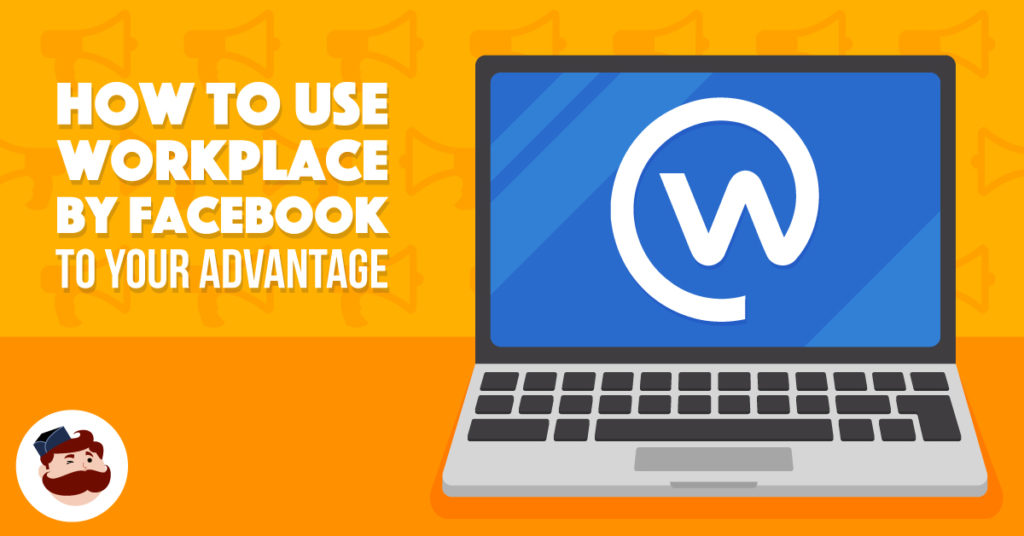
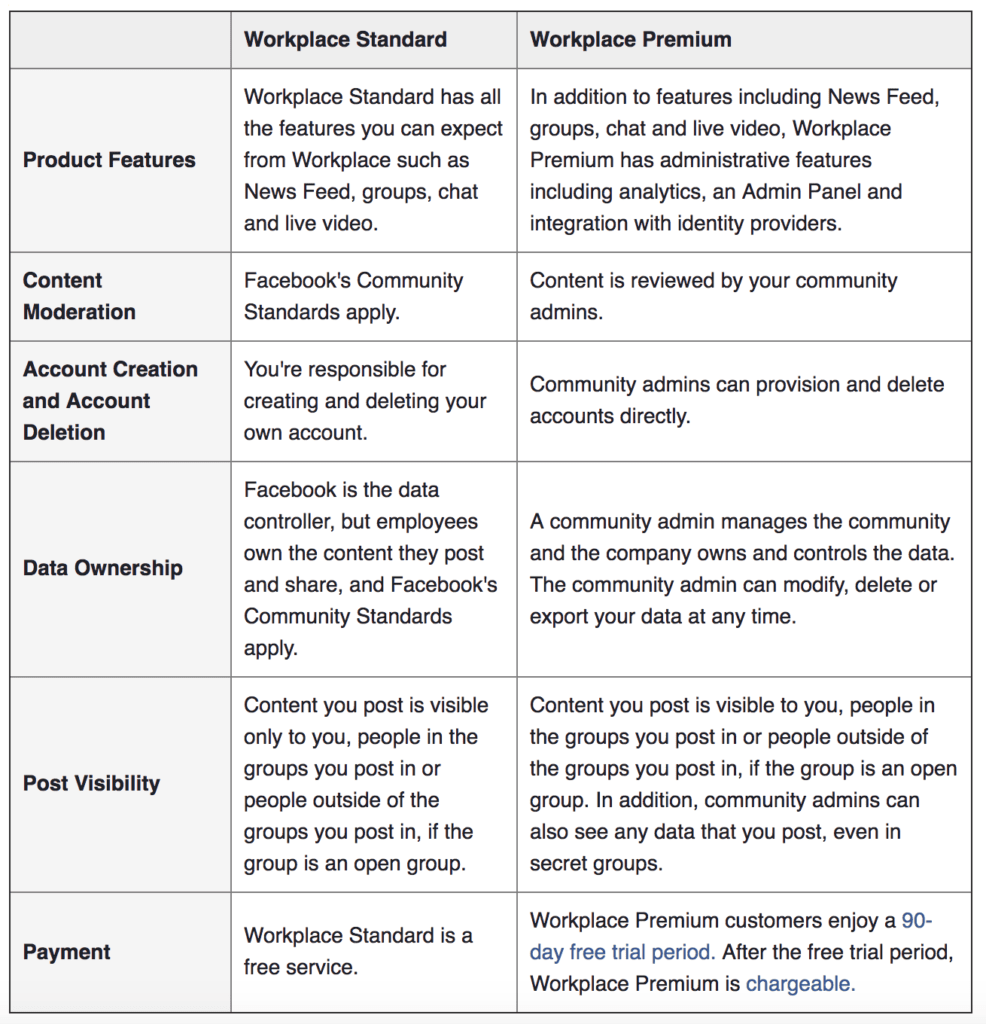
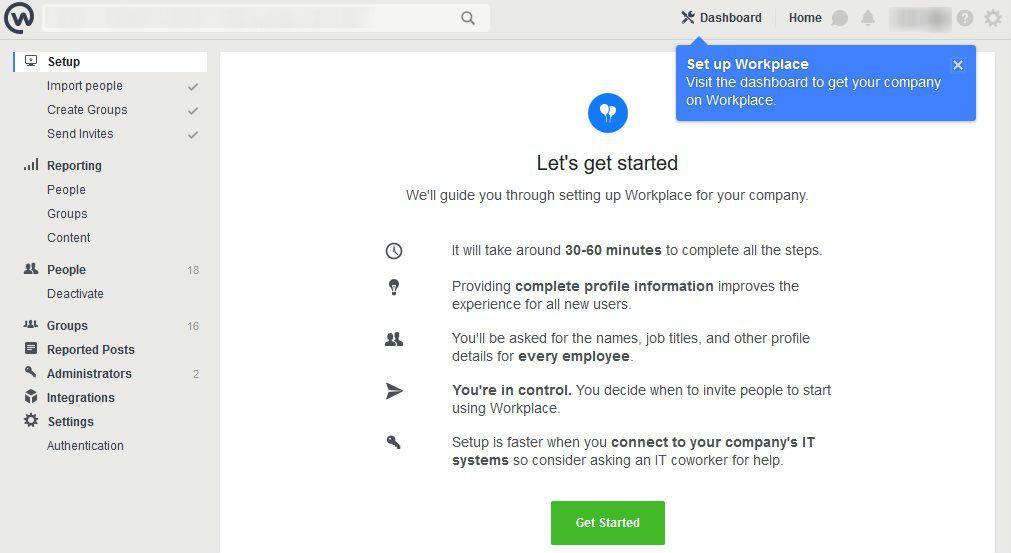
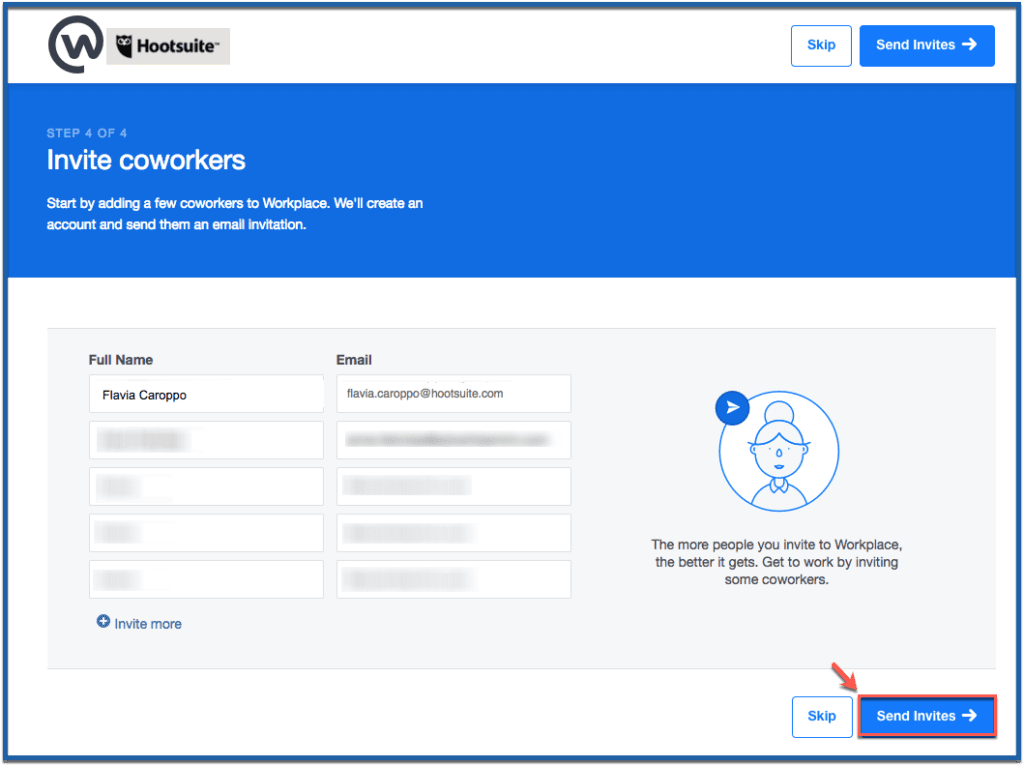
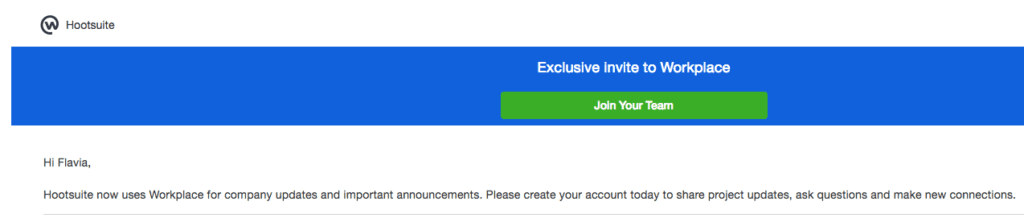
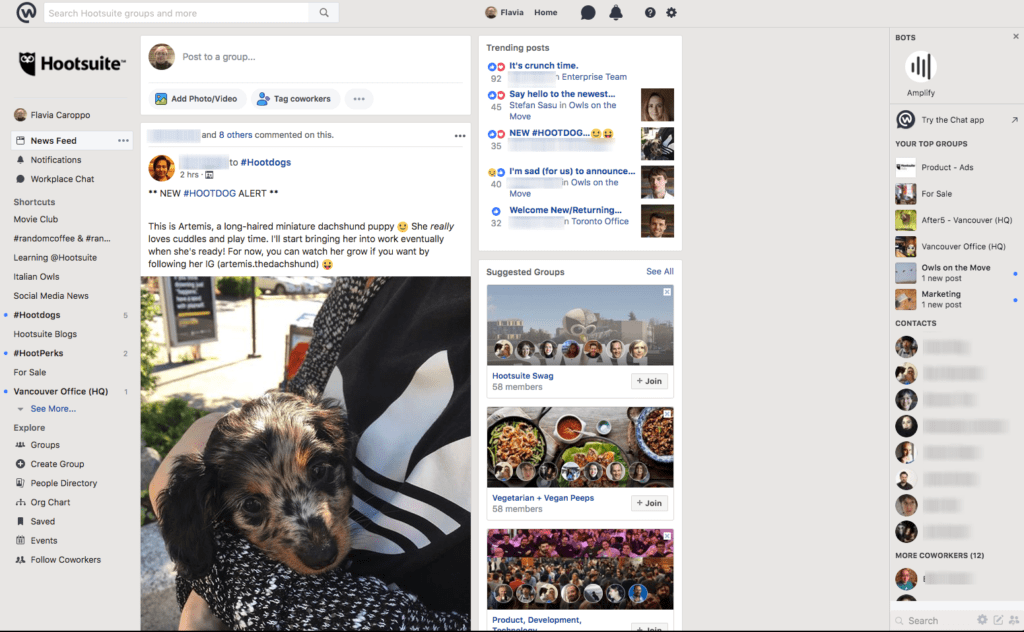
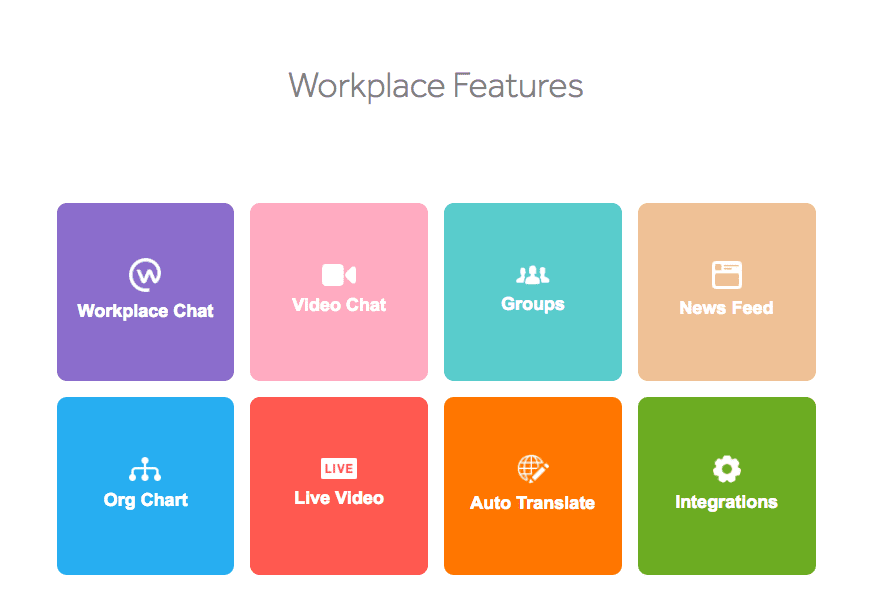
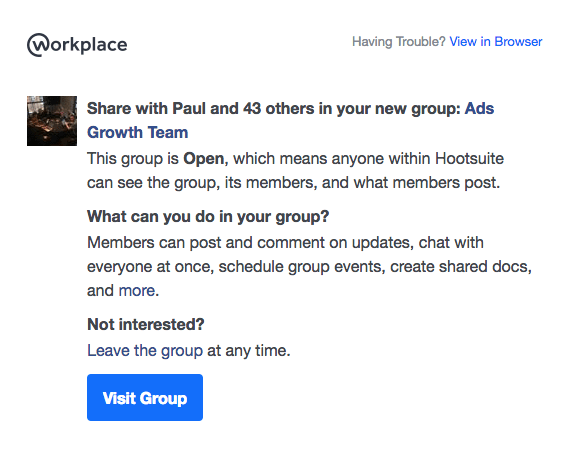
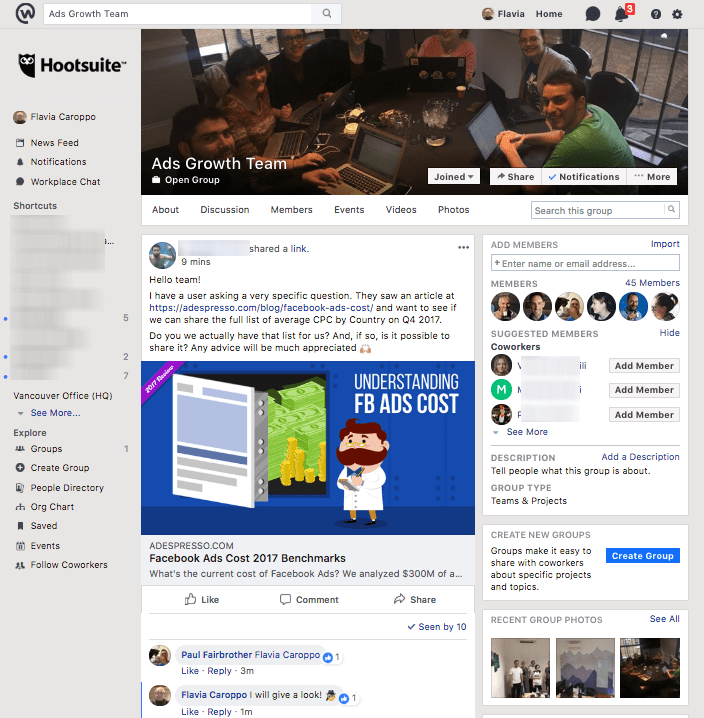
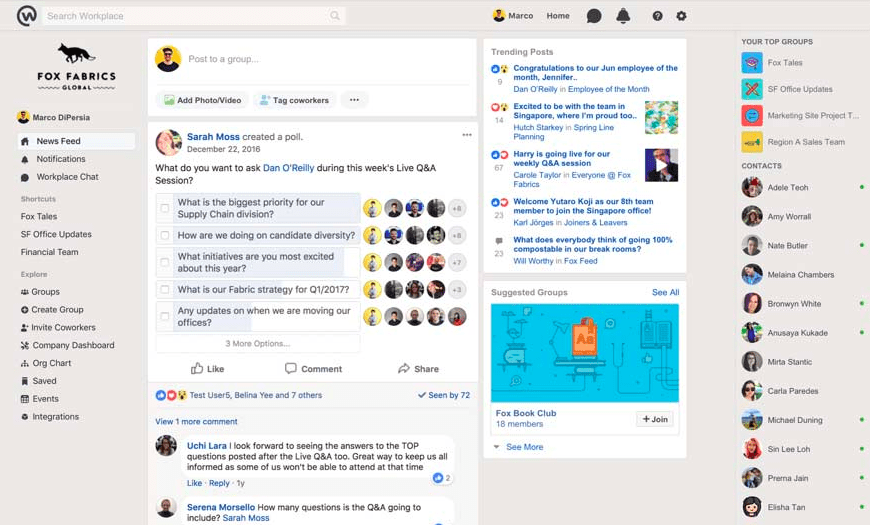
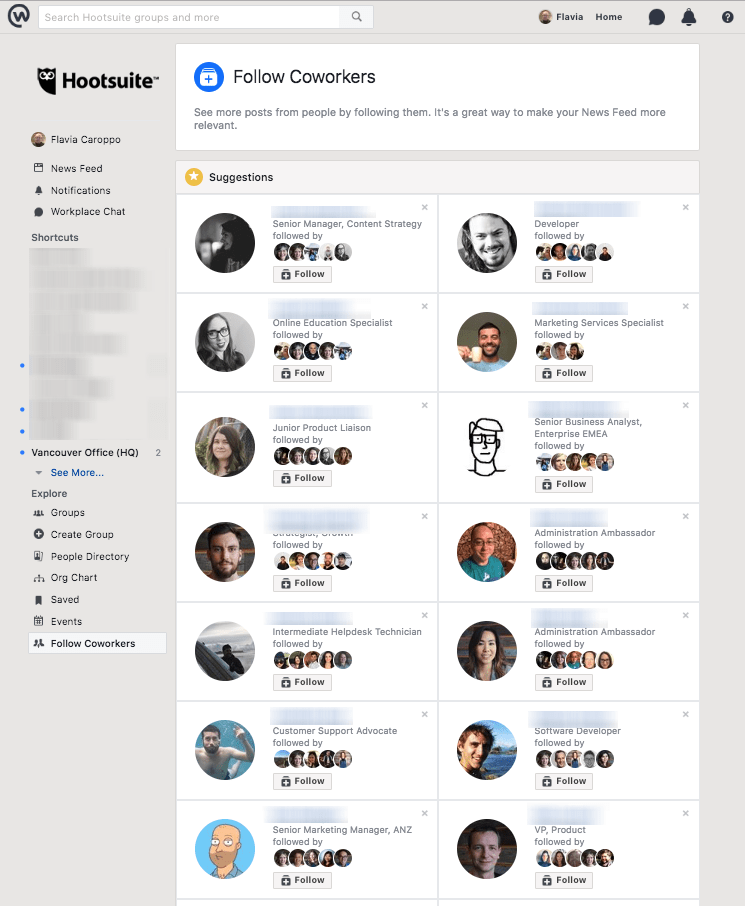
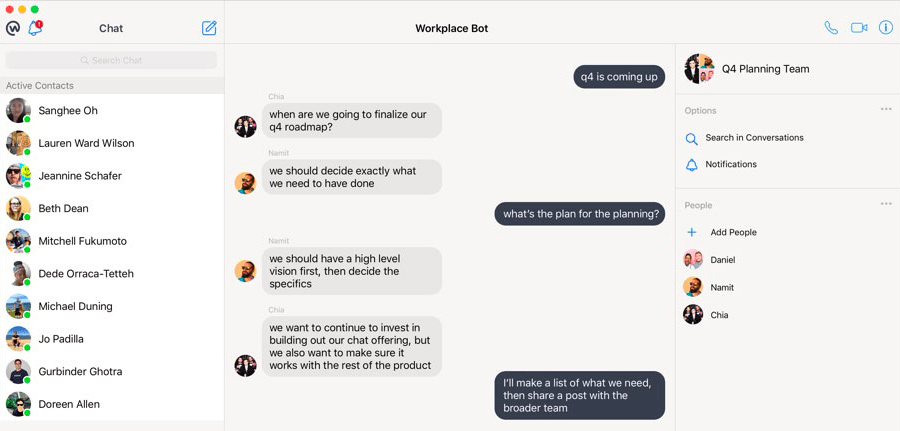
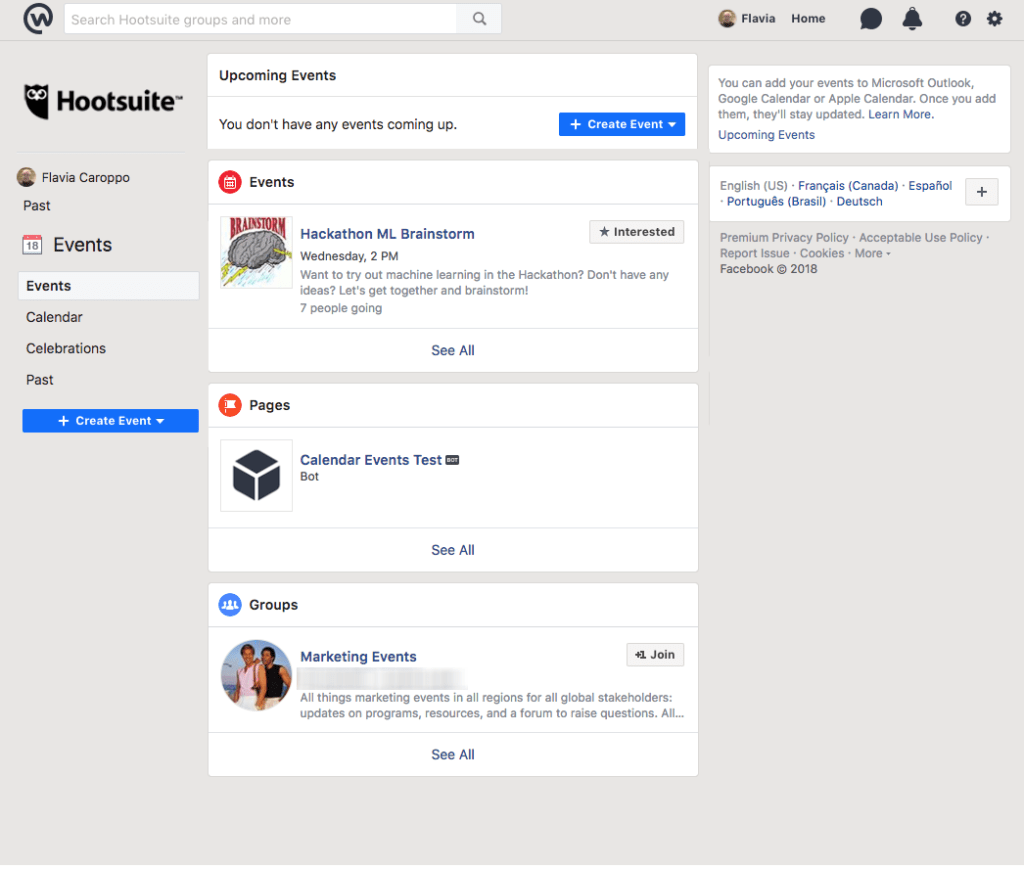
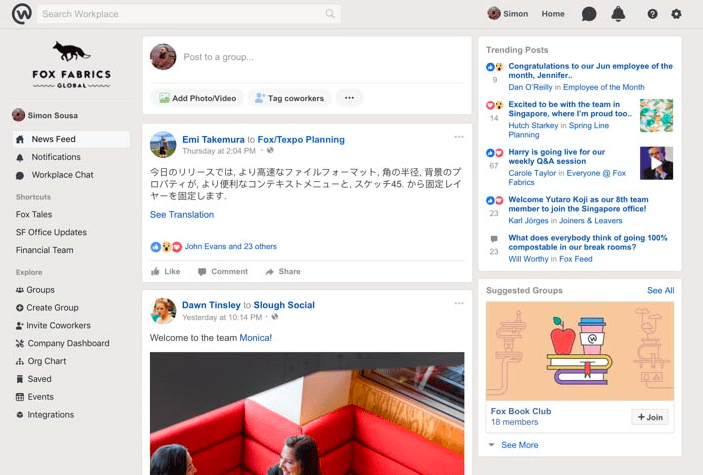
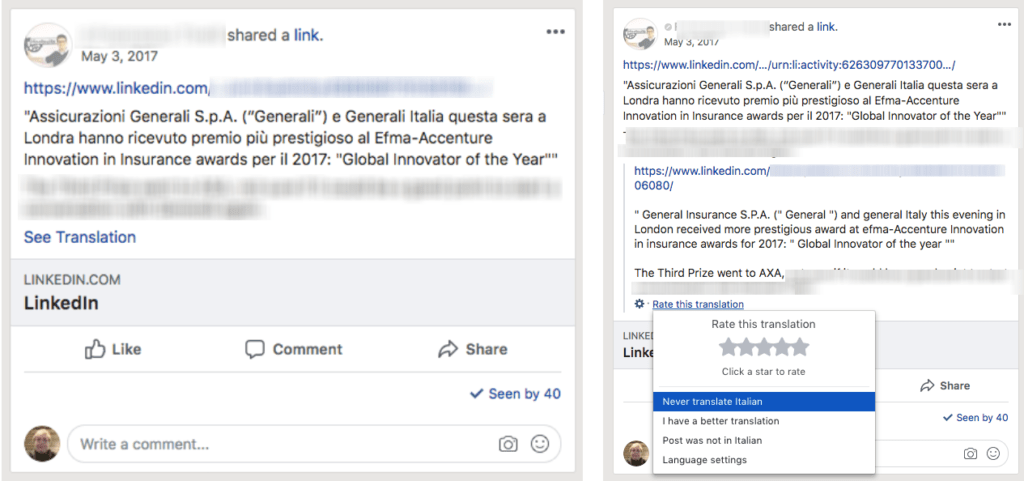
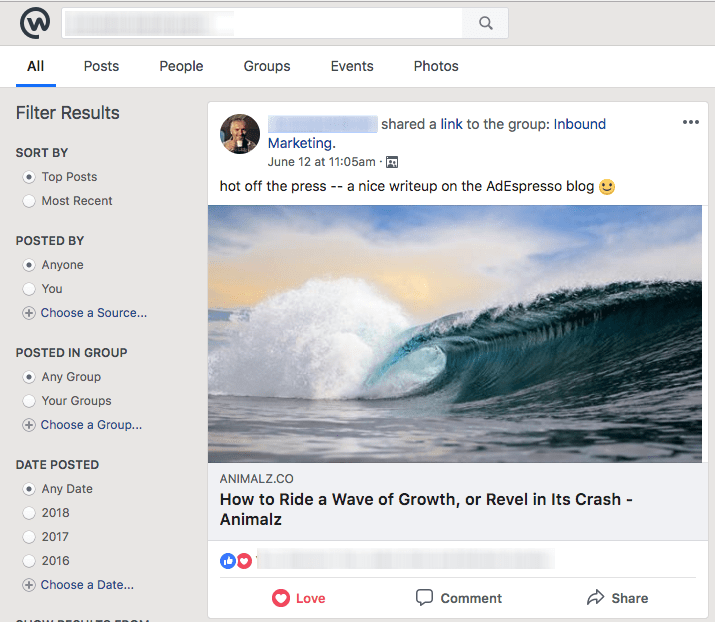

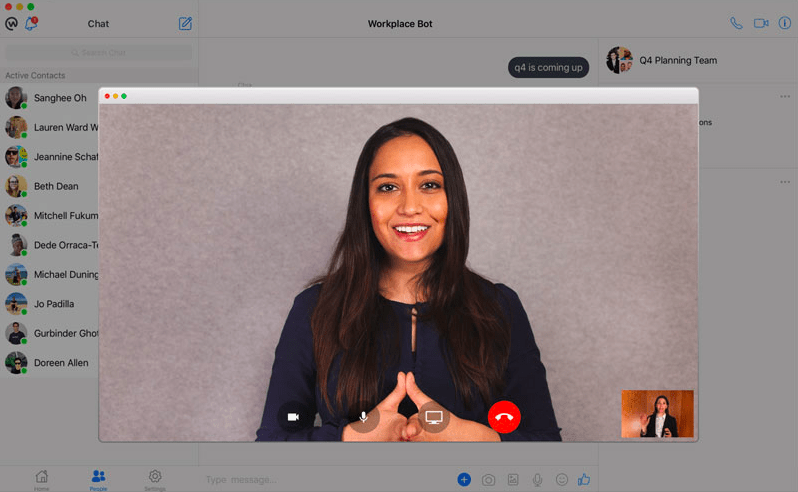
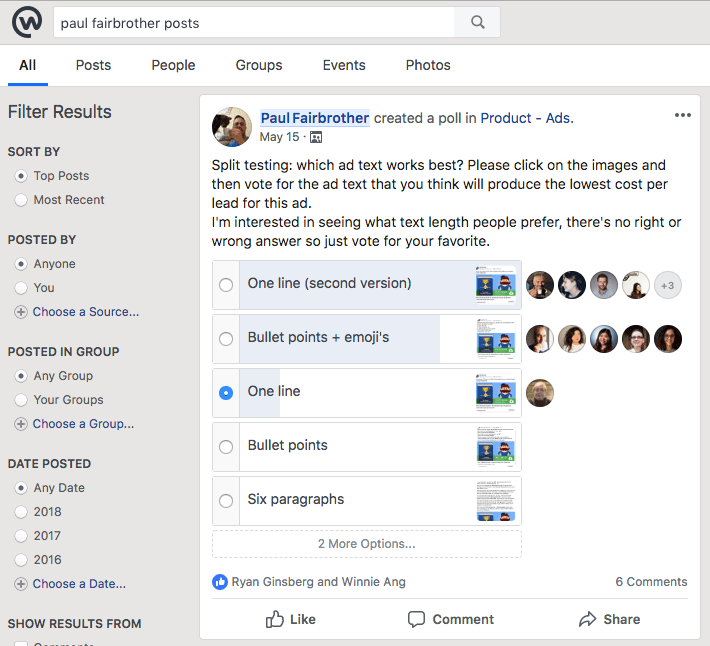
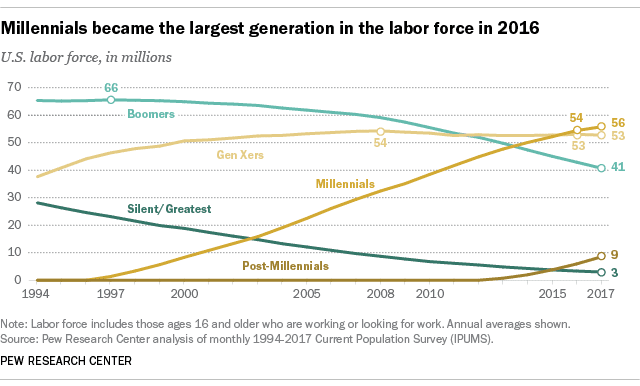
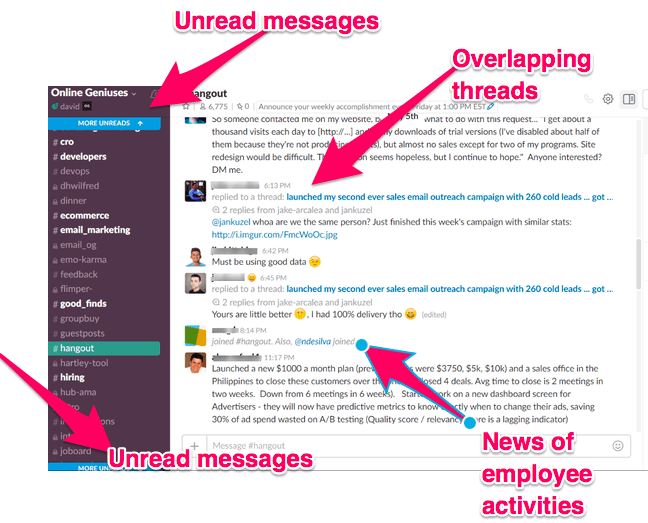


 Before being approached by Facebook, Hootsuite was using
Before being approached by Facebook, Hootsuite was using 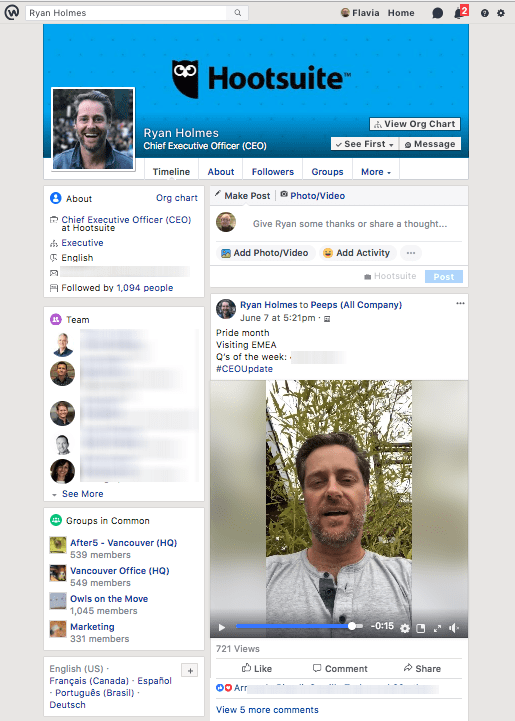
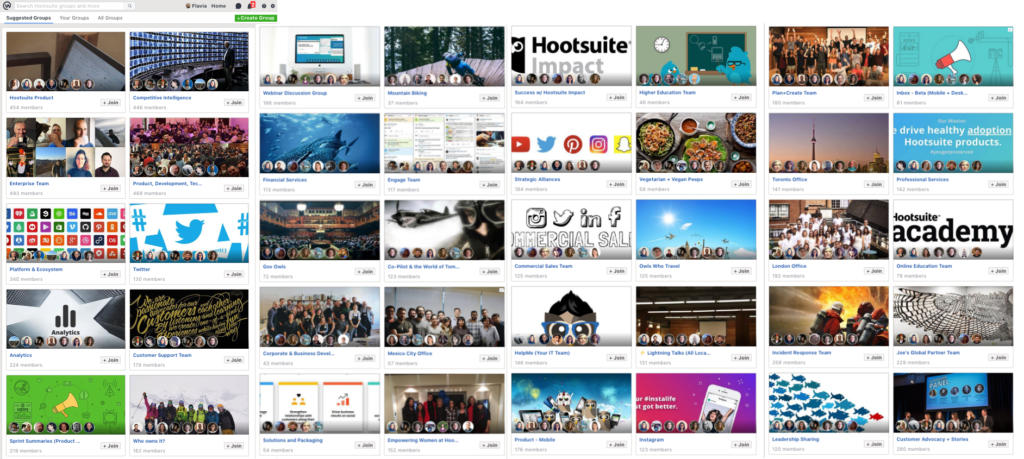
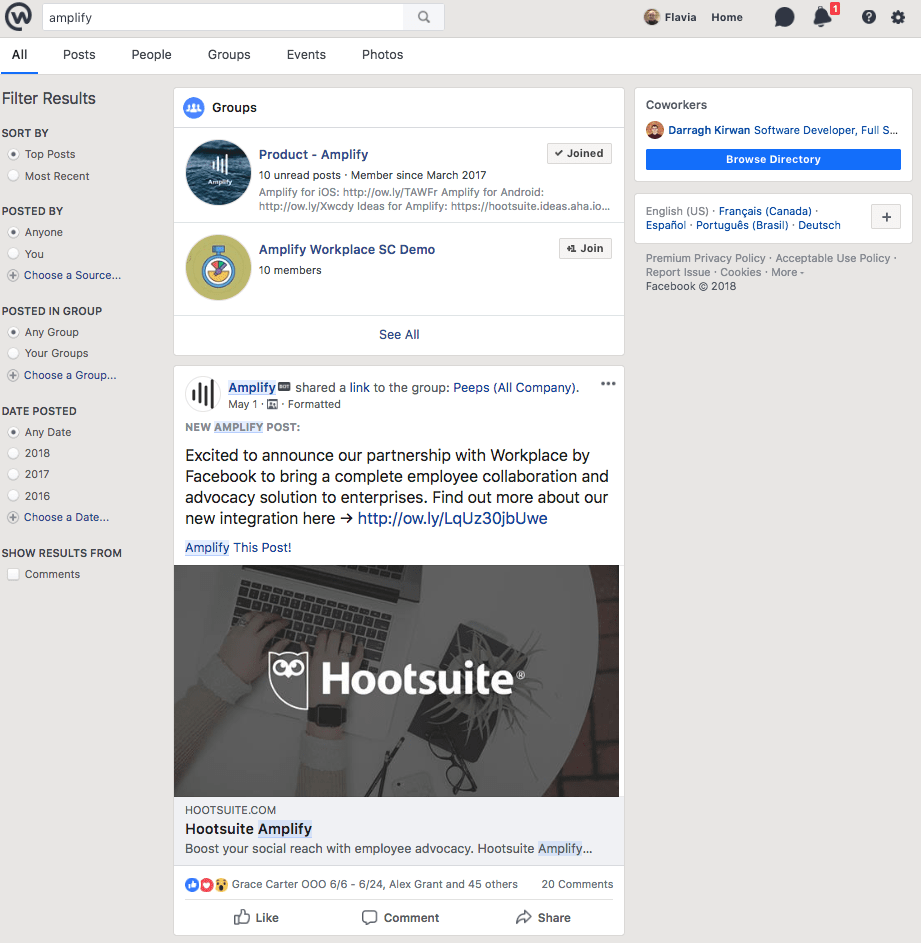
Who could I expect to invite me so I can use Workplace Standard?
Thanks for sharing this amazing information.
Hello great website! Does running a blog such as this require a large
amount of work? I’ve absolutely no understanding of computer programming however I had been hoping to start my
own blog in the near future. Anyways, should you have any
suggestions or techniques for new blog owners please share.
I understand this is off subject nevertheless I just wanted to ask.
Cheers!
The only thing about Workplace that I like is its price. I would never ever consider using it simply because it’s still part of Facebook.
I have always been cautious about the workplace communication cyber-security and aim to use tools that have proved to be 100% secure. During the time, I have concluded that a ood anti-virus program alongside a secure enterprise-friendly IM such as Brosix or Slack could help me protect my business. Be careful, guys.
excellent guide about the Facebook workplace. Before I did not know about the Facebook workplace. But after reading this article I have got some ideas about the workplace. I would try it out soon and see how this facebook workplace would benefit my blogging business.