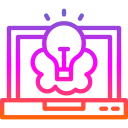Creative Arduino Projects for Beginners
Getting Started with Arduino

The Arduino board serves as the heart of every project, translating your ideas into interactive electronics. As a beginner, familiarizing yourself with the board’s layout, its key components like microcontroller, power input, and pin headers, is essential. Knowing what each pin does, where to connect sensors, and how to use the USB interface for programming will boost your confidence. The design of Arduino aims to be beginner-friendly, minimizing the complexities often associated with microcontrollers. Once you’re comfortable identifying each part and understanding their function, you’re ready to move on to hands-on projects and coding with ease.
Previous
Next
Interactive Light Projects
The blinking LED project remains the classic introduction to Arduino. By programming an LED to blink using simple code, beginners learn core concepts like digital output, timing functions, and circuit connections. Exploring variations—such as changing blink speed or using multiple LEDs—reinforces the understanding of loops and delays in Arduino programming. Experimenting with this project helps you grasp logic flow in code and how electrical current is managed, providing a rock-solid starting point before moving to more advanced displays.
Making Simple Beeps with a Buzzer
Using a piezo buzzer, you can program your Arduino to generate simple beeps and tones. This beginner-friendly project introduces the concept of analog output and musical notes, blending code with physical feedback. By changing the frequency and duration, you create beeping sound effects that can serve as alarms, timers, or just playful noisemakers. This exercise strengthens your understanding of frequency, timing, and output pins, laying a solid foundation for future audio experiments.
Playing a Melody
Once you’ve mastered single beeps, you can take the next step and program your Arduino to play a melody. By coding sequences of notes and their durations, you craft simple tunes like “Mary Had a Little Lamb” or even theme songs. This project teaches the basics of arrays, for loops, and timing in the Arduino language. Achieving recognizable tunes with code is highly rewarding and helps you see how musical structure translates into programming logic and syntax, making the learning process more enjoyable and relatable.

Simple Environmental Monitors
A straightforward yet enlightening project, the light level detector uses a photodiode or photoresistor to measure ambient brightness. The Arduino reads values from this simple sensor and displays the output via LEDs or prints it to the IDE monitor. This project exposes beginners to analog input, voltage dividers, and sensor calibration. Adjusting code to respond to different light levels deepens your grasp of how data flows from the outside world into digital logic—and how your projects can react to environmental changes.
The serial monitor is an invaluable tool that lets you see and debug data collected by your Arduino in real time. Beginners can print sensor values, variables, or program status messages from the Arduino directly to their computer screen. This hands-on block reveals the power of communication between hardware and software, teaching you how to spot problems, analyze results, and document outputs. Mastery of the serial monitor accelerates learning and keeps the focus on understanding, iteration, and exploration.
Displaying Data for Interaction
Exploring Sensors and Inputs
Using Pushbuttons
Pushbuttons are the most basic input device, but their creative applications are limitless. By wiring a button to an Arduino and programming a response—such as turning on an LED or starting a sound—you dig into core skills like digitalRead, debouncing, and simple logic structures. Experimenting with multiple buttons or adding behaviors for long presses brings further layers of creativity, helping you design projects that clearly respond to human interaction.
Reading Analog Sensors
Analog sensors, such as potentiometers or light resistors, let you measure varying signal levels, offering a gateway to proportional control. By reading analog values, mapping them to outputs, and visualizing changes in real time, beginners appreciate the power of continuous data versus simple on/off signals. Projects like volume controls, dimmers, or position-sensitive gadgets introduce the excitement of creating custom interfaces, helping you understand the role of analog-to-digital conversion in modern tech.
Integrating Potentiometers
Potentiometers, or variable resistors, are foundational for learning how to physically manipulate data in your projects. By adjusting a knob, you can seamlessly control light brightness, servo angles, or even sound pitch. This block walks you through wiring, reading analog values, and programming smooth responses to user input. Playing with potentiometers introduces beginners to hardware interfaces, control systems, and encourages experimentation with responsive, tactile technology.
Tiny Robots and Movements
A bristlebot is a tiny robot built from a toothbrush head, a vibration motor, and your Arduino board. By programming the motor to vary its speed and duration, you make the bristlebot scurry across surfaces. This silly, enjoyable project introduces concepts like controlling motors with code and using external battery power. Making a bristlebot helps beginners understand physical motion, balance, and the basics of robotics, all while sparking laughter and curiosity.