Facebook Advertising Optimization Tool
Start making the most
of your ads budget now!
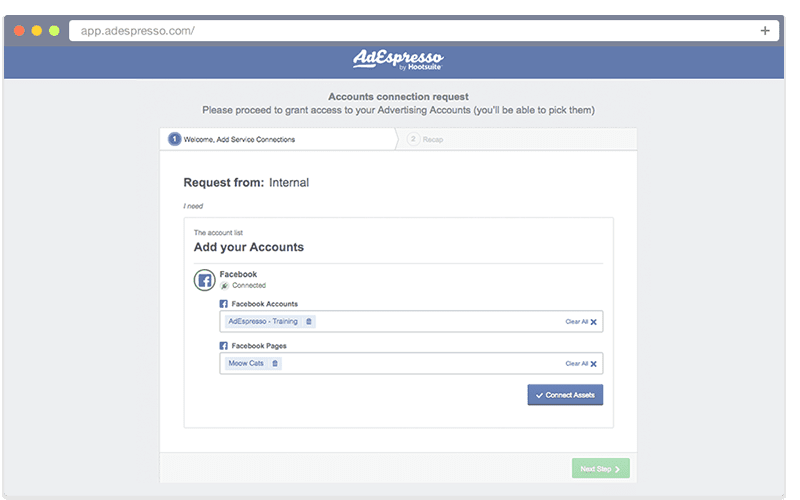
Onboard Clients In A Matter of Clicks
Asking for permission to import and manage ad accounts and pages has never been so easy! You can create an Onboarding Request directly from your AdEspresso Dashboard and send it to your client via email or direct link. Depending on your subscription level, you can white-label your approval page by adding your logo and branding to completely customize the look and feel.
You’ll just need to select your Facebook user profile and your Business Manager, and the deed is done! Once your client goes through the onboarding flow, we’ll automatically connect your Business Manager to their Pages and Ad Accounts and we’ll add your Facebook profile as an advertiser to their Business Manager.
Are your clients are using CRMs, Ad Platforms or Google Sheets? You can onboard it all! Just tick the External Services box when submitting an Onboarding Request and they’ll be able to connect all their accounts to AdEspresso!
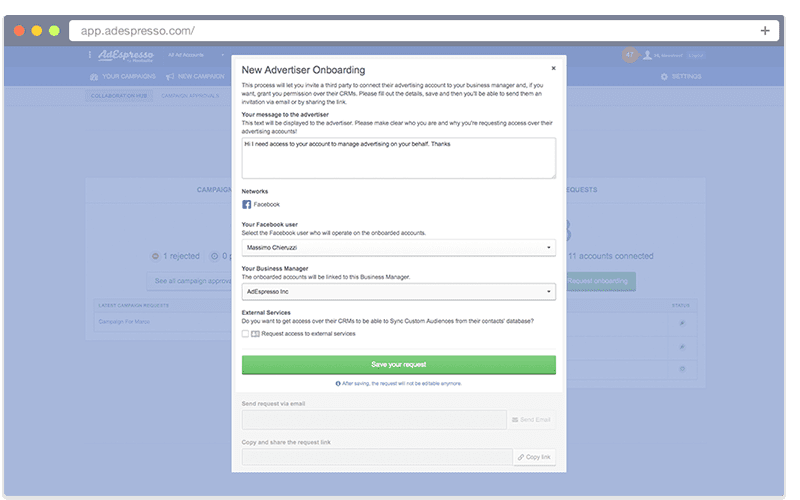
One Link To Approve It All
Don’t spend any more time going back and forth with your clients on Business Manager issues! With AdEspresso’s Onboarding Request flow, they’ll be able to give you access once and for all.
Share the onboarding request with your clients via email or direct link and they’ll be able to connect all the Pages and Ad Accounts in just a few clicks! If you have ticked the External Services box, they’ll also be able to add their CRMs, Ad Platforms, and Google Sheets (see a list of all supported Data Sync accounts here).
Did something go wrong with the connection? No problem! You’ll be able to check any connection issues from your Onboarding Request Dashboard inside AdEspresso and the error message displayed to your client. From there you’ll also be able to send a new Onboarding Request, or view the status of past requests.
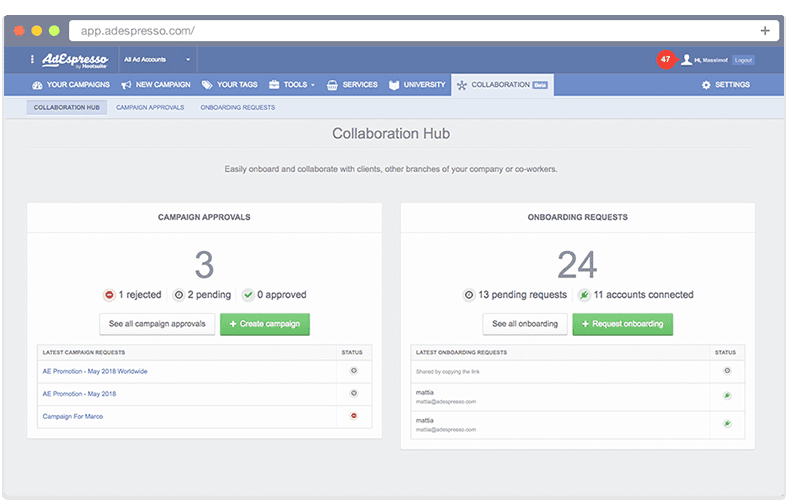
Check Our Collaboration Hub!
Want a single solution to manage all interactions with your clients? We have created the Onboarding Request feature as part of the new Collaboration Hub with exactly this in mind: quickly request approval for your campaigns and onboard your new clients’ Ad Accounts, Pages and Data Sync accounts in a matter of clicks!
From the Collaboration Hub, you’ll be able to manage all your requests, review your clients’ feedback and create new requests! Use AdEspresso’s white-label option to personalize your page, and the mandatory campaign approval feature to require approval before publishing.
Need to get the green light from your clients -or your boss- to publish your perfectly crafted campaign? Check our Campaign Approvals feature!
What customers say about AdEspresso
