Geo-targeting is a way to restrict your ad audience to a certain geographic area. It is the best way to regionally direct your message, and can be a powerful tool to maximize your ad efficacy. A few clicks on Facebook, and you’ve got ads ready to go. Sounds great, right?
There’s a catch. It can really drive up the cost of your campaign.
Facebook ads are paid for by an automated “auction.” That means that if other nearby businesses are targeting the same area as you, costs for targeted ads will be higher because of stiff bidding competition.
Before you spend your money, you need to be sure geo-targeting is right for you. How do you know? The short answer is it depends. The long answer is we can help you figure it out, right now.
What Is Geo-Targeting?
Geo-targeting is marketing to a set of specific users based on their location. The more relevant an ad is to a user, the likelier they are to convert. By using geo-targeting, you can find customers by zip code, city, or country. If you operate out of a brick and mortar store, this can be an effective way to attract new customers.
For retail stores with a physical location, using geo-targeting to find nearby customers is also called local awareness advertising.
Local awareness ads are an incredibly powerful tool, and not just for bringing new customers to your store. You can use Facebook’s local awareness ads to do the work of geofencing firms that charge thousands for their geographically targeted outbound sales.
It doesn’t have to cost that much money to target your customers where they live.
If you already use local awareness ads and want to discover new and refined strategies to get high-value customers, keep reading. If you need a refresher on the basics about geofencing and want to know if it is the right choice for your business, click here.
Finding High-Value Customers with Local Awareness Ads
Every business can benefit from attracting higher value customers. Whether you’re a real estate company looking for high net worth individuals looking to buy property or a B2B SaaS company looking for a higher average revenue per user (ARPU), attracting customers who will pay you more than others is a powerful way to amplify the growth of your business.
The easiest way to target a particular geographic area is simply to set up a Facebook ad as usual. When you’re setting up the audience and you get to the map, hit “Drop Pin” and place the indicator in the middle of your intended target area. Then, use the radius slider to modify the full range of land that your targeting will cover. You can adjust this from 1 mile to up to 50 miles.
Let’s say we run a company that helps first-time home sellers better market the properties they’re trying to sell on sites like Craigslist.
After years of working with relatively inexpensive homes in rural areas, we’re looking to break into the competitive and high-flying Manhattan real estate market. Referrals and word of mouth have been powerful drivers of growth up to this point, but they won’t cut it anymore. We need to get in front of people who are trying to sell their homes in Manhattan, and we decide to run Facebook ads to do it.
Targeting Customers within a Region
Here, we’ve placed a pin in the East Village in Manhattan and set a 1 mile radius for the targeting — ensuring that everyone in this geographical region will be part of the audience for the ad that we’re going to run.
Our ad will be shown to 710,000 people: that’s a lot. Better to narrow that down a bit. To do that, we’re going to use some more targeting around the age, gender, and type of person that we’re trying to show our ad to.
Since we’re trying to help people selling their homes, we should look for indicators that the people we’re showing our ad to are actually likely to move.
Targeting Customers with a Region + Behavior & Demographic Targeting
In order to get more specific with our audience, we set up our targeting to focus on those people that Facebook says are interested in moving. We narrow our age range slightly to exclude those too young to (probably) be looking to sell their home, and also include some demographic and behavioral targeting traits. We target those who are “likely to move” and those within a range of incomes and net worths that we like:
The “likely to move” indicator is given to us based on Facebook data about people it has deemed are in the early stage of leaving their house. For net worth and income data, we’ve set up a fairly wide bracket that will at least give us some understanding of the financial situations of the customers we’re using this ad to target.
This combination of traits gives us a much more reasonable 2,800 person audience. We can show an ad to virtually every single one of these people with not that much spend.
Targeting with Geographic Exclusion
Say our real estate marketing business really starts to blow up. We make a few new hires and start to divide Manhattan up into regions, with each new employee responsible for a new section. Each one is responsible for marketing within their region. We can easily carve out an “excluded” area within any local awareness region to, for example, exclude a particular zip code that we’re not responsible for from our ad’s targeting. That lets us save money by not targeting customers that we don’t really want to be attracting:
You can use multiple different exclusion zones if you have an extremely particular region that you’re looking to target. The only caveat here is that you have to make sure you’re not being too narrow with your behavioral and demographic targeting. When you focus on too small a region, the size of your audience can get so small that it becomes practically impossible for Facebook to actually deliver your advertisements.
Targeting by Geographical Behavior
If you target a particular geographical region long enough, you will probably notice that there is some ambiguity behind what it really means to “target” a location.
Facebook determines the locations of its users in a variety of ways: by data collected from smartphones, by manual check-ins at different locations, and by the places that users list in their profiles as their current and home cities — to name a few.
That means it is not always clear which kind of “location” you’re going to be targeting with your local awareness ads:
- People who actually live in a particular region
- People who have recently visited a region
- People who are in a region on vacation or otherwise traveling
The distinctions here can become quite urgent depending on the kind of product you’re selling or the kind of customer you’re looking to find. If you’re trying to find people who are interested in selling their homes in the East Village, then you don’t want to target people who are just in the East Village on their spring break or while visiting family. If you’re trying to target high net worth individuals on vacation in Montauk, New York because you believe they’re ripe targets for ads about buying beachfront houses in Montauk, then you don’t want to waste your ad spend showing ads to locals.
Fortunately, Facebook saves you the trouble of worrying about this by allowing you to specify just what kind of “location” you’re trying to target. You can choose between people simply in a location, people who live in the location, people who were recently there, or people traveling there.
Custom Targeting Lists
If you’re running a lot of local awareness ads or have a very strong idea of where your best customers come from, you will probably develop a longer list of places that you want to target. Facebook makes it easy to run more complex, custom ad campaigns on more locations.
You can, for instance, target multiple areas specifically by their zip codes. Let’s say our real estate business explodes and goes nationwide and we want to look for the cheapest places to buy homes in America. We can look up a list of the zip codes with the cheapest homes and enter them as our targeting criteria, giving us a “geo-fence” that spans different communities and states:
If you already have a list of places where your high-value clientele lives or work, you can upload that in text or spreadsheet form and insert it right into Facebook. That way, you can automatically begin targeting in the areas where you know your highest value customers live.
Combining geographical regions with behavioral and demographic targeting in this way can allow you to zero in on the high-value customers you want to attract to your business no matter what you’re selling or who you’re trying to find.
First Things First: What Geo-Targeting Options Are There?
Facebook lets you geo-target using a mileage radius, or based on “countries, states, provinces, cities, congressional districts, zip or post codes.” These are separate features.
Radius is an easy-to-use location-only filtering, through the “Local awareness” setting on the main page of ads manager.
But, if you want to target zip codes or other existing geographic regions, you need to go through your page to “Audiences,” which gives you the full, customizable menu for targeting.
Go ahead, click around for a minute. See the different options? It’s a lot to handle. So let’s get started.
Is Geo-Targeting Right For You?
If you’re brick and mortar, geo-targeting your ads could be a great way to get bodies in your store.
You might determine your radius with a location analysis service like Carto. This would allow you to visualize where your customers and website visitors live, so you can figure out your target area.
Here, Warby Parker targets customers in the San Fransisco area for a pop-in event. They give you an exact location when you click on the ad, a simple action that will help measure interested viewers.
Drawing people in depends on how far people will go for your goods. Your geo-targeting radius might be larger as a car dealership, but smaller as a pizza parlor. Setting the right parameters keeps every dollar working hard.
You can use Facebook’s location tracking to see which people who see your ads are visiting a store. (They match phones with profiles if mobile location services are on.) This helps you identify what ads are working.
E. Leclerc, the French version of SuperTarget, used this feature when they ran a Facebook campaign to reach people within ~6 miles of their stores. These people were in range to buy groceries, household items, and clothes from E. Leclerc — and they did. Roughly 12% of clicks on their ad were followed by a store visit.
Where’s Your Store?
Your strategy for geo-targeting will look different, depending on whether your physical store is located in an urban or rural area.
City locations will get more competition for ads, but will also reach a greater number of people. To maximize your return, go for a hyper-local focus. Zip codes are a good start to segmenting a city.
For example, Twin Cities Homes for Sale is narrowing their focus to a single zip code for this ad, targeting interest around that part of Minneapolis, instead of trying to cast a wide net for the whole city.
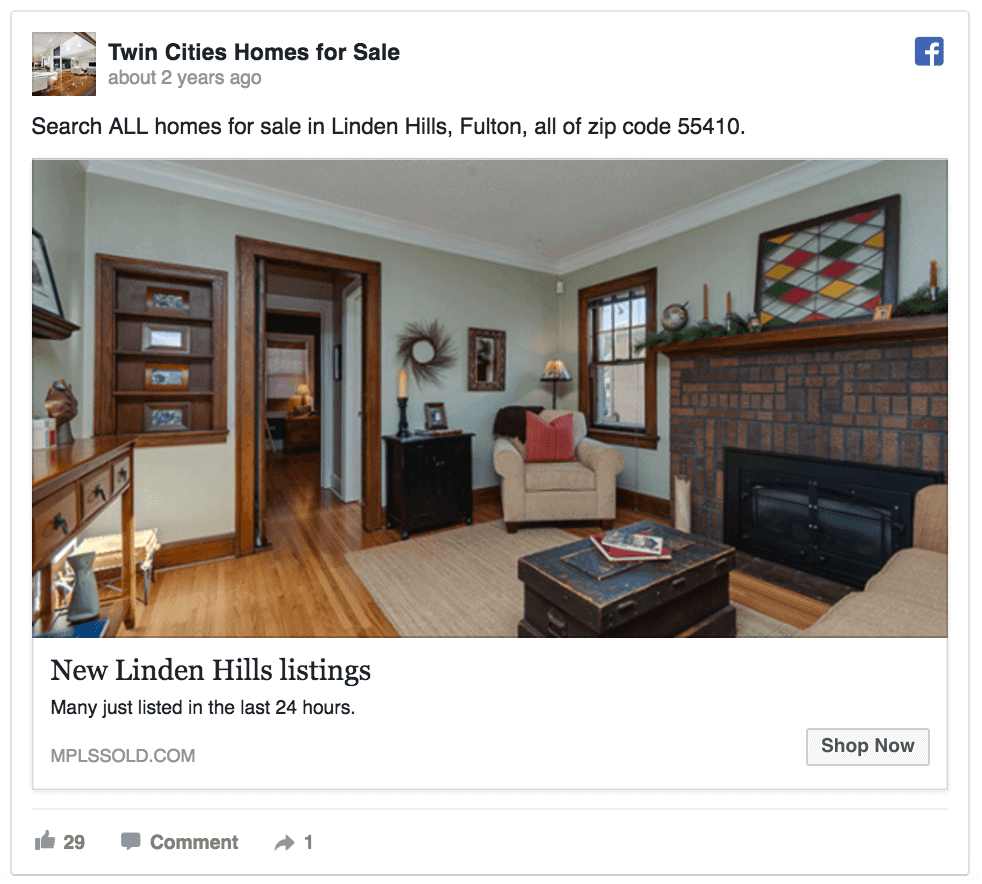
Source: Left, Right is Facebook Ad Manager interface
Use a mile radius rather than zip codes, which can be unwieldy shapes and sizes. Take the Massachusetts / Vermont / New York border. The ten-mile radius is a better gauge than zip codes, which can only partially fall within optimal distance.
Are You Only Online?
Geo-targeting probably won’t be the best way for you to identify customers.
That being said, if you regionally target (think: the Pacific Northwest), you benefit. If you’re a clothing retailer, you’d advertise winter coats to places where it actually gets cold.
Or, you might be an online service, like ClassPass, which offers a flat package rate for classes by different independent fitness studios. Facebook’s targeting tools make it easy for them to look for people who are interested in working out.
So when they add a new city to their service, they can run ads to encourage people to sign up. Using audience and location targeting (complete with a “Sign Up” CTA, like the ad above) gives the most bang for their buck.
Another example is Oxfam. They don’t rely on a brick and mortar store for donations. But they use geo-targeting to focus on wealthier metro areas where people are likely to donate. In May 2015, they used location targeting to raise $10,000 for emergency earthquake relief in just one week.
Note that both of these examples didn’t rely solely on geography. Proximity might be enough to get someone into a coffee shop, but online services generally need specific targeting, rather than a simple radius.
Are You Optimized for Mobile?
Mobile platforms impact how we intake information. If you’ve optimized your ads to mobile already, adding geo-targeting could be a powerful way to maximize their impact.
As much as 40% of people search on the go, so mobile + geo-targeting can be effective. For example, Hertz could target an airport with their concise mobile ad. It would appeal to those getting off the plane, phone in hand. Cultural attractions and the surrounding areas are also prime targets.
However, if you are new to both mobile marketing and geo-targeting, you might not want to bite off more than you can chew. Take the time to make killer mobile ads before adding all the bells and whistles.
Do You Already Segment Your Ads?
Geo-targeting is only one way to segment your ads. If you have great success with your current segments, adding geo-targeting might not give you a huge boost.
Why? A couple reasons.
- Facebook only lets you pair radius targeting with gender and age. This means that if you’re radius targeting, you can’t rely on your effective segments.
- Your other segmentation efforts are doing their job. For example, one online retailer segmented customers on previous purchases and pulled in an astonishing 35:1 ROI. With that success, geo-targeting might be a small piece of the puzzle—or even irrelevant.
A great example of effective, non-geographic targeting is this ad for Proper Cloth.
Proper Cloth is targeting customers who read GQ, have an income to spend on custom shirts, and are businessmen. They’re probably also narrowing their age range, honing in on the perfect customer.
Since they are primarily an online retailer, location doesn’t necessarily matter, but getting the other demographics right makes a big difference. Can you imagine if this ad appeared for teenage girls?
However, if you’re new to segmentation, haven’t mastered it yet, or don’t have the budget for hyper specific targeting, adding in location can be an easy way to start focusing your advertising. Geo-targeting is easier to implement than other types of Facebook targeting and has plenty of ROI to offer.
Now that you know the basis and understand whether local awareness ads are right for your business, it’s time to get to the nitty-gritty.
Grab another coffee, sit down, and click here to learn about more precise strategies for how local awareness ads can help you capture those high-value customers you want for your business!
Final Thoughts
There are a lot of customization tools out there to help you reach the best market for your product, and geo-targeting is one aspect.
It can immediately create a meaningful connection with potential customers and is a compelling purchase factor, especially for brick and mortar businesses.
But, as with every advertising tool, there’s limits.
Understanding the scope and direction of your business is what allows you to make good decisions, so don’t rush into spending your money on geo-targeting if it’s just going to be a waste.
Instead, give yourself an honest assessment so you can formulate an A+ ad strategy.

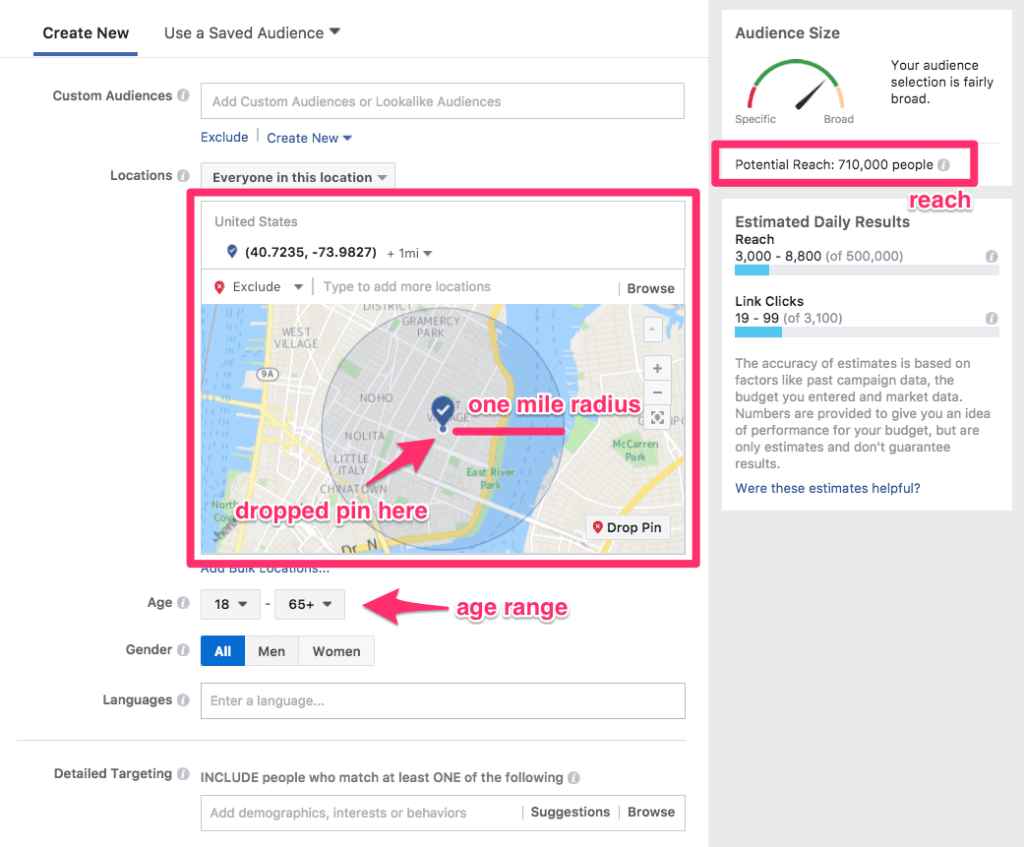
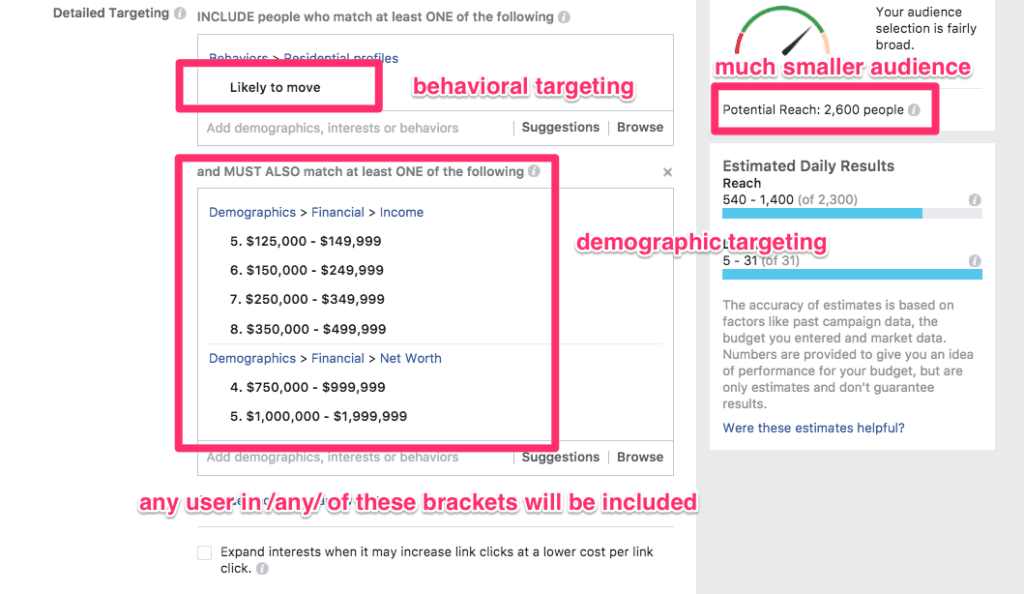
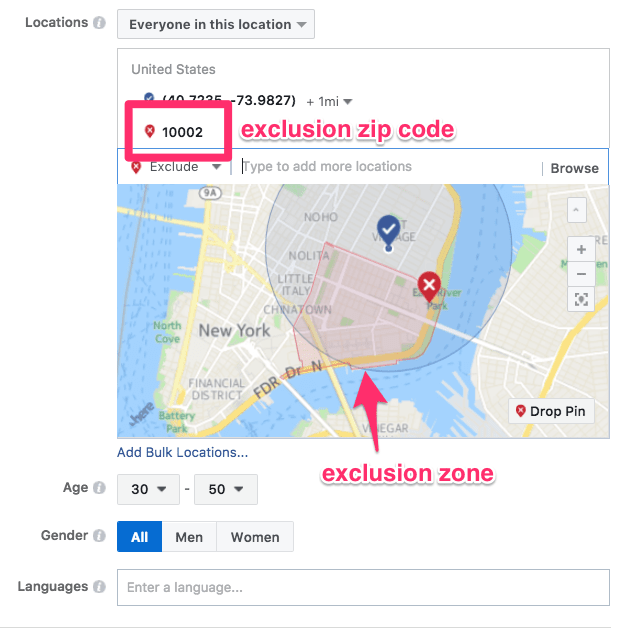
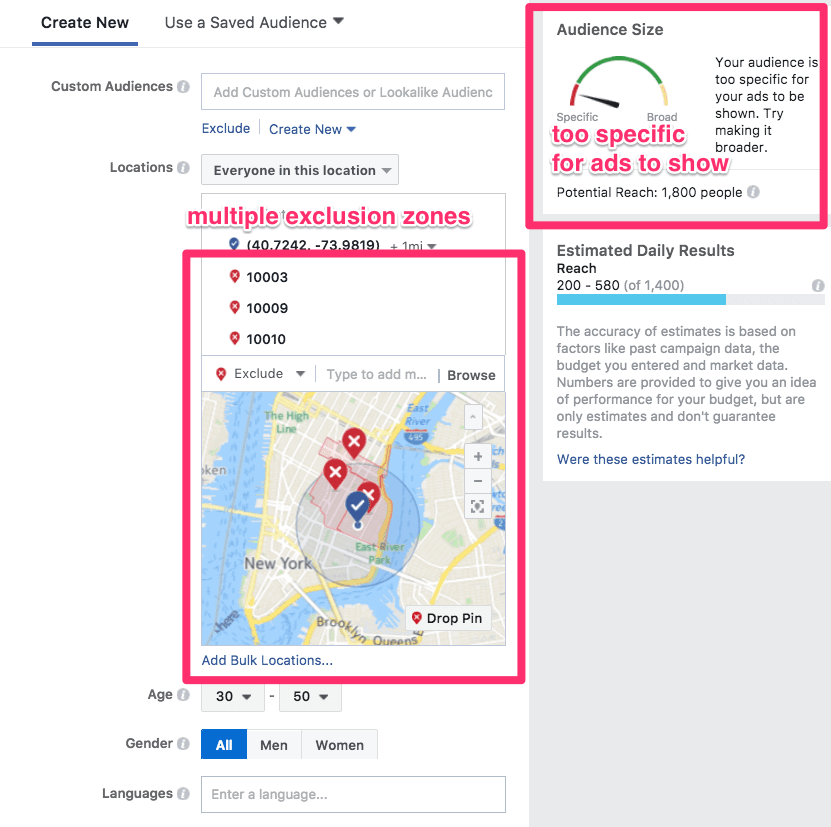
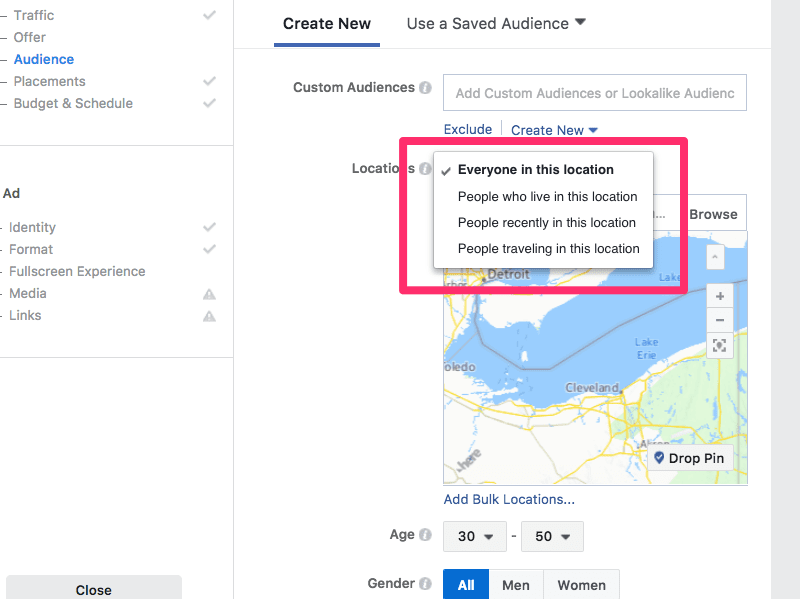
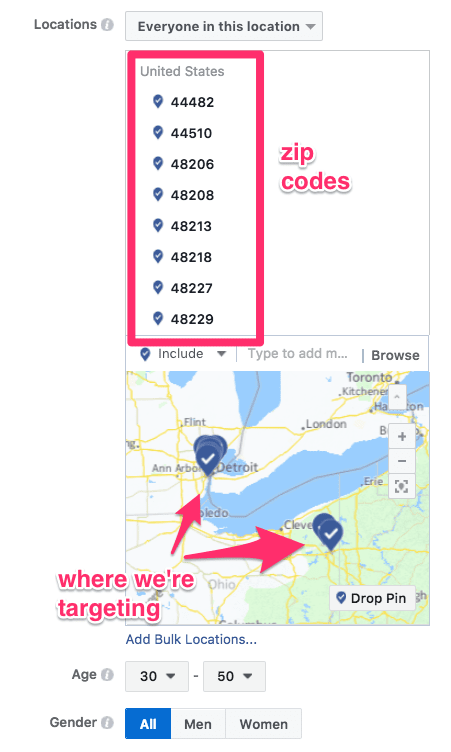
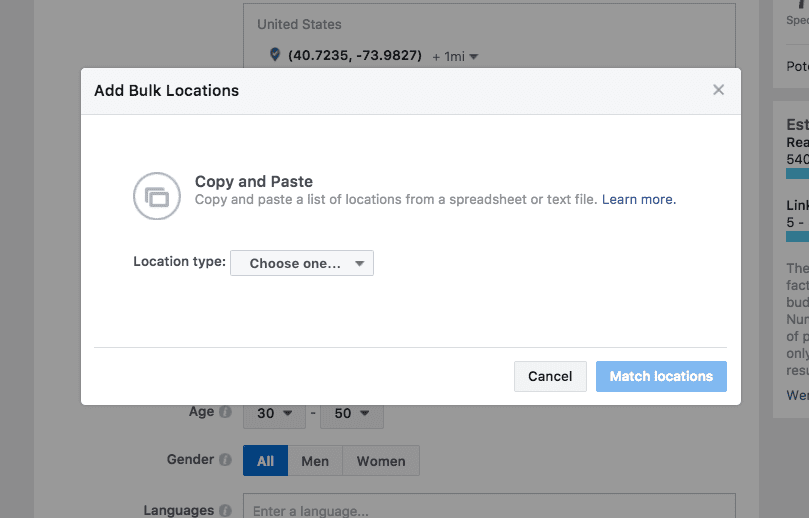
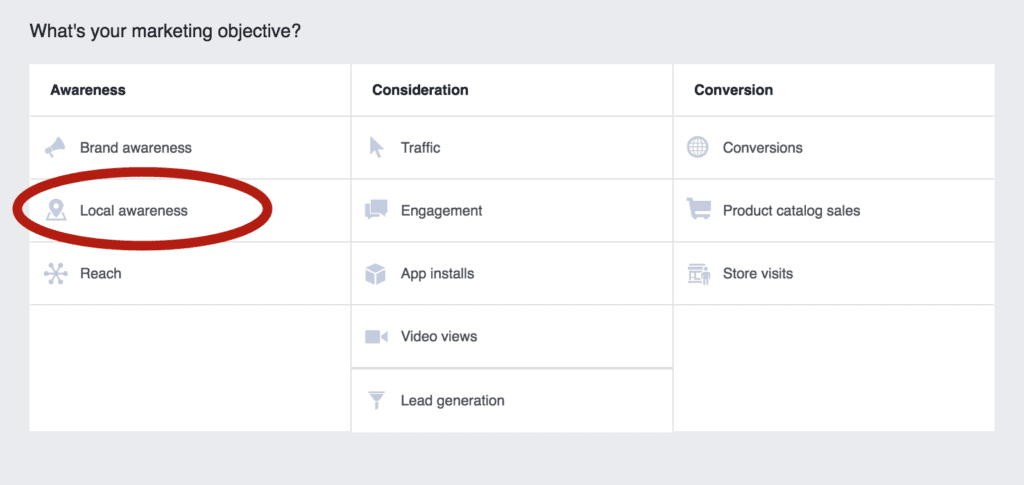
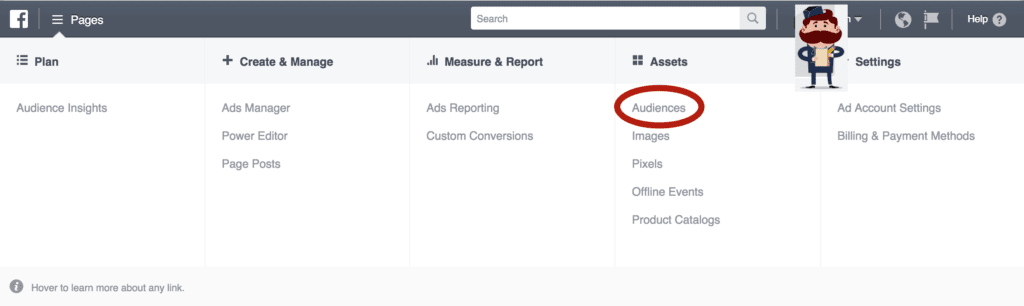
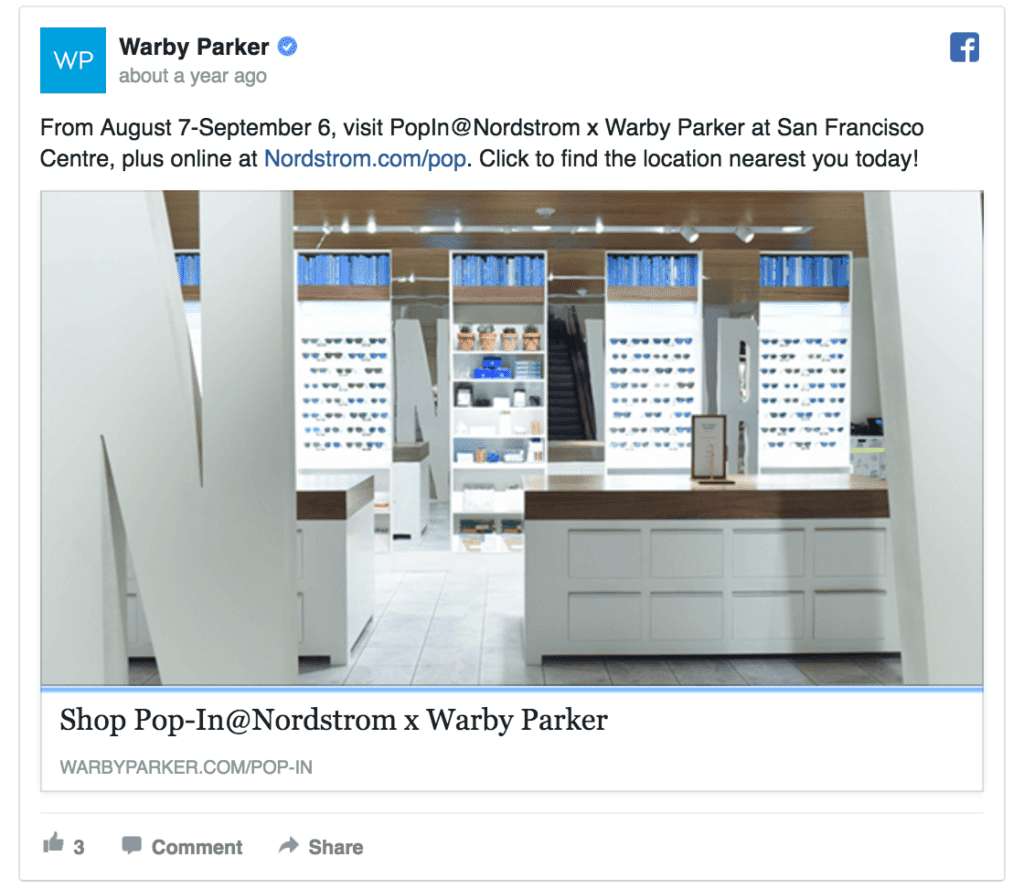
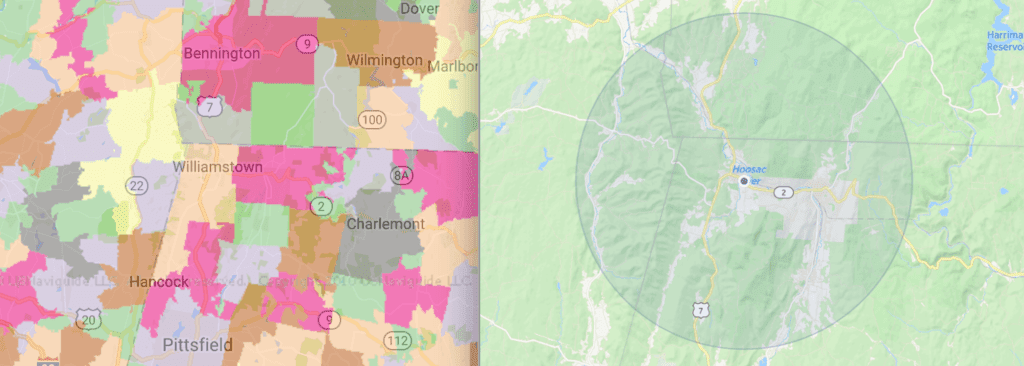
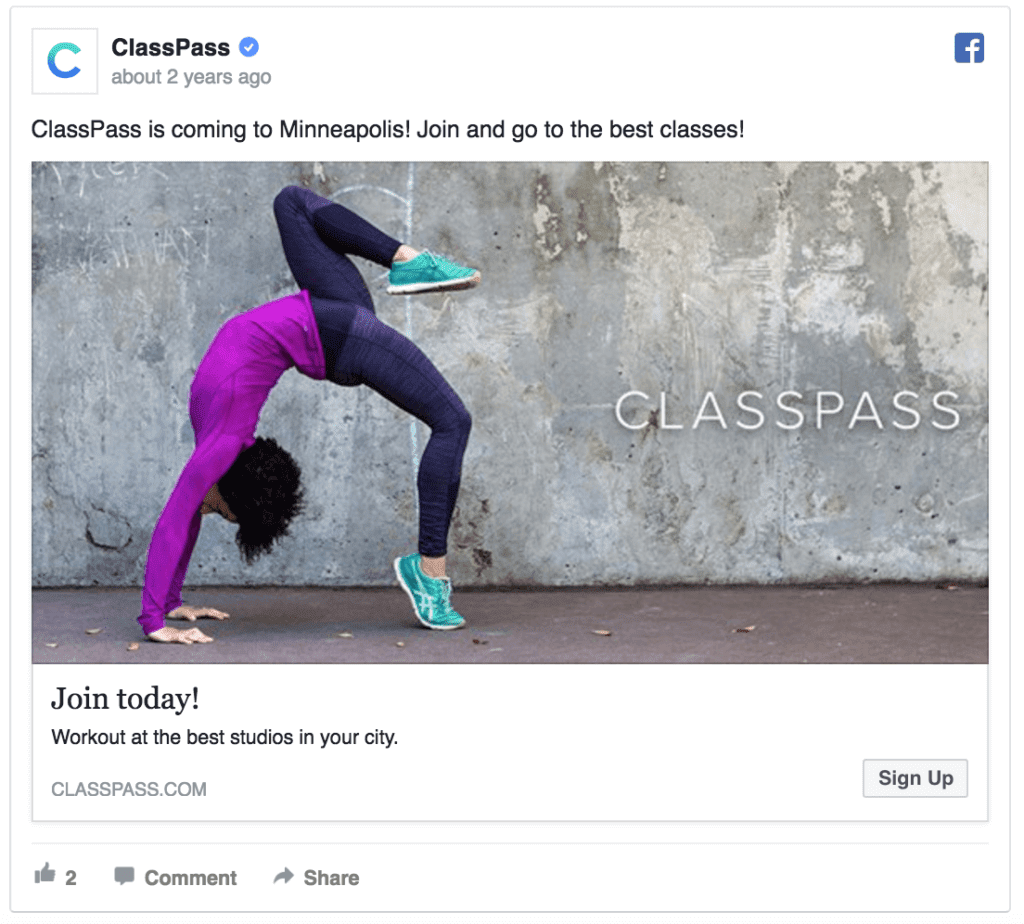
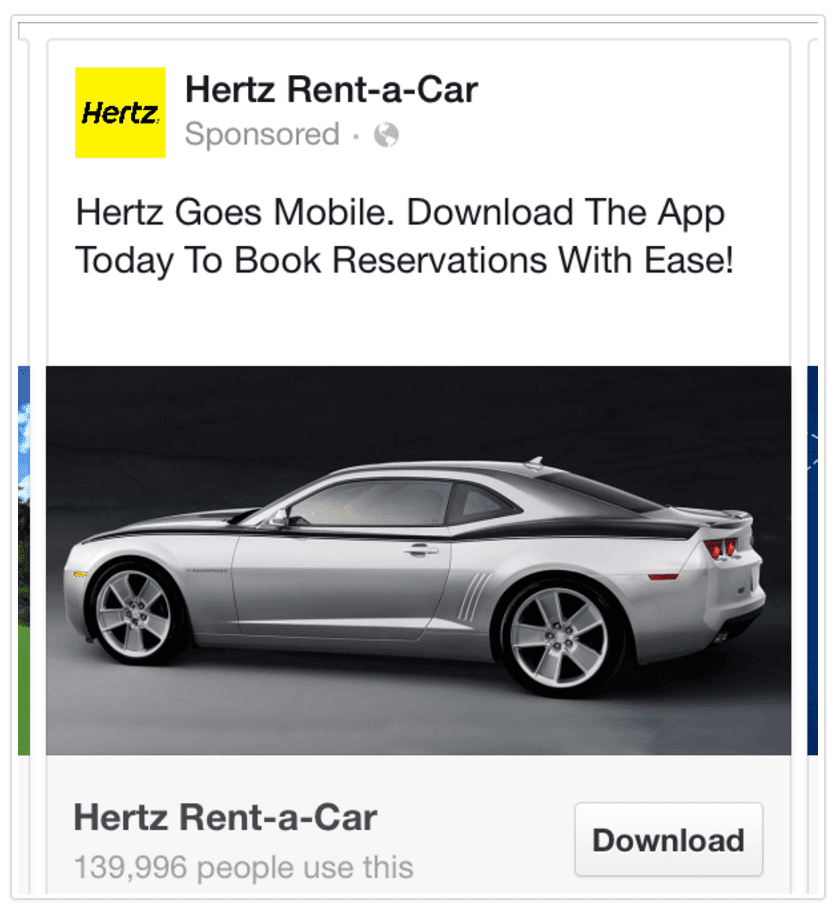

very helpful article.
i recently ran an ad for my local biz targeting people in a 20 mile radius. but after running the ad for several days, i realized the responses i was getting were from people that werent even from the targeted location!
i stalked some of their profiles and noticed they looked like hispanics and people from other countries.
i got pretty frustrated. but eventually i managed to fix the problem by tweaking a bit of my location targeting. i set it for “people who live in” rather than “everyone in”. this way i was sure to target people who actually lived in the location. i also started uploading emails of people who converted and let fb optimize my ad for me.
keen to see the results from this. it does take a few days for the ad to mature, but i have a good feeling about it.
Its a very Useful article for me. In this article here I get every important things those I want. Thanks for sharing your Knowledge with us. Glad to read your article…
Keep Posting.
Waiting for your upcoming latest post.
keep posting…
Thanks for the interesting article.
You wrote:
“You can use Facebook’s location tracking to see which people who see your ads are visiting a store.”
How can I use this feature?
Thanks for a great read. The holy grail of marketing is the ability to link advertising directly to consumer purchases. Increasingly, geo-targeted campaigns are making this dream a reality. Geotargeting doesn’t have to mean getting down to the local level. Larger companies can use geotargeting on a regional basis to locate specific audiences for their marketing campaigns. Facebook, Snapchat, Instagram, etc., are all offering these services.
In a country like India, there is so much diversity in the income of people. especially when it comes to cities and rural areas. I always preferred to target people in Tier 1 Cities for my facebook e-commerce ad campaigns. This where Geo-targeting on Facebook ads really helps.