Do you know where your customers live? Are they male or females? What do they like on Facebook? And in real life? Do they all speak English?
If you don’t know at least these basics about your audiences, how can you compare them, find similar ones, plan your campaigns and create relevant advertisements?
How do you know if your Facebook ad campaigns are meaningful to people on the platform? Stop guessing and start using Facebook Audience Insights to find answers.
Audience Insights is one of the most powerful (and free) tools that Facebook offers to give every business the knowledge they need to boost their Facebook ad campaigns results.
By using the Audience Insights tool to create customer profiles in this level of depth, you learn how to better tailor your content to your users as well as where to promote your content to ensure they read it.
Here’s everything you need to use Facebook Audience Insights to narrow your audience to perfection. Including a case study on how we use Audience Insights on AdEspresso Audiences.
If we take a successful Facebook ad campaign and distill it down to just the core elements, the four main factors would be:
- Engaging ad creative, i.e., an image or video, the headline, and ad text
- A good product and compelling offer
- Targeting the best audiences to show the ads to
- Bidding, optimization and campaign structure…the technical bits.
So, with audiences being one of the four pillars of success, how do we know who we should target with our ads?
With 2.27 billion monthly active users on Facebook (and over a billion on Instagram) there’s plenty of potentials to narrow the audience down and zero in on just those people that are most interested in our offer.
The targeting options we have available to us in Ads manager are:
- Custom and lookalike audiences
- Location
- Age
- Gender
- Language
- Demographics
- Interests
- Behaviors
- Fans or friends of fans of a Facebook page
Custom and lookalike audiences can be very useful, but new advertisers might not have enough traffic and conversions to create them, and established marketers may have used them so often that they’ve saturated the audiences.
That’s where interest and demographic targeting comes into play. But how do we know which interests to target?
Step forward Audience Insights, the official Facebook tool for customer research.
This is how Facebook introduces Audience Insights:
Getting Started With Audience Insights
Log in to your Business Manager and click on the menu in the top left-hand corner, under the Plan section.
Here you can select Audience Insights:
You’ll then be presented with a popup, allowing you to choose either a general audience or people connected with your Facebook page:
Note that to protect user privacy, the option to select a custom audience was removed in 2018.
Once you’ve selected your starting audience, you will be taken to the main screen:
The left-hand menu allows you to filter the audience, the options available are:
- Country, region or city
- Age – the minimum age that can be selected is 18, unlike ads that can be targeted to 13+
- Gender
- Interests
- Fans of your Facebook page, alternatively these can be excluded
- Various advanced options: language, education, relationship status, work, multicultural affinity, parents, politics (in the US only) and life events such as those in a new job or new relationship.
Remember That:
㊙️ The default location is the United States.
If you are targeting another country be sure to change this.
If you can’t get enough data for your chosen country and sections are showing blank then switch back to the US.
Although this won’t be quite as relevant, the larger audience will allow you to access more data to start exploring interests.
㊙️ Insights can only be provided if there are at least 1,000 people in the audience.
Helpfully, Facebook provides an audience estimate at the top of the page, if you notice that it gets too small, you should remove a filter.
Case Study: Using Audience Insights on AdEspresso Audiences
There are four tabs in Audience Insights:
- Demographics
- Page Likes, Location and Activity.
To demonstrate what each section does, we’ll use an audience of AdEspresso Facebook page fans as a case study.
The first graphs you’ll be presented with, are for age and gender, relationship status and education level.
The gray bars are the averages for all Facebook users in that demographic and the blue bars represent your chosen audience.
For AdEspresso we can see that most users are aged 25-54, that seems logical for a tool that is only used for business purposes.
Our fans are slightly more likely to be single, and they’re highly educated…the stereotypical Facebook geek! 🤓
Next up is job titles, quite a few are in sales, business or IT...all a good fit for digital marketing.
What other Facebook pages do AdEspresso fans also like?
It turns out that other digital marketing companies such as Marketo, Leadpages, and Infusionsoft are popular.
That immediately gives us some interests to target if we wanted to run ads to acquire new customers.
Now comes the best bit, the affinity score.
If you only check out one section in Audience Insights, be sure to check the affinity score.
Facebook defines this as “how likely your audience is to like a given Page compared to everyone on Facebook”.
Uncovering niche interests such as “Bing Ads” can be much more useful – and less competitive – that targeting broader and more generic digital marketing interests.
Not all of the Facebook pages in the affinity score section can be targeted so it’s worth making a list of 10-20 so that you can find 5-10 of them when using interest targeting.
Also, some common sense is needed to create the shortlist.
For example, Old Dominion Freight Line isn’t aligned with digital marketing so can be left off.
The location section doesn’t show any particularly strong trend; this is to be expected as digital marketers can generally work from anywhere that has wifi.
Finally, we can see that AdEspresso fans are much more active on Facebook than the average person and they tend to have both a laptop and a cellphone, as we’d expect.
Using Audience Insights Without Facebook Fans
What can you do if you haven’t got enough Facebook page fans yet, or if you are looking to advertise a product or service which isn’t aligned with your core business?
The best place to start is to create a buyer persona and outline some interests.
Let’s imagine that we wanted to set up a cosmetics subscription box. From our buyer persona, we might highlight Ipsy as a similar makeup and beauty subscription box. Then Audience Insights can quickly create a list of interests to target such as Birchbox, Boxycharm, Benefit Cosmetics, FabFitFun, and Urban Decay.
Buyer Personas, the Secret Weapon Every Agency Needs
Using a buyer persona to create a list of interests to target, can be very helpful; it becomes almost indispensable if you don’t know the industry well, such as if you’re an agency taking on a new client.
Wanna dig deeper and discover how to create perfect Buyer Personas?
You can check this, or download our free Buyer Persona Workbook, with exercise worksheets to use when developing personas.
Opening And Saving Audiences
Don’t let your hard work go to waste, be sure to save your new audiences so that you can use them in your Facebook ad campaigns at a later date.
You can also open a Saved Audience that you created previously using Audiences Insights or Ads Manager, but ensure it doesn’t contain a custom audience if you created it in Ads Manager. Otherwise, you won’t be able to analyze it.
Now Create Your Best Ad and Show It To the Perfect Audience
Once you’ve found the perfect audience, it’s time to put it into action.
Just hit the green “Create Ad button in the top right and you’ll be taken to Ads Manager.
Choose a campaign type (engagement, traffic, conversions, etc.), and then your adset will contain the audience.
Et voilà!
Final Thoughts
Facebook Audience Insights is one of the most powerful tools available for audience research and it’s free. It’s something that every advertiser should be using.
It’s worth blocking out 20-30 minutes in your schedule to dig through all the data Audience Insights offers and come up with a list of 10 interests, or with half a dozen buyer personas to target.
Keep in mind -when researching interests- that you’re trying to find a specific type of person, not just a list of interests directly related to your product.
For example, a realtor found that clients interested in luxury real estate were more interested in cruising and American Express than other real estate companies. Similarly, those buying beard oil might be hipsters into craft beer and vinyl records rather than brands of toiletries.
So, keep an open mind when creating a list of interests and really think about your target market.
And don’t forget to include a few interests that may appear to be left fields in your testing.
With millions of advertisers on Facebook if you can find a unique angle for targeting that could give you a real advantage over your competitors.

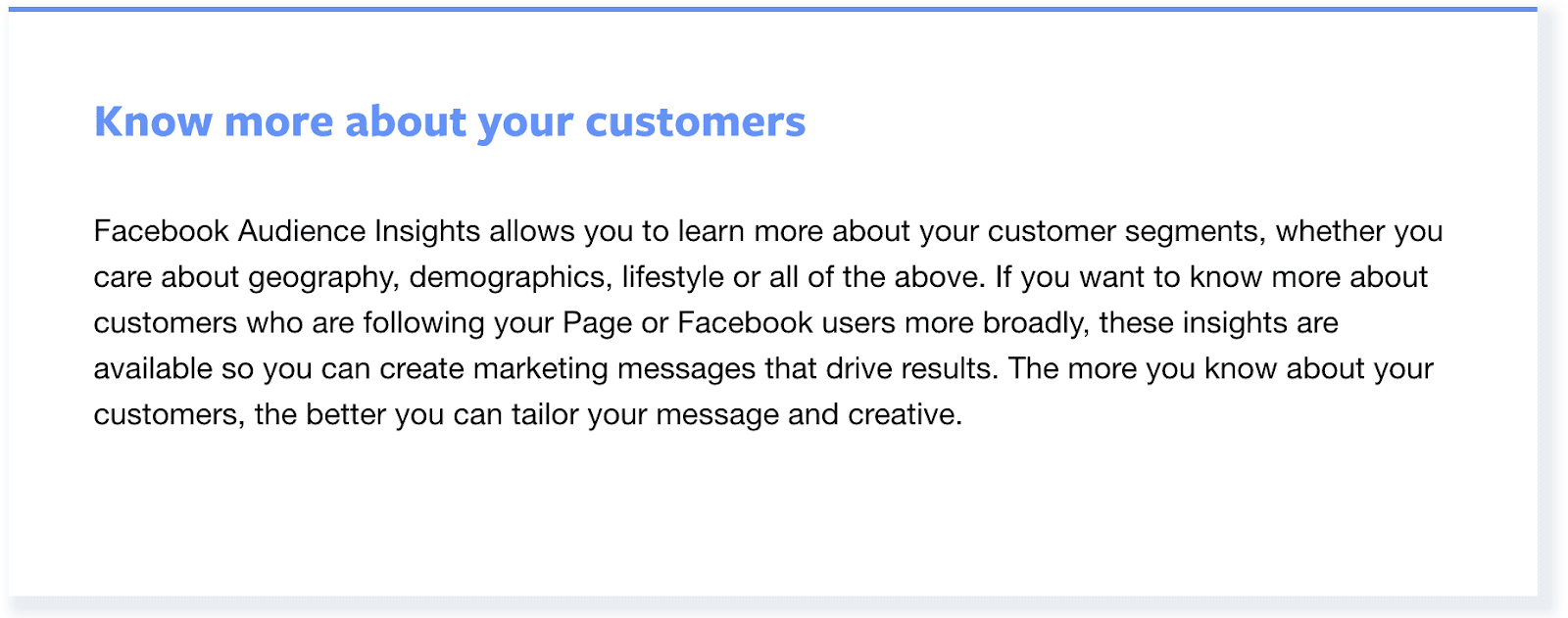
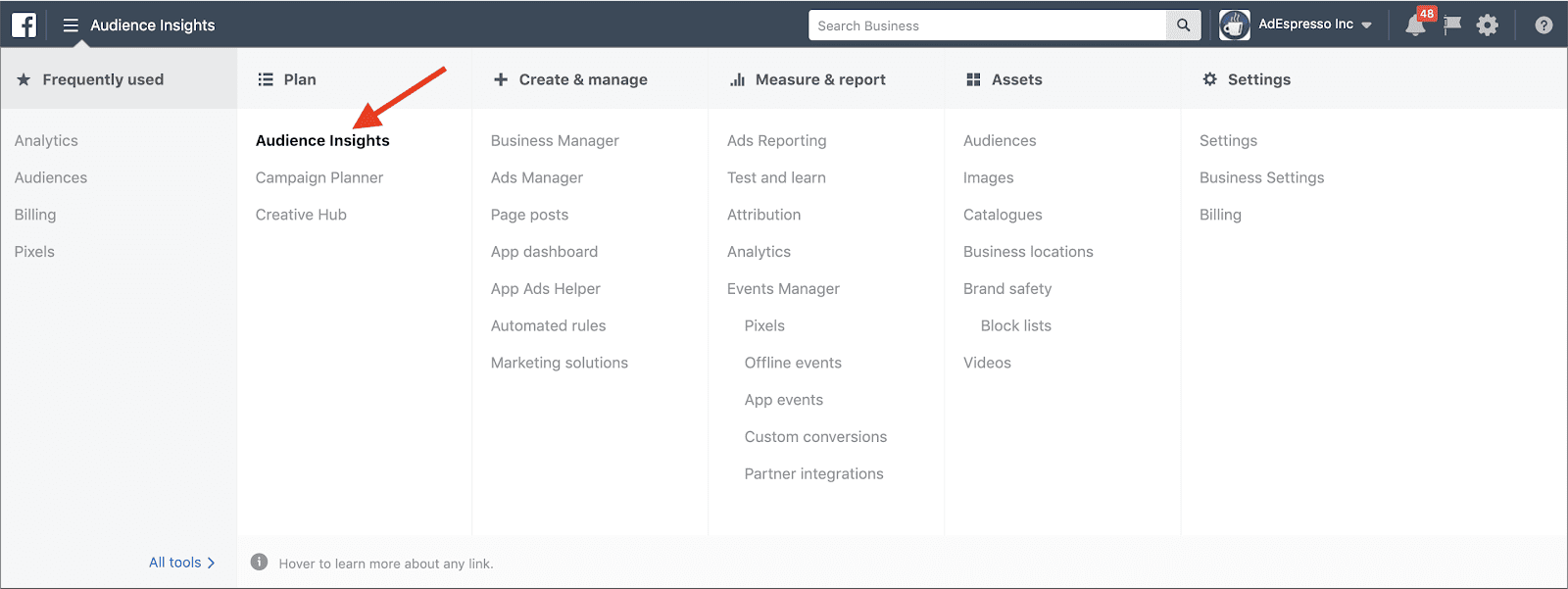
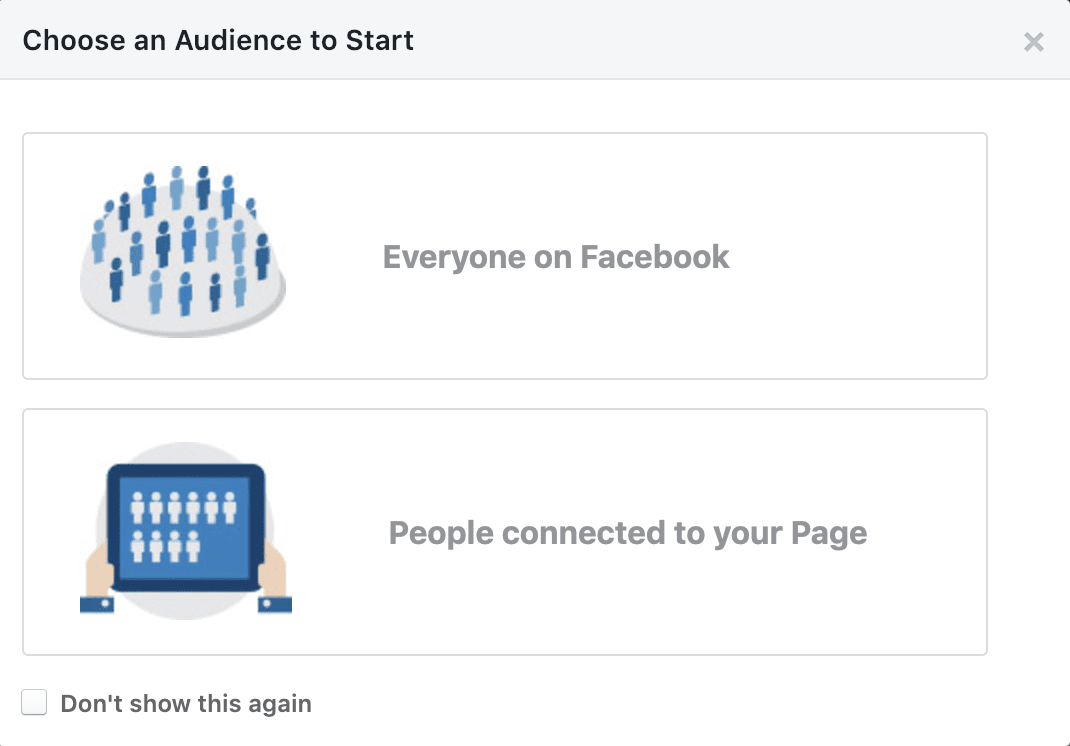
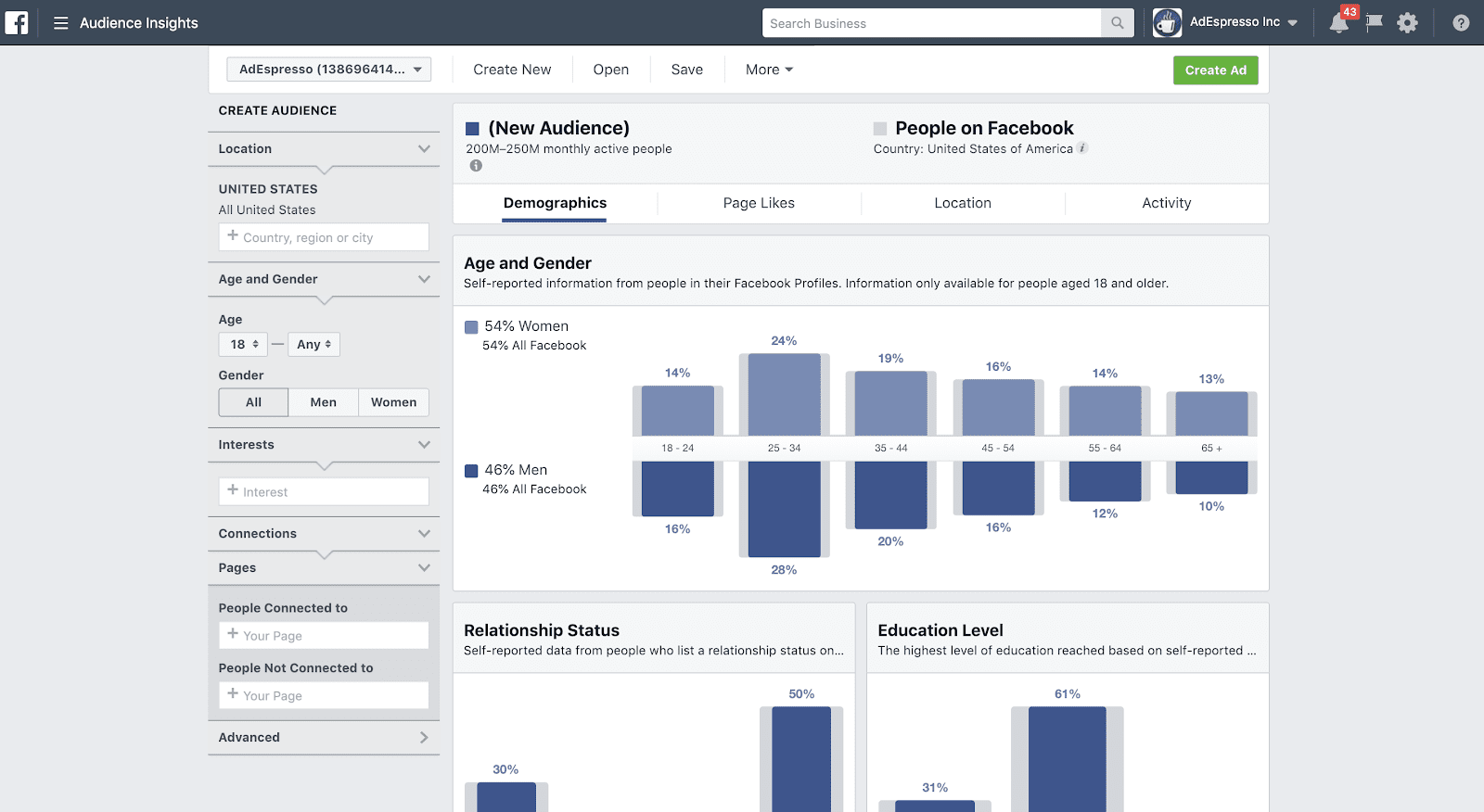
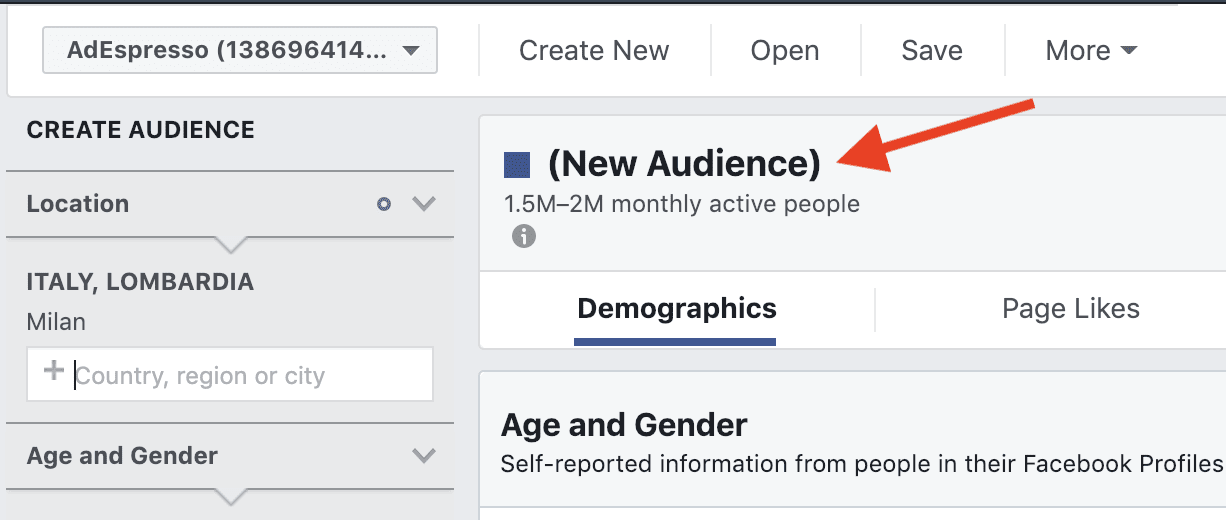
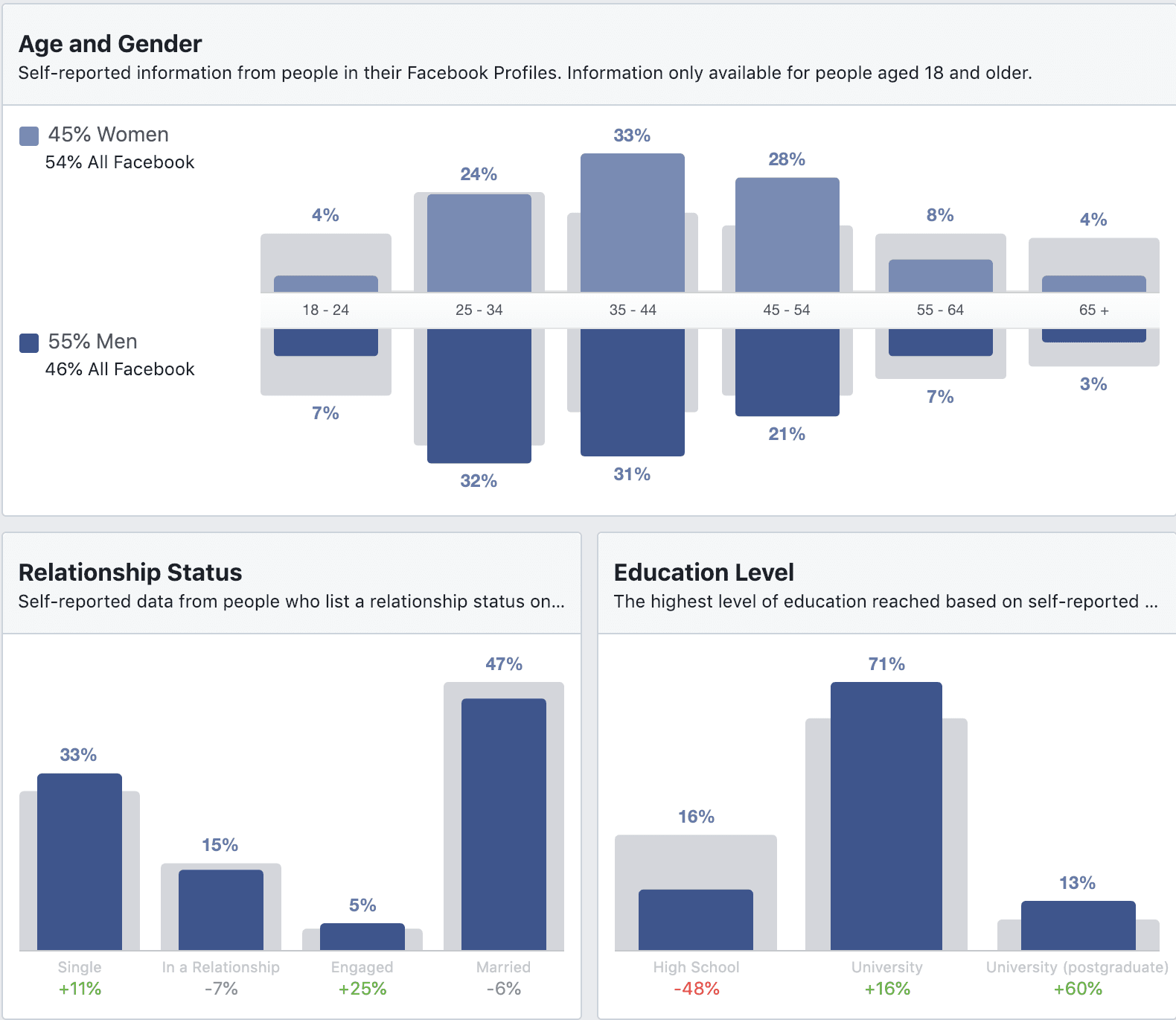
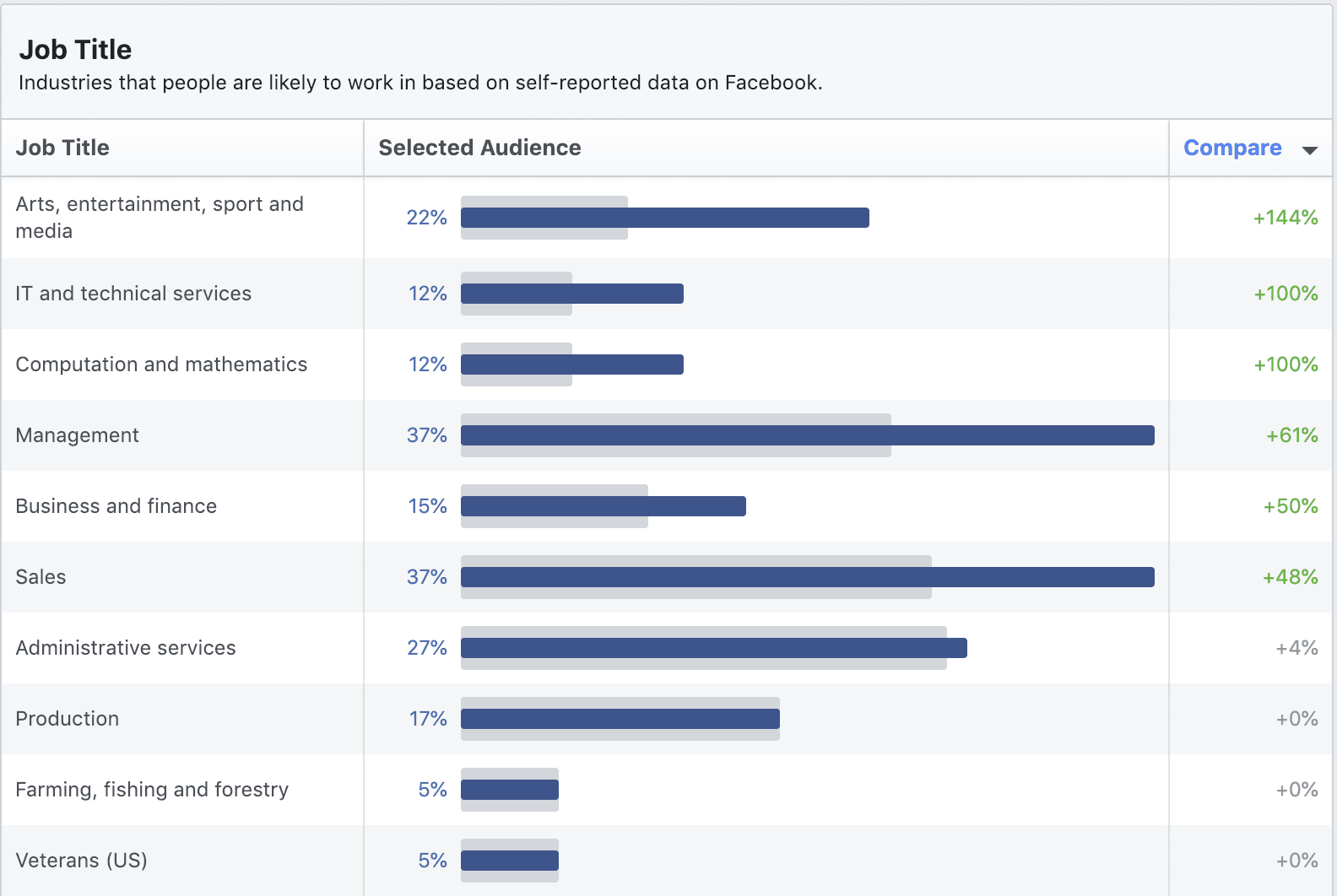
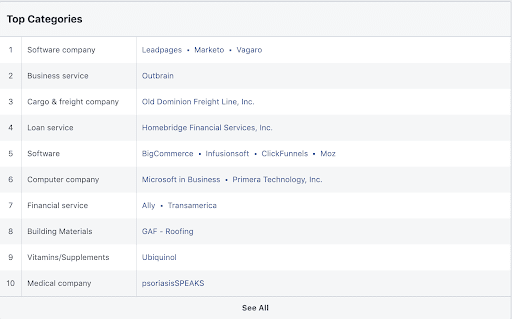
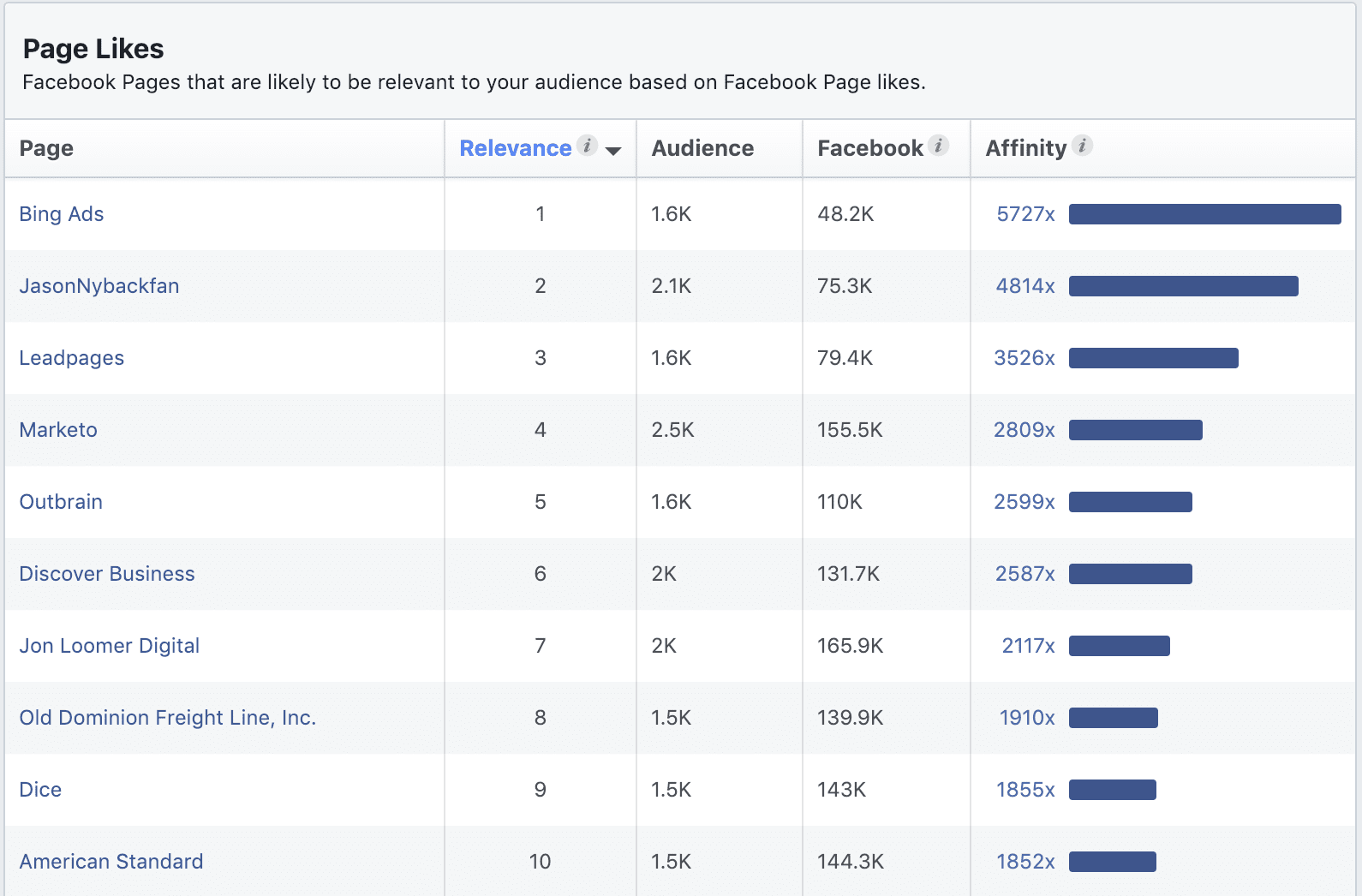
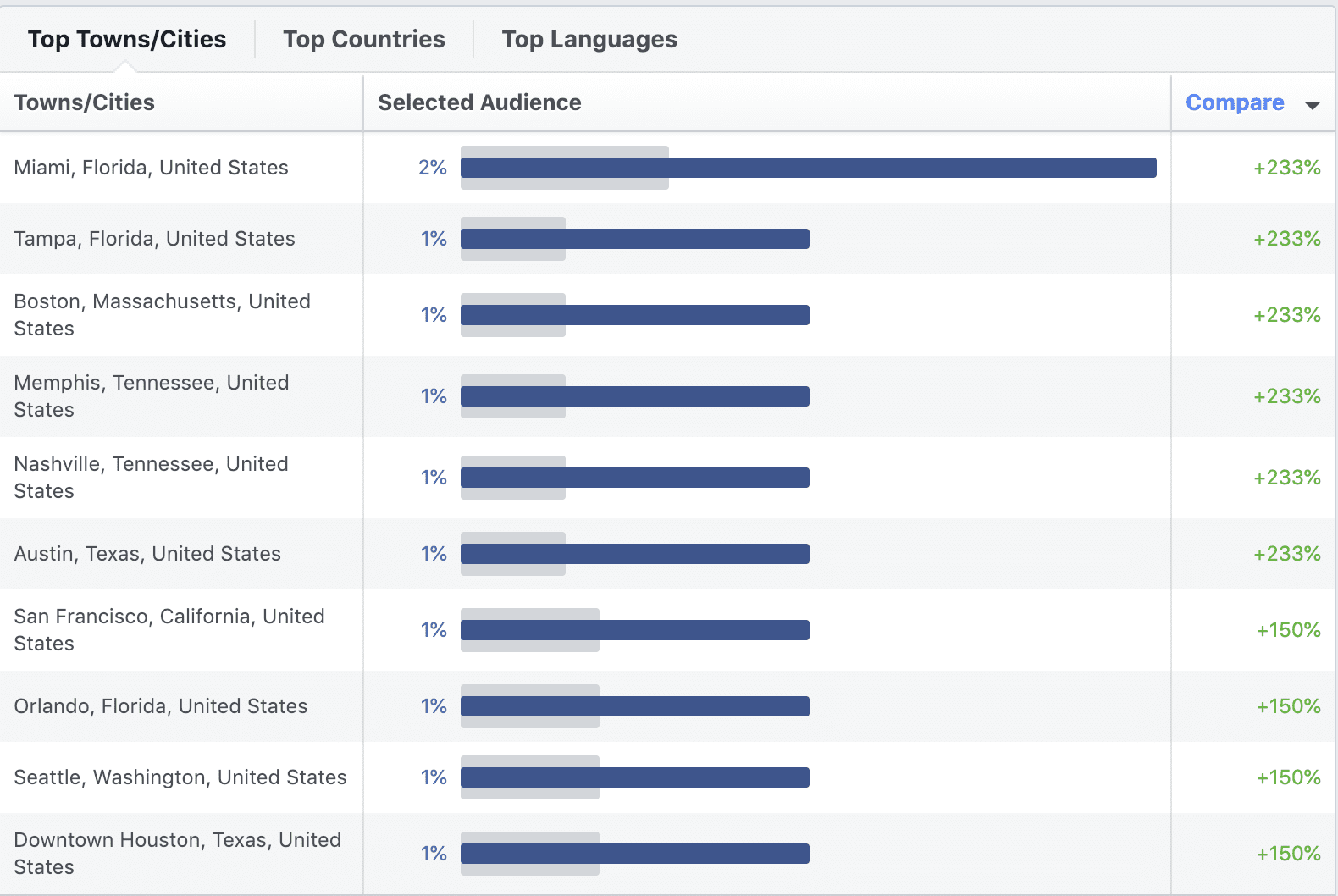
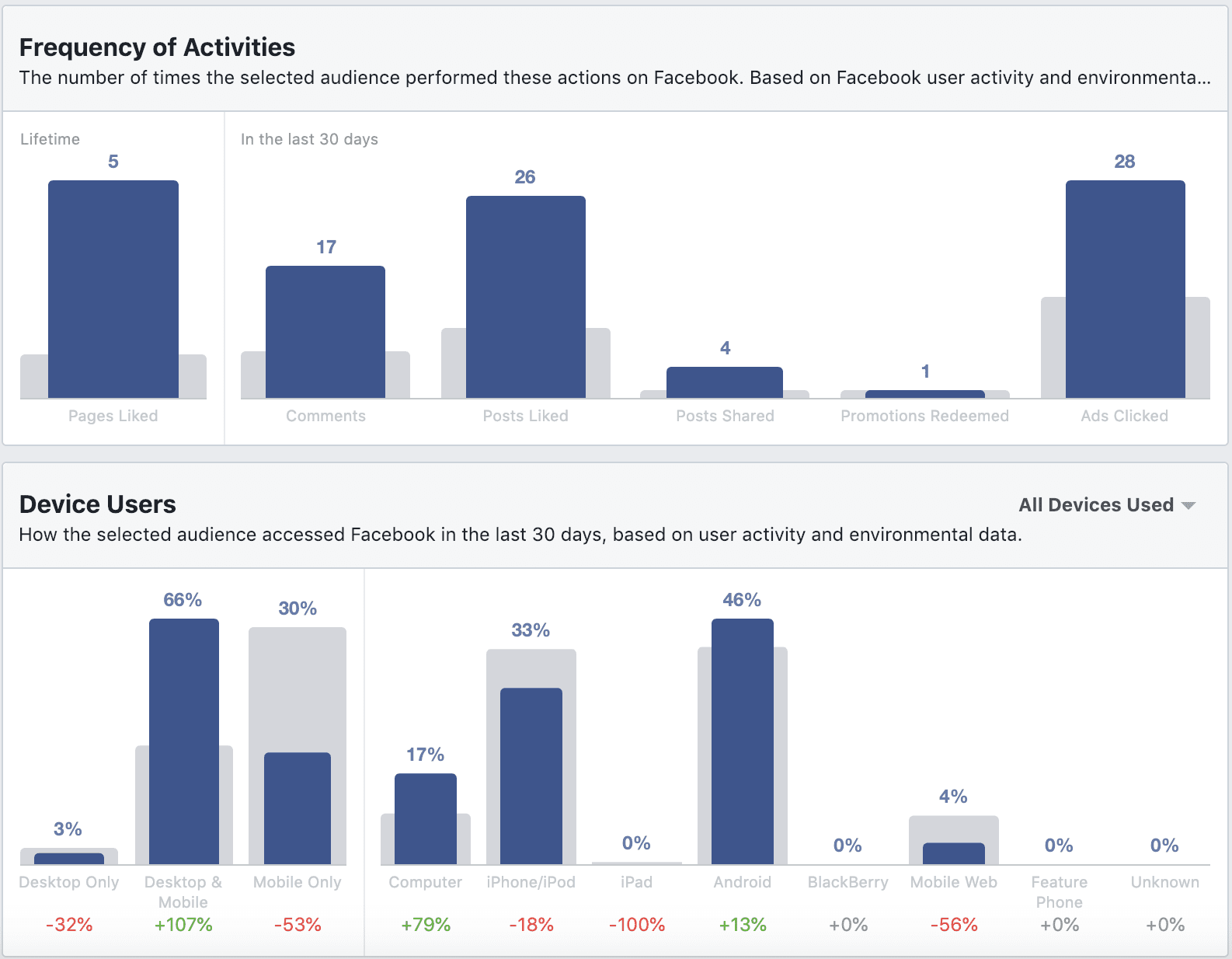
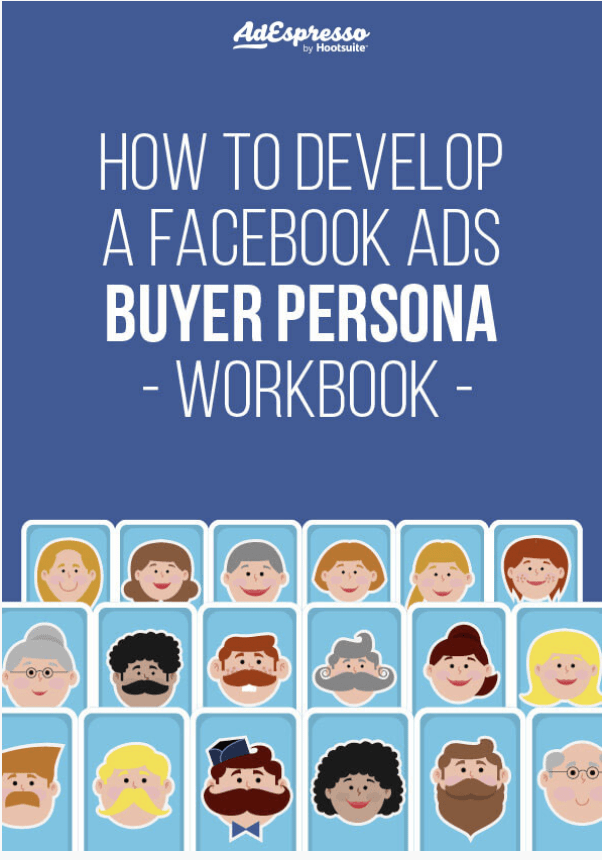
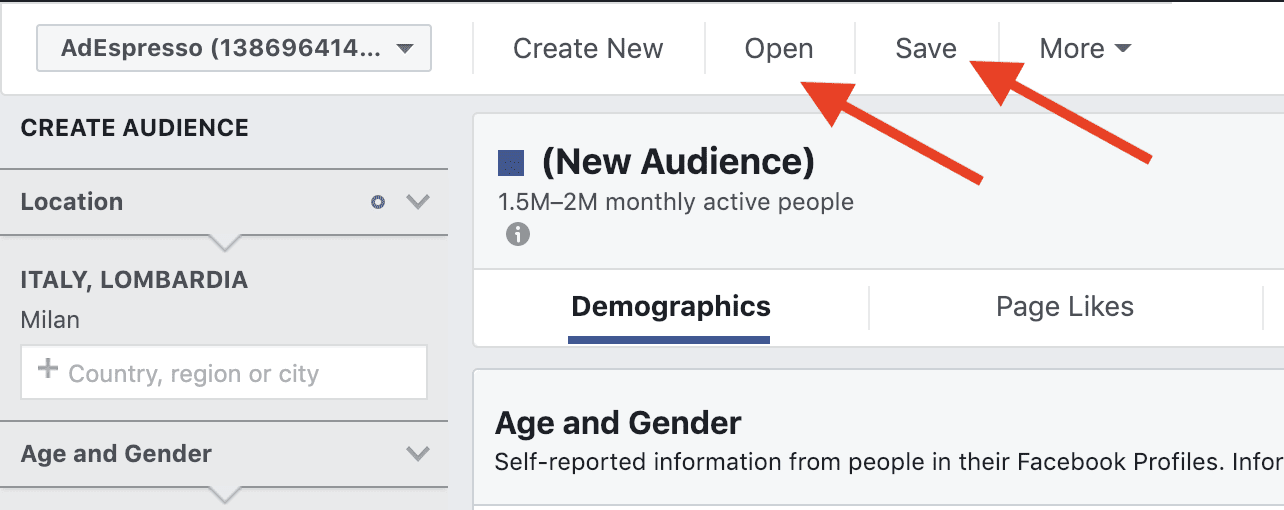
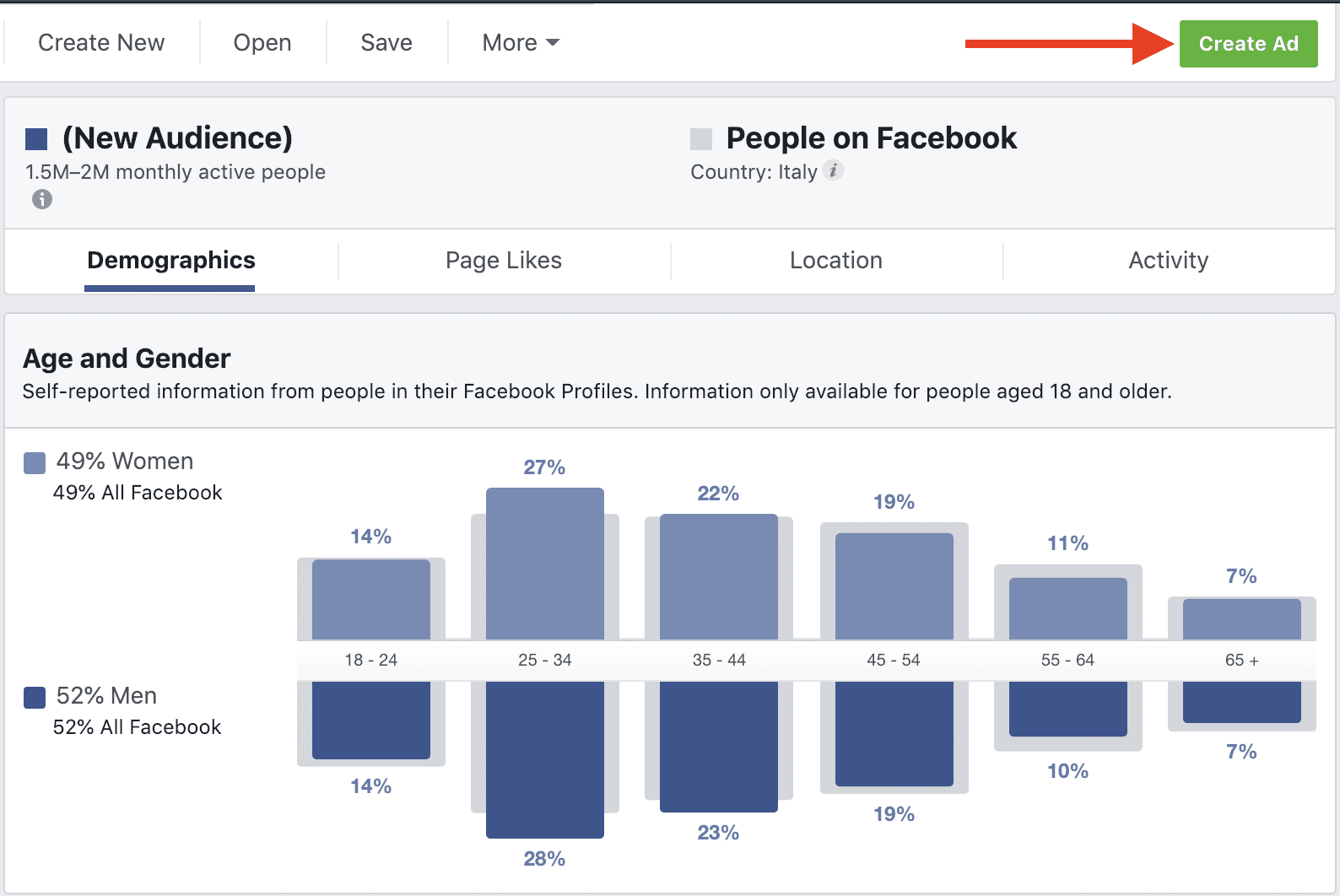
really great post
I found it difficult to target audience on facebook, i hope this article will help. Thanks
you should fix this – the list of pages liked by the audience, will not be visible in the interests section. these are two different things. a local biz page might be visible in the pages columns but it will not be available to be selected when someone will try to build a saved audience.
🛑 Hey Adespresso! Need some help here please 😢
I can search for the terms
– facebook page admins
– business page admins
– Food and restaurant Page admins
– Restaurant Owner
in the AD CREATIVE, but i can not search the exsact same terms in AUDIENCE INSIGHTS so I can gather more relevant information.
I have no idea why its not letting me search these terms and it’s incredibly frustrating, can anyone help please. Thanks 😭😭😭