Did you know that, worldwide, 700 million people use Facebook events each month to market their events? And that 35 million people view a public event on Facebook each day? Or that you can even sell tickets directly on your event post without the user even having to leave Facebook?
Used during important occasions, or even as a regular part of your marketing strategy, Facebook events would help you to connect to your customers and give them an experience that will make your brand unforgettable.
Hosting an event is always a challenge for a company, it means investing time, money and effort to succeed. Creating and planning it can be hard work – but marketing doesn’t have to be.
In this post, we’ve covered how to create your event and harness the power of organic content to boost visibility, and how to turn that same event into an ad that converts.
So, your business has an event coming up and you want to maximize the number of people attending. How do you create that awareness?
You could advertise on the local radio but everyone is now listening to Spotify instead. Or maybe you could put an ad in the newspaper, but who reads those these days? Is your audience really going to remember the details and write it down in their diary? Do they even have a diary?
Let’s face it, they’d much rather just hit the “interested” button on your event post as they surf their Facebook feed.
So we’d better start getting things done. Ready?
How To Get Started with Facebook Events: a 6 Step Action Plan
-
Step 1 – Create Your Event
On your business page, click the “event button” and you’re all set to create your next event.
-
Step 2 – Choose An Image Or Video
First, upload a visual. This can be an image or a video.
For pictures, an aspect ratio of 1.9:1 or 1200×628 pixels is best. If using a video, it can be between 30 seconds and 5 minutes in length.
A high contrast image without too much text is recommended.
-
Step 3 – Give Your Event A Name
There’s not too much room to get creative here as the maximum character limit is 64, and longer names can get cut off on mobile devices.
It’s best to keep it clear and to the point and avoid emojis and special characters.
-
Step 4 – Fill In ALL The Details
Adding a location, description, category, keywords, and time will make it easier for people to evaluate your event and so it’ll increase the number of responses.
Tip: Add Co-Hosts
Is your event in collaboration with another brand or public figure? If so, add them in the co-hosts box. The event can then show on their page events calendar and they can boost it and share it with their networks.
Adding several co-hosts can greatly increase distribution.
-
Step 5 – Choose The Event Frequency
Many events will be one-time only but others will be recurring. For example, a movie might be showing every night for a week, or perhaps your restaurant hosts a Mexican night every Thursday.
Instead of having to keep creating new events, you can add multiple dates to save time.
-
Step 6 – Promote Your Event Organically
Before paying to boost an event, it’s good to maximize the organic distribution so that you can get as many responses as possible for free.
If an event gains traction within a local area it can feature within the “events you may like” section and if several friends of the Facebook user like it, it can feature in their “popular with friends” section.
Events can get a lot of extra distribution if you seed the event this way so it’s time to tap into your network.
When an event is created you can invite friends, share via messenger and share as a post on your profile page.
Get as many staff as possible to do this as well so that you can build up a large amount of organic distribution.
Sharing pictures, stories, or updates on your event page can help keep it top of mind and relevant in guests’ newsfeeds.
You can build awareness about your event by posting the updates before, during, and after the event.
Tip: Don’t Forget Your Facebook Business Group
If you have a Facebook group for your business, consider duplicating the event in there and then using the invite option.
At AdEspresso we always get more organic event responses from our private customer Facebook group than when we post on our business page.
How to Use Facebook Ads To Boost Attendance (and Sell Out)
Now that you’ve created your event, tagged co-hosts to increase distribution, and shared via your networks, it’s time to ramp things up with some paid promotion.
There are two ways we can do this; either directly from the Facebook page or via Ads Manager.
Boost the Event Post on Facebook
This is a very simple way of setting up an ad campaign for the event. Just hit the “boost” button on the post…
…and then choose an image, audience, budget, and duration and you’re all set.
For promoting a single event it’s a very quick and easy option, the main thing that needs consideration is choosing the correct audience. Audience targeting options are more limited when boosting posts so it’s worth creating Saved Audiences in advance.
Tip: for events where people don’t need to plan ahead and just turn up on the day, such as farmers markets, it may be worth spending most of the ad budget in the 4 days leading up to the event and only spending a small amount of the budget before that.
Use Ads Manager
If you are placing lots of adverts and boosting multiple events and want more control, consider switching to Ads Manager instead of boosting directly from the page.
Start by choosing the Engagement campaign type and then Event Responses as the engagement type.
After the first step, the second stage of selecting an audience and budget for the adset is the same as any other ad campaign.
When creating the ad itself, this is when things differ from a normal campaign. Here, select the event to include:
The ad text and graphic for the event ad can then be customized and it’s ready to be promoted.
How To Sell Tickets for Your Facebook Event (and Sell Out)
A lot of events will involve selling tickets so it’s important to understand the difference between the two main options: linking to a ticketing website and selling the tickets directly from the Facebook event.
Integrating ticket sales directly with a Facebook event can DOUBLE ticket sales so it’s worth considering.
So, with that in mind, it’s worth getting the process right.
Firstly, without an integration we just add the ticket URL to the field in the Facebook event:
It’s much better to have the integration though, and the main partner for this is Eventbrite. Take a couple of minutes to read their guide here.
A very quick overview is:
- Create the Eventbrite ticket event
- Link your Eventbrite and Facebook accounts
- Use the “add to Facebook” option in Eventbrite to create the Facebook event.
You’ll then have an event with the ticket button built in:
This produces a popup:
We tested the ticket process and for a free event, you can complete the checkout from start to finish in under 10 seconds. It’s such a user-friendly experience, especially on mobile.
When a ticket is purchased, the Facebook user is also marked as “going” to the event which helps build social proof.
To advertise the event, you can then optimize for ticket sales instead of event responses.
Tip: How We Market AdEspresso Event
Our preferred method for this is to use the boost button, as this automatically gives you the option to choose ticket sales as the goal.
We haven’t found a neat way to do this in Ads Manager as you have to run either a Traffic or Conversion campaign with a new ad linking to the ticketing website.
So, integrating the ticketing and then boosting the post is our preferred option.
How To Target a Custom Audience Based on Facebook Event Responses
One of the great things about event posts is that you can create custom audiences from them.
For example, perhaps you want to run a campaign 2 days before the event to everyone who responded as “interested” and give them a special offer to ensure they come along.
Alternatively, maybe you’re running an event at a later date and want to target everyone that purchased tickets for the first event.
There are lots of possibilities with the range of custom audiences available.
To create them, select the engagement custom audience option from the bottom of the Audiences section in Business Manager:
Choose the last option again to access event custom audiences:
Eight options are then available and a time window can be specified:
You can also select a specific event or events rather than all of them:
Create some audiences and consider how you can use them as part of a sales funnel.
How To Measure the Results of your Facebook Event Marketing Strategy
It’s important to be able to track if your event post was a success, both organic and for any paid ads.
The great thing about Facebook is they give us plenty of stats to be able to make a judgment.
If you click on an event on your page, it will show the main figures:
If the panels in the above graphic are clicked on, this brings up interactive graphs.
If the “see more” link is used, this produces even more stats and a link to compare the metrics for all events. Basically, there’s every figure you’ll ever need.
When analyzing ad performance, it’s important to keep in mind what objective you chose when setting up the campaign:
Nearly always the best option is to optimize for event responses. Ads manager will then report on the cost per event response, so you can see exactly how much it costs to get each response.
Keep in mind only a proportion of those that respond to an event post actually attend, so it’s good to monitor the outcome of several events and then you can estimate the true cost of getting each attendee for future events, allowing you to properly plan your campaign budget.
Okay, now you are ready to go!
For more tips on event marketing, check our tips on how to promote your event on social media.
Are you planning an event this coming season? Try using some of our tips and let us know your results in the comments below!

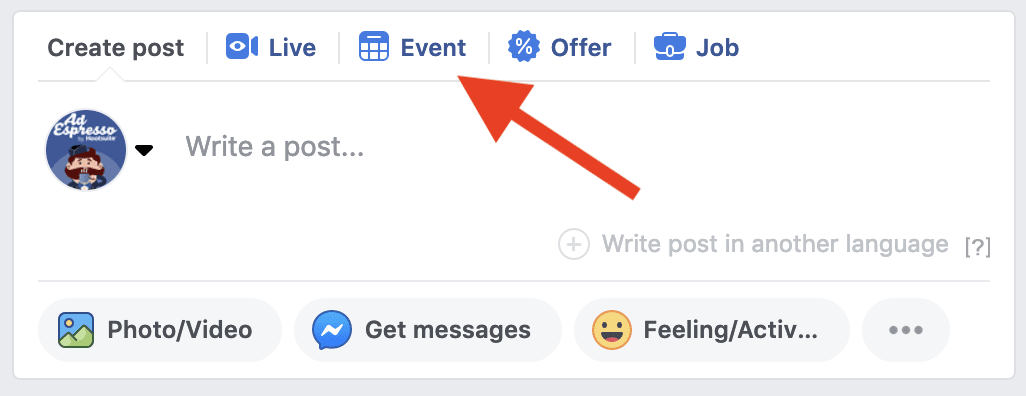
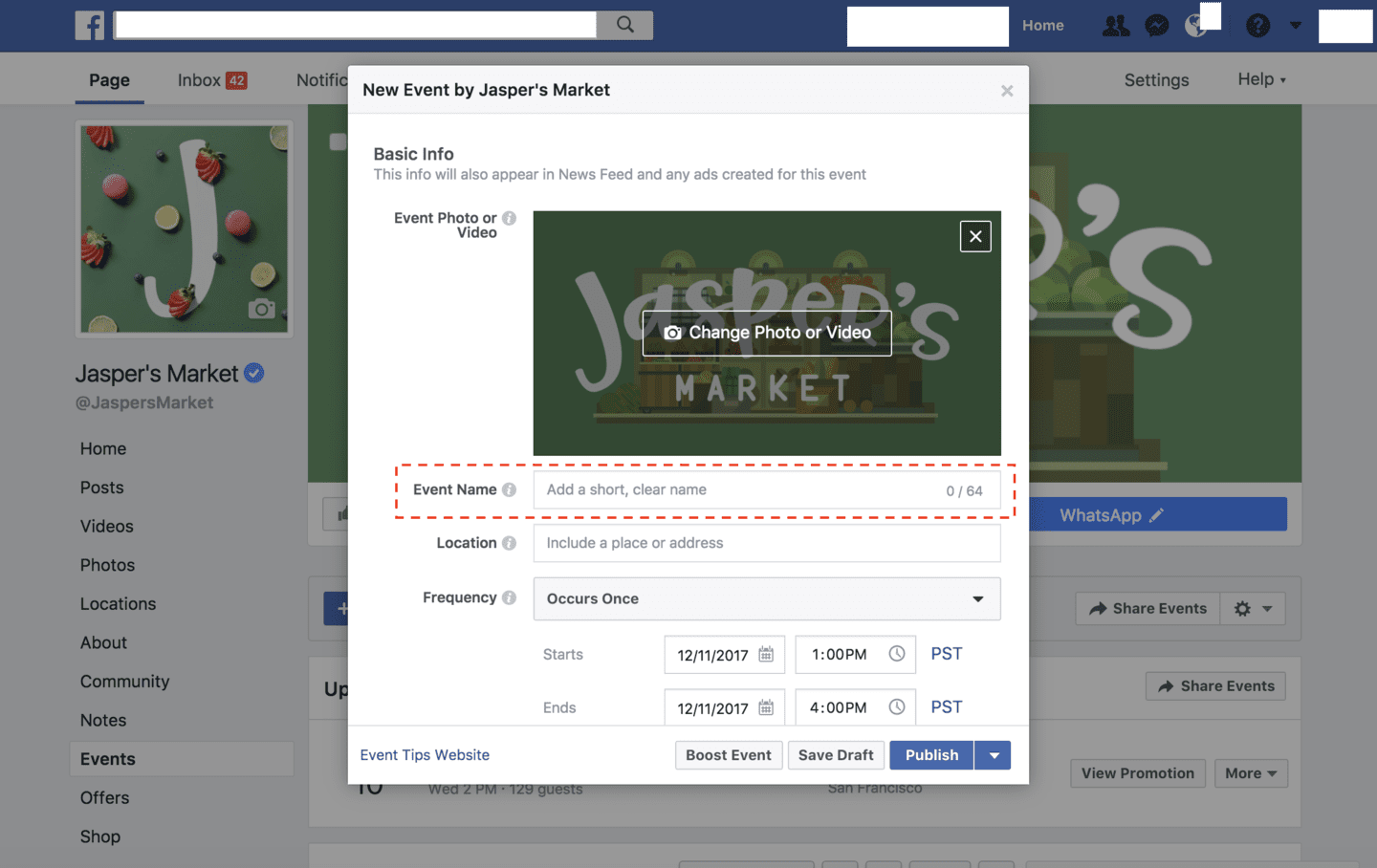
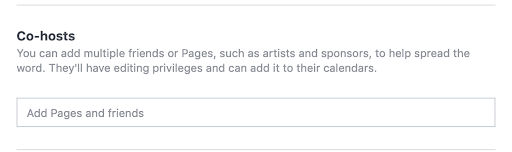
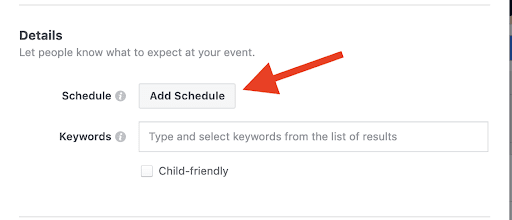
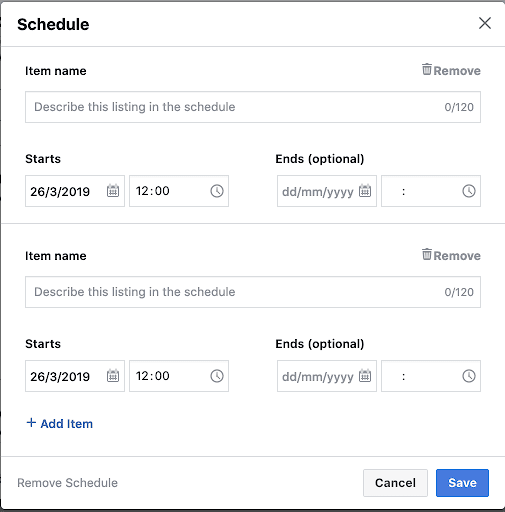
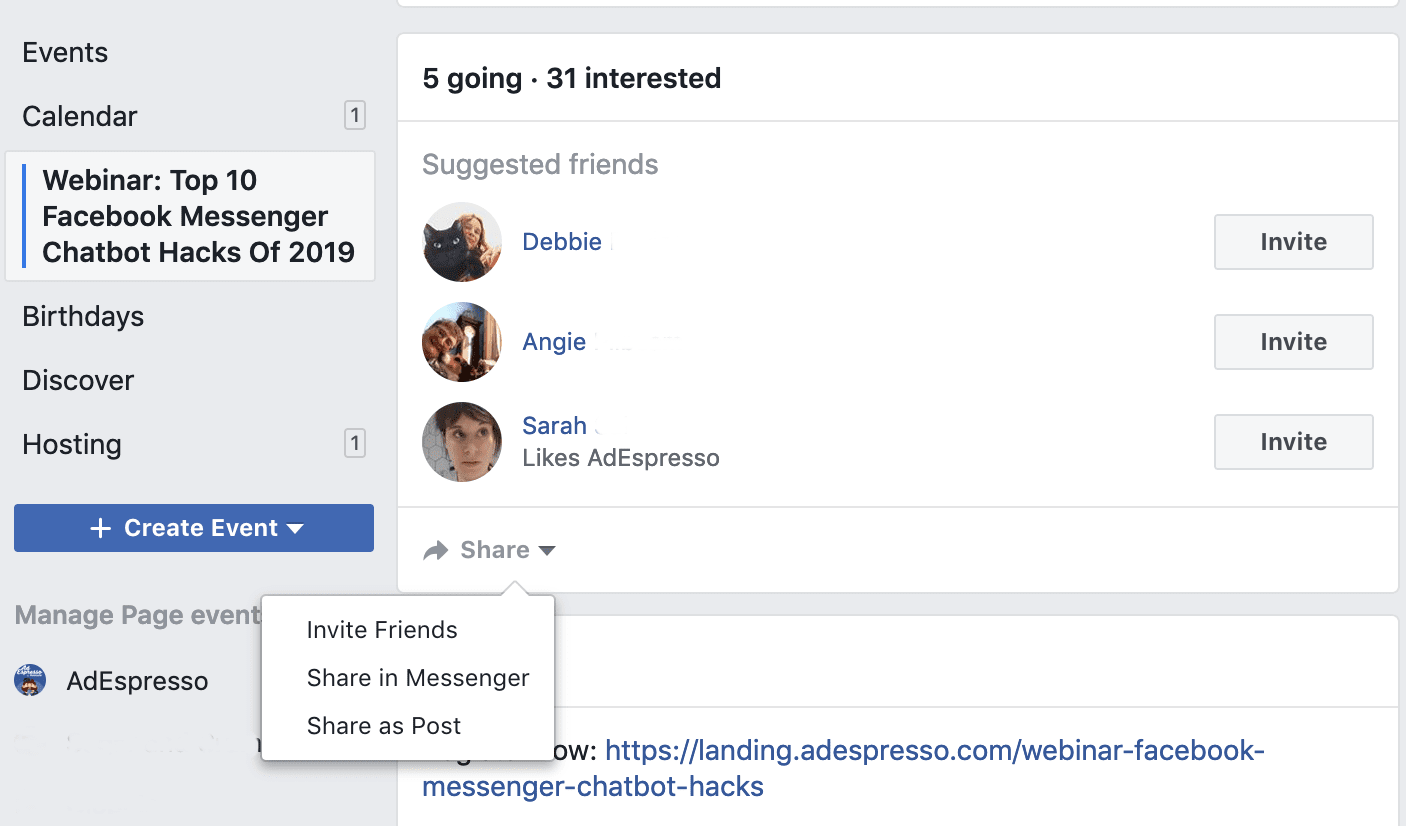

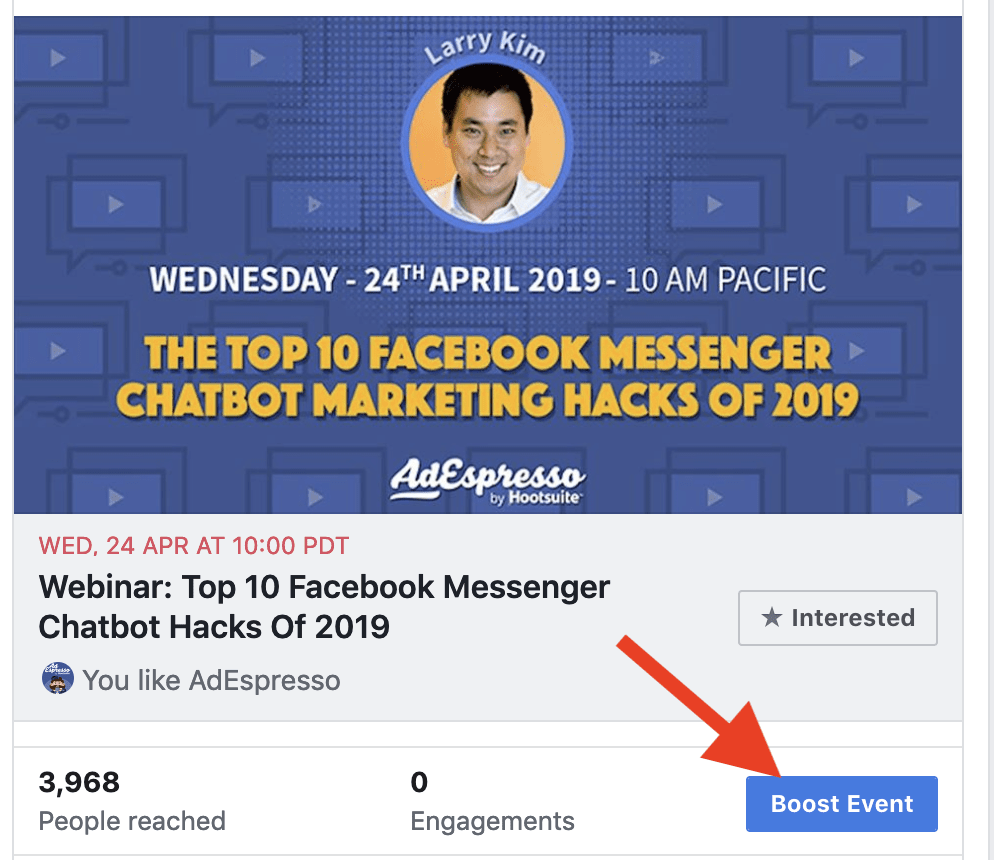
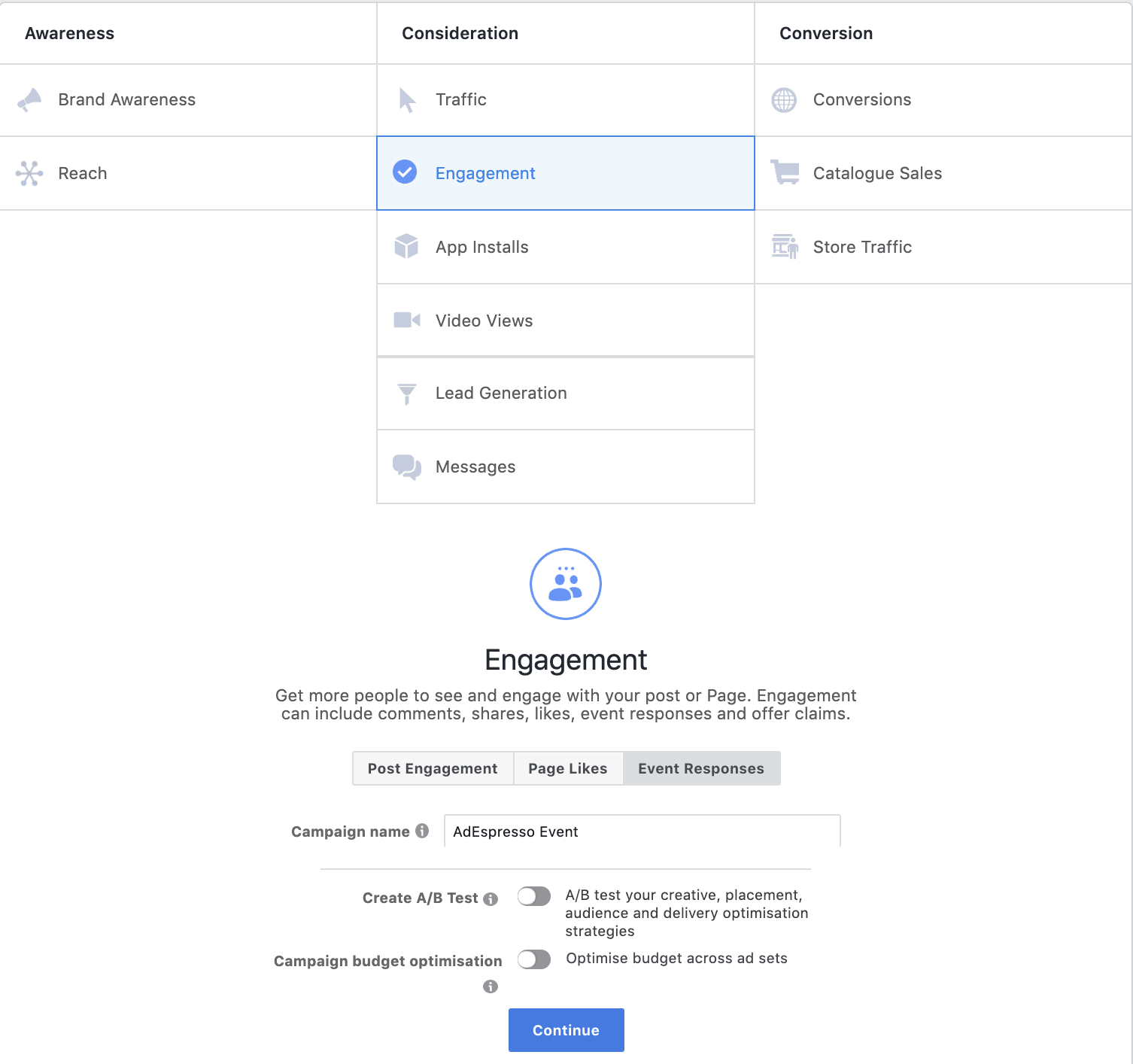
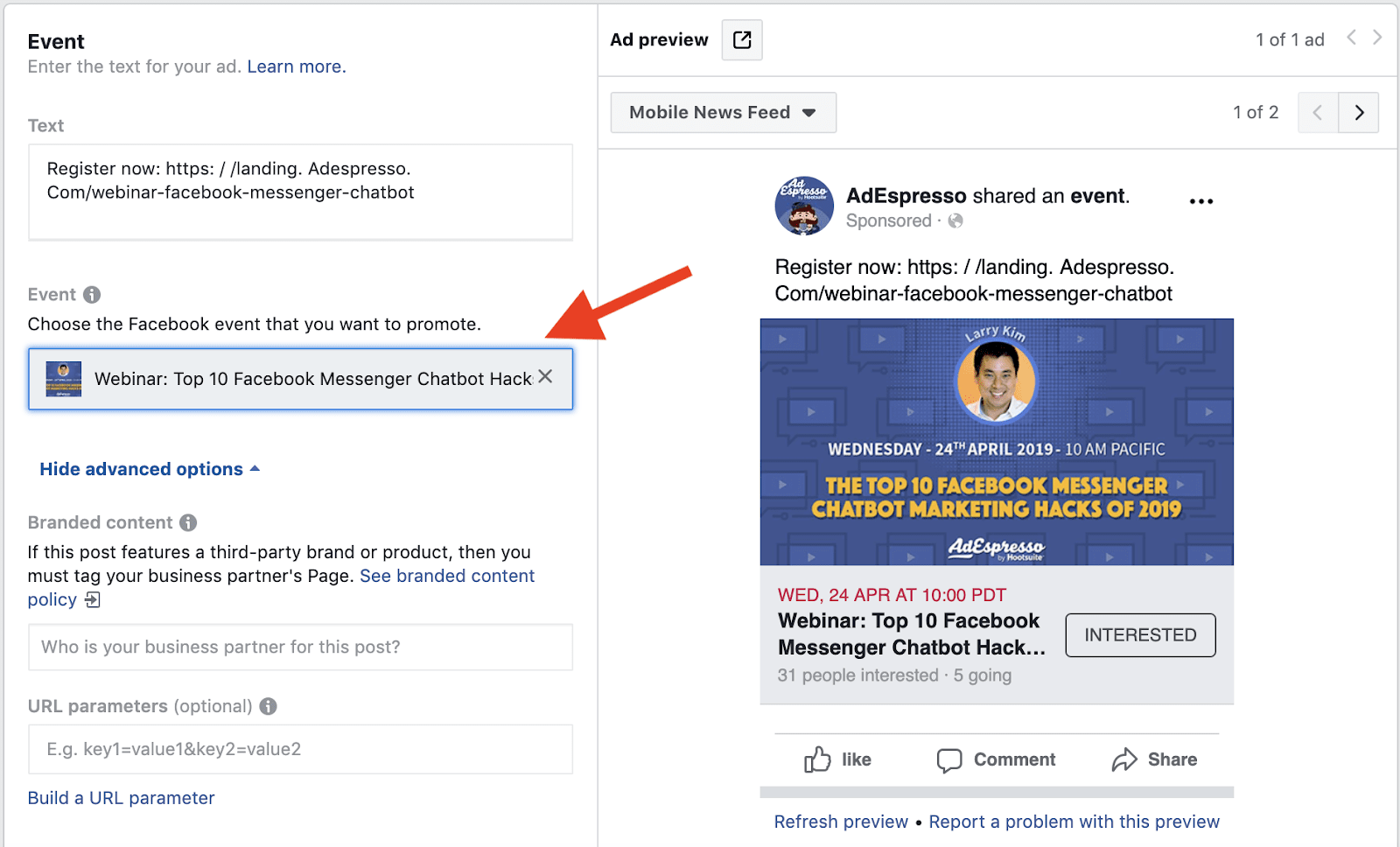
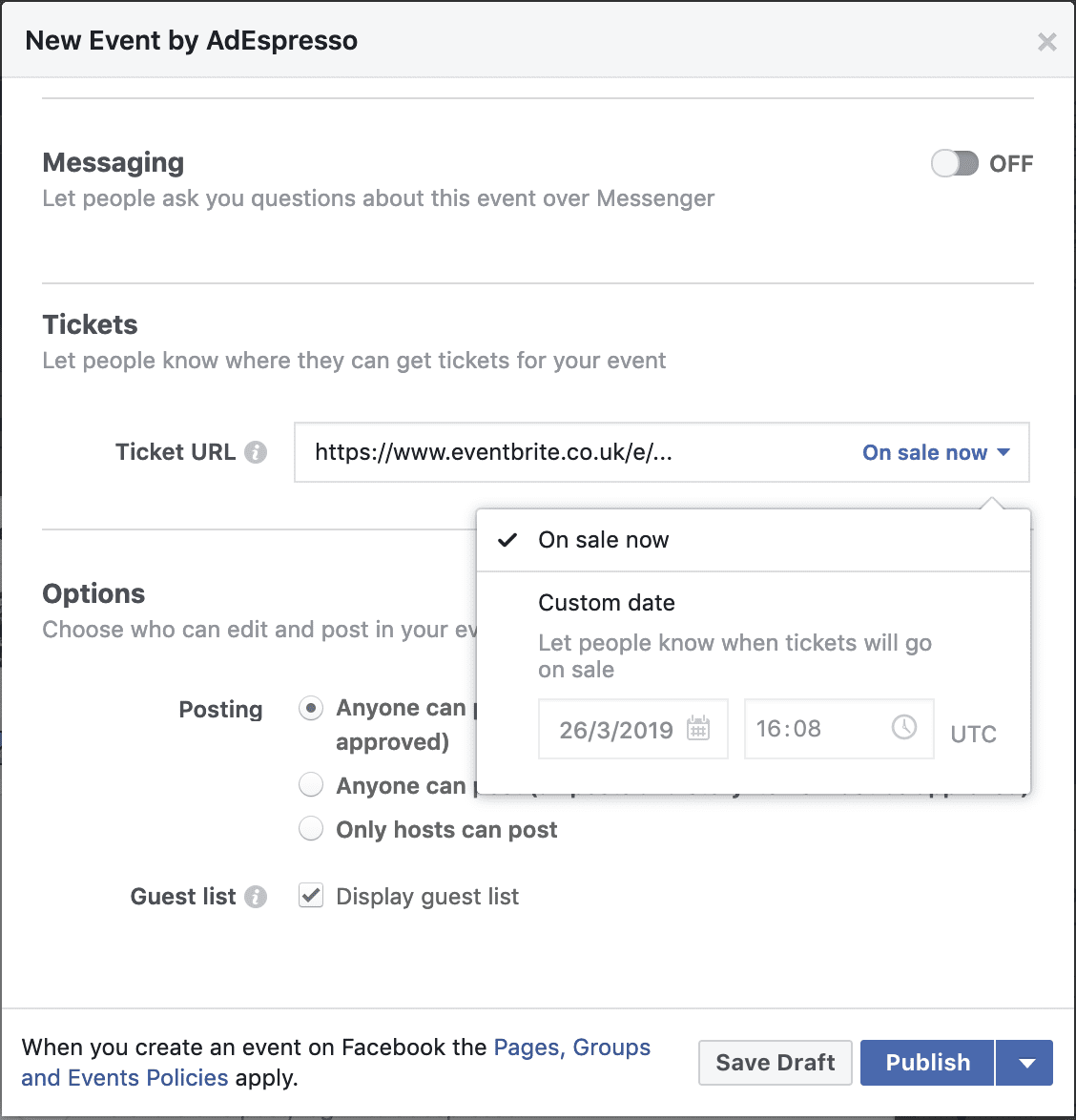
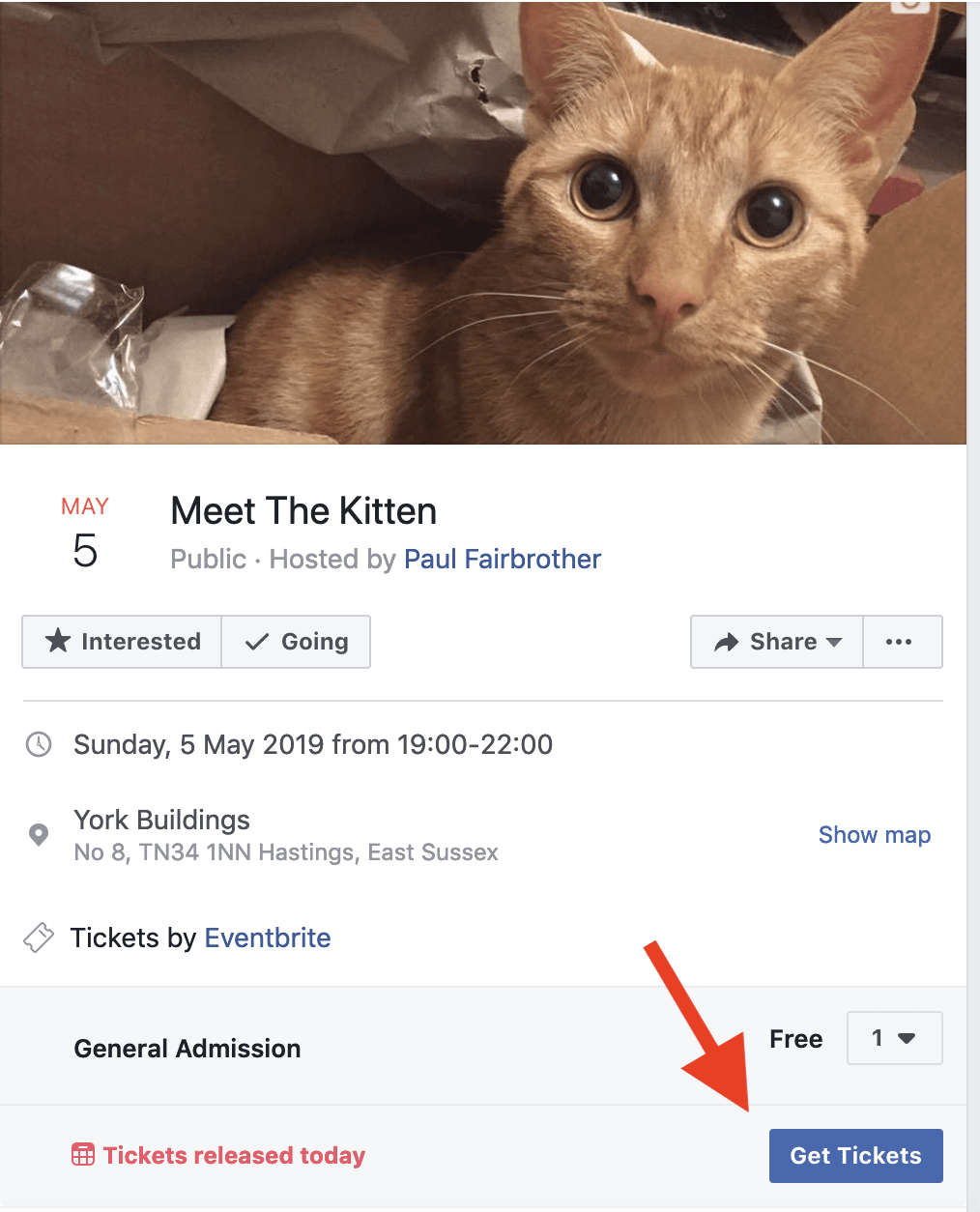
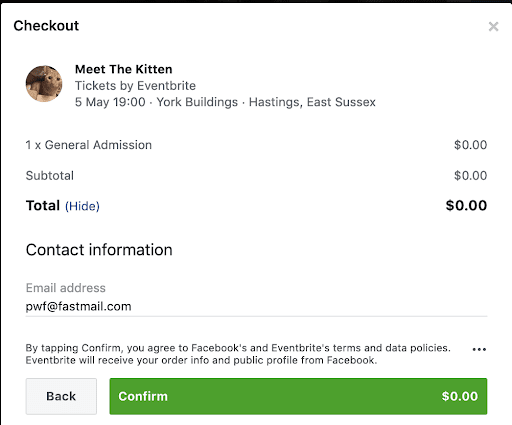
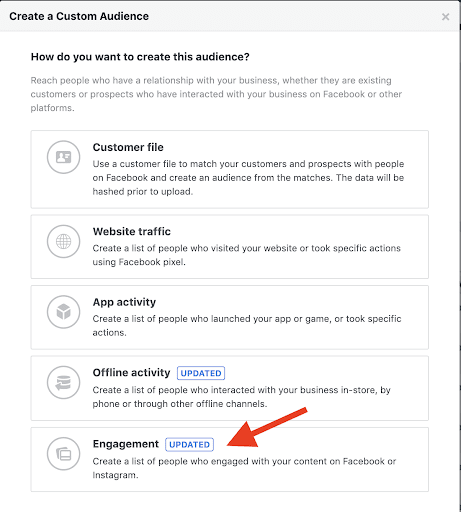
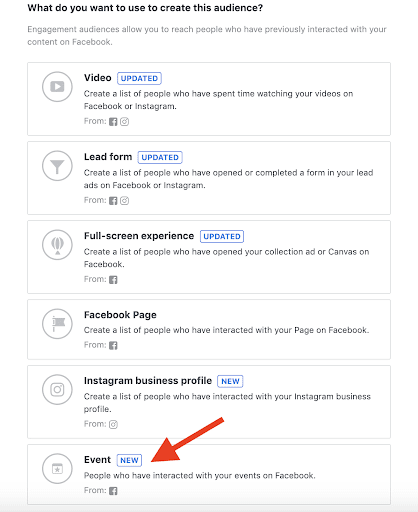
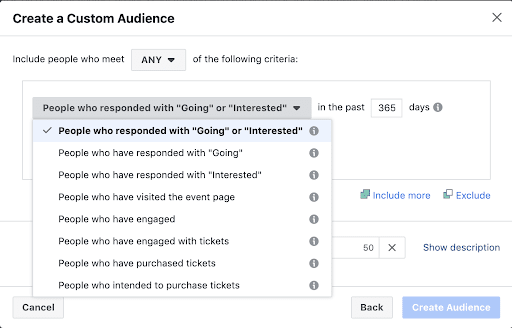
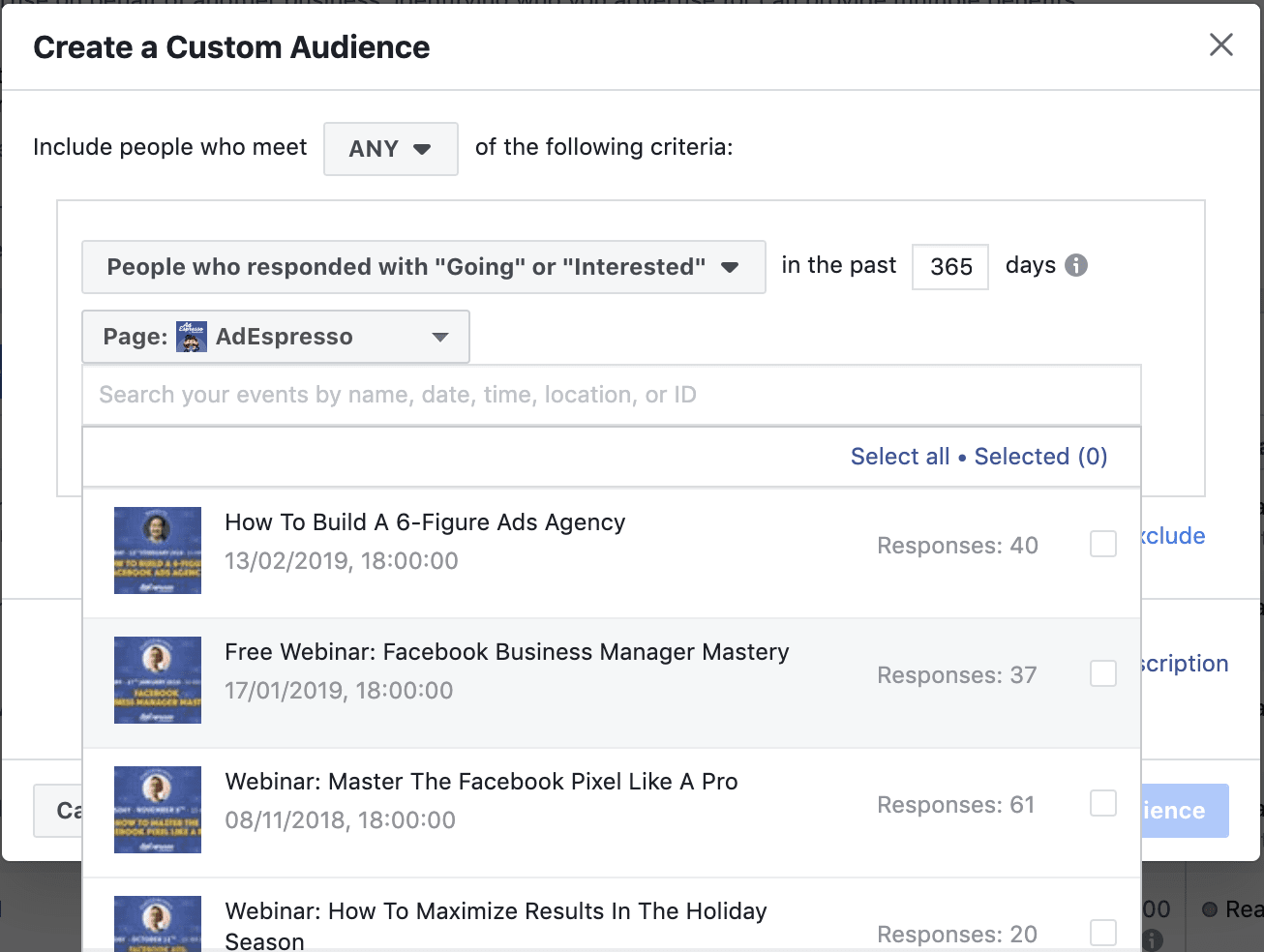
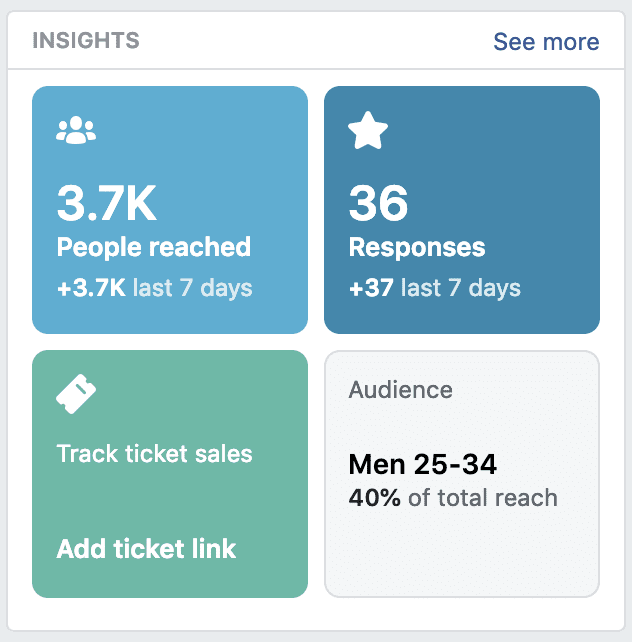
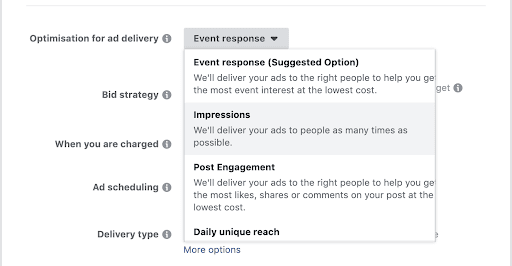
This is incredibly valuable! Thank you so much for posting it.
Great Post, and very helpfully
I have an event that takes place every Term,
I was hoping I could get people to check in to the event, once we are at the event I would announce it.
Although I seem to be struggling to find the event when I want to check in,
I’ve even tried the pages username, or giving the page a physical address, nothing seems to work.
Please help
This looks like a very helpful post!
Unfortunately, after six years of having a “professional” page on Facebook and building up several thousand followers, Facebook has closed my advertising account.
The reasons vary. Sometimes the algorithm-person says:
“You have violated community standards.”
Other times it’s:
“Facebook does not support your business model.”
No further details are given.
I’m not alone. There are many of us with the same problem who can get no answers from Facebook.
I’m wondering if you’ve written a post on this or can offer any workarounds.
I had really hoped to use Facebook to promote local workshops and online training. This feels so unfair and frustrating.
Thanks,
Facebook is a powerful advertising channel that lets you target right audience through their demographic features.
the best choice for use to make advertise, Facebook 1 of our source marketing to get goals with audience
Great article! Thank you a lot!
This is a good post but I do have a question regarding making an ad for the event in the Ads Manager on Facebook.
In terms of forming a cold audience, and selecting interest based targeting..
for example if the event is a gallery opening ,
there are so many interests, “art exhibition” “solo art exhibition” “contemporary art gallery” “art museum”
“art collecting” “interior design”, but if I want to attract a certain type of attendee as in their cultural interests “la weekly” “visit west hollywood” “art and music” “LACMA” “we.like.LA” ,
I know about the AND/OR option, but am not sure how many things I should select , especially since it is a gallery opening and not a restaurant or some other place offering a service. I hope this makes sense
You have made my life a lot simpler. I had been assigned to make the entire event on Facebook by my boss. Your blog for me has been like Drowning man catches at a straw
It looks like the option “How to Promote your Facebook Event with AdEspresso” is gone? Any updates on this would be fine.
Hi Jörg, we are sorry but we are not reimplementing the feature 😞 cause we’re waiting for further updates from Facebook.
Thanks a lot 🙂
I don’t think it is coming back anytime soon. It was being abused by people who were creating political rallies and such. Something about the API implementation made it difficult to track who was abusing the system.
Great post. I just wrote a blog post on the topic where I dig into the main ways you can get more attendees to your free events, based on our 300+ events. https://ift.tt/2rGkIcY
The Event tab is no longer showing up on AdEspresso under “What do you want to promote”. How can I promote a Facebook event on using AdEspresso (for which I’ve paid a subscription)?
Hi Jan, unfortunately, Event campaigns are unavailable while we await Facebook to fix a glitch with their API.
It relies on an API update from Facebook and that doesn’t seem to be forthcoming 😿
We don’t have a timescale yet but we hope they’ll find a solution soon.
Good article. If used right with the right strategy and targetingfacebook can be very effective.
I am a regular visitor of this blog but never left any comment before today.
Recently I have started a small business and I was not getting enough response in social media.
Then I planed to follow your guidelines for increasing my Facebook fan and I am wondering that
I am getting too much clients via Facebook. Thanks for sharing some important tips.
I am very confused about Facebook marketing, but after reading this post most of the questions are clear in my mind.
best platform to promote the business and get the specific audience’s lead…thanks for writing the post and giving the knowledge..
keep sharing!
Reuben @WabsTalk Institute
I wanted to arrange an event I could not find how to plan and arrange it, then I read this blog it has been so helpful for me.
I am going to create an event on Facebook for one of the clients and this blog is definitely going to help me for a better result.
A part missing from this guide is that in the event itself you need a content marketing plan. You need to build excitement in the event itself to get the people who have shown interest to consider buying a ticket. Posting at least every other day and building excitement is a good plan. For an annual even I recommend posting pictures and video from the previous event. If you’re having vendors, post about the product that is going to be there.
A good method to work with the audience. Such events suggest that the company holds something. But not all activities are a plus. How is everything going with you, working at plus or going to zero for costs?
Nice post keep sharing such a wonderful post with us
Great post about creating facebook event ad campaigns.
This was a fantastic read! Thank you for putting this all together.
If people respond to the event, where do we get to view the responses?
Hi,
Really good post from yourselves. Totally understand considering I’ve just started using Facebook for event planning.
I not sure if this point was covered clearly enough for me though and it is –
‘selling the tickets directly from the Facebook event’ – how can I accept payment into my company account?
Also, I want to attach a PDF invite to the event but cannot understand how to do this.
Hope you are able to advise.
These techniques are very interesting. They will help a lot of people start advertising on Facebook. Congratulations thank you.
Our business page has a small following and our upcoming event on facebook has near zero followers (300 attendees, but tickets are puchased on a third party site). My question is: should I promote the event solely within the event or also on my timeline? If I did both, would folks see both or just one?
Really good post from yourselves. Totally understand considering I’ve just started using Facebook for event planning.
Hey all,
I run a charity that hosts multiple events in different locations each month.
Currently we run one individual ad campaign per event & have a slightly different visual on each advert with the name of the location and then link it to that specific event.
Is there a better way? Eg. creating one generic ad and then can I link it to the 40 different event listings in different locations?
Cheers!