Recently we wrote a blog post about how to successfully run a Suggested Post in Facebook’s newsfeed. We covered tips for ensuring you get the most engagement out of your Suggested Post; however, we did not provide the step-by-step instructions for how to set up such a post.
We’ll do that for you quickly today – you’re just a few steps away from running your first Suggested Post campaign in Facebook’s newsfeed!
In the steps below I will show you how to easily set up a Suggested Post using AdEspresso and then also how to run it using Facebook’s native advertising tool if for some reason you do not want to sign up for a FREE AdEspresso account.
Run a Suggested Post in Facebook’s Newsfeed
To run a Suggested Post in Facebook’s newsfeed using AdEspresso you simply need to:
1. Log into your account and click New Campaign to create a new campaign.
2. Under Select Ads Type choose Page and then Page Post.
3. Next under Ad Design Select your preferred Facebook Page and the specific post you want to promote in Facebook’s newsfeed. If you have not yet posted the message you want to promote yet, do so now and then select it under Post.
4. Select all of your targeting options for the Suggested Post.
5. Under Placement select whether you want your Suggested Post to show up on desktops, mobile or both. If you select mobile you can further segment your audience by device type.
6. Finally, set your budget and submit the campaign for approval!
If you’re ready to follow these simple steps and set up your first Suggested Post campaign sign up for your free AdEspresso account now!
By using AdEspresso to created your Suggested Post campaign (as well as all other types of Facebook ads) you will get deeper insights into the performance of your ads in a really nice visual format:
Run a Suggested Post Using Facebook’s Native Tool
If you’re not yet ready to sign up for AdEspresso, here are the step-by-step instructions for creating a Suggested Post using Facebook’s native advertising tool:
1. Log into your account and in the right sidebar click Power Editor.
2. When you log into Power Editor for the first time you will need to allow the system to download all of your existing ad data – this may take a few minutes.
3. Once your data is all set, click the Campaigns tab along the header area and hit the Create Campaign button.
4. Immediately give your new Campaign a name to remove the red error button.
5. Next click over to the Ads tab and hit the Create Ad tab. Make sure to put it in your new Campaign by highlighting the new campaign name in the left sidebar under Recent Campaigns.
6. Under Ad Type select “Ad” and “For a Facebook Page using a Page post.”
7. Select the Page Post you want to run as a Suggested Post (or create a new post).
8. Under Placement choose whether you want the Suggested Post to run on desktop and/or mobile and finally which type of mobile device (if necessary).
9. Then set your preferred targeting options under Audience and set your budget under Pricing and Status.
10. Once all of this is done you’ll need to Upload your Suggested Post to your main Facebook ad dashboard. You can do this by making sure your Suggested Post ad is highlighted in the Ads window and then hitting the Upload button at the top right of your screen.
Once your ad is uploaded all you need to do is wait for it to be approved just like with all other ad types.
And there you have it – the steps necessary to start running a Suggested Post in Facebook’s newsfeed!
For tips on how to craft the message for your Suggested Post read this article we wrote.
Do you have any questions? If so, please leave a comment below and we’ll try to answer them!
PS: Sign up for a FREE AdEspresso account today to easily create your Suggested Posts!
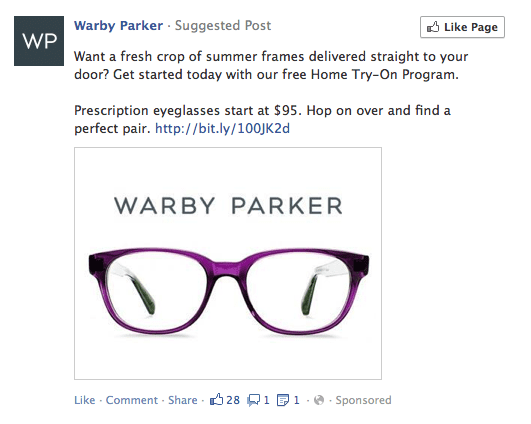
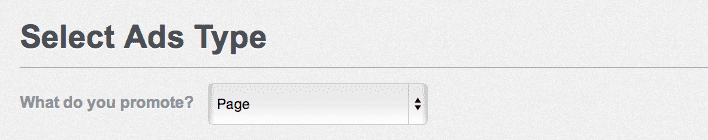
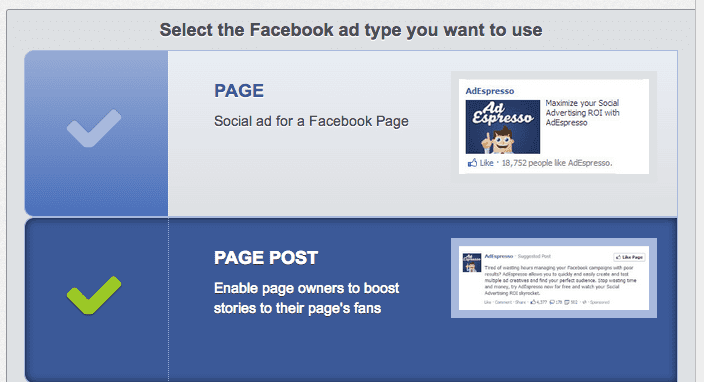
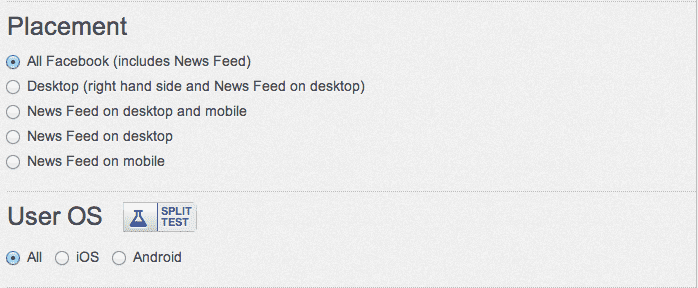
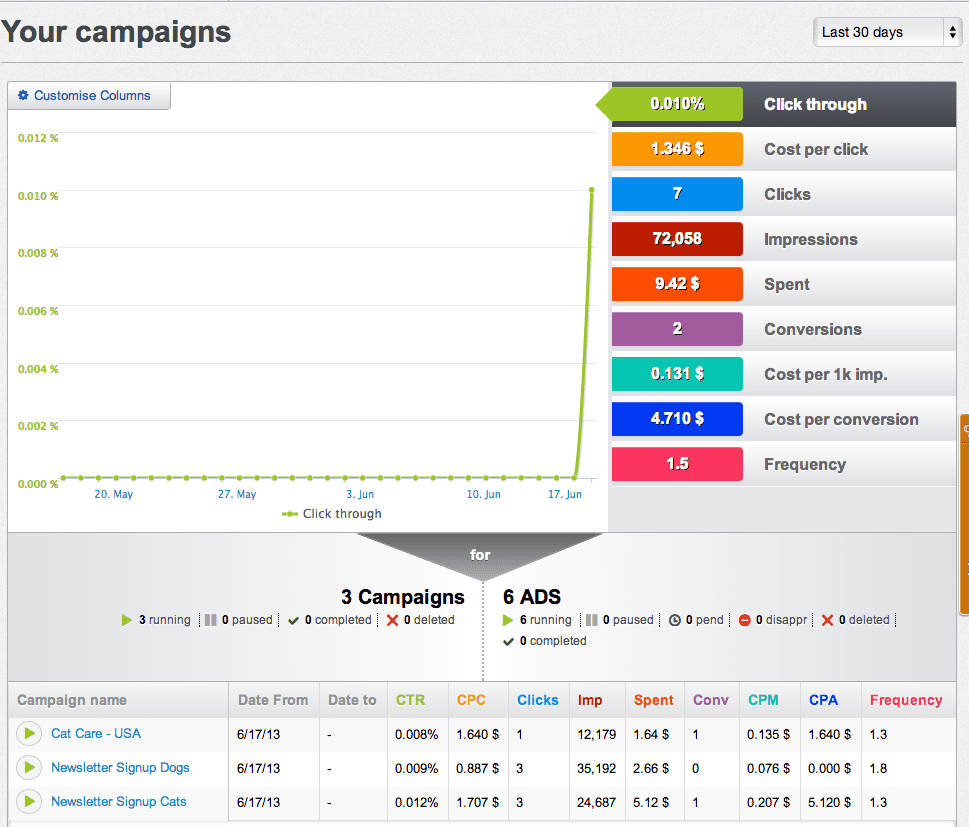
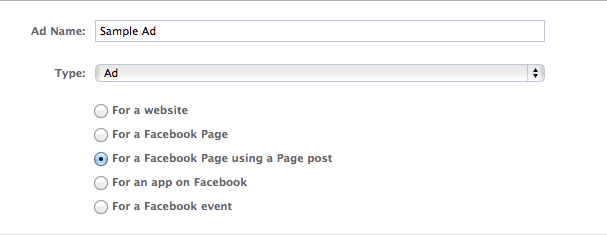
Do you ever receive this error when trying to upload? I cannot figure out how to change the end date in the Power Editor.
– Failed to create campaign “######”: Invalid End Date — The end date for your ad or campaign must occur in the future. Please adjust the end date.
Hi! To update the End Date click over to the Campaign tab, highlight the line with the campaign you need to adjust, and the scroll down to Budget. You can update the start/end date there or you can select to have the campaign run continuously. If the end date keeps giving you problems, I would just select to run the campaign continuously and then stop/pause it through the regular dashboard when you need it to end. Hope that helps!
Think twice before paying for suggested posts. Suggested posts are spam, and potential customers will see your company as a spammer if you do them.
Hi Tom,
that’s a good point but I don’t really agree on the fact that they are spam. they are just a new type of advertising and people are getting used to them, moreover they usually have very good performance. You should however handle them with care, always checking comments to suggested posts, responding to them and finetuning your target. If you use it to push interesting contents to the right audience it’s very useful.
Hi Tom,
I just want to add on to what Massimo said …. when done correctly Facebook ads should be highly relevant to your interests. Unfortunately, many people with no experience or understanding of ad targeting run Facebook ads and that is why you will see ones that are not related to your interests at all. When this happens it is really unfortunate because it ruins the reputation of people, like our customers, who are working hard to bring really great ads to people who would be interested in seeing them.
For example, I have no interest in dog food because I do not have a dog, and yet a dog food company has been targeting me on Facebook. This is incredibly frustrating because I will never purchase a product from them (I am allergic to dogs and won’t ever have one). However, I do have a cat and I am pleased when companies that sell cat toys show me ads because I’m always looking for a new toy to enrich my cat’s day.
Facebook is currently the only platform that I know of that allows for super granular targeting based on interests and past purchases which means the ads should not appear like spam at all – but should be highly relevant to you. Unfortunately some companies are using it to spam people because they aren’t taking advantage of the targeting options, which is causing problems for the rest of us that are trying to do the right thing.
I think, like with all forms of advertising, the companies that are spamming will be viewed as spammers (viagra, porn, etc.) and the companies that are going about things in the right way will not be viewed as spam by the majority of people.
Really interested in creating this ad. When I followed the power editor directions, the sample preview of the ad does not look like a suggested post. Any way to change it or see the final ad? Mainly wanting to ensure the large Like button at the top right. Thanks!
Hi Eleanor, unfortunately at this time Power Editor will not give you a correct preview for suggested posts. I hope facebook updates the preview feature in the future!
The good news is the ad will look exactly like the post does on your Page, so as long as the post looks the way you want it to on your Page you will be fine.
Thanks Kristina! Makes a lot of sense. Just want to make sure though – I’m creating unpublished posts to run these ads. That won’t change the feature of the ad will it?
Hey Eleanor, nope creating unpublished posts won’t have any effect. You will be fine!
Hey there, are you sure doing it this way will create a suggested post coz when i preview the post there is no like button at the top of the page?
sorry i meant the top of the post.
Hi Scott, yes, it may not show up in the preview but it will show up when it’s live in the Newsfeed!
I find it astounding that you disagreed when Tom said that suggested posts were spam, because that’s exactly what they are. Unwanted ads that are forced upon viewers. My facebook experience has been utterly destroyed by post after post of this rubbish. At first they appeared to be related to my ‘likes’ (which I’ve now since deleted all of) so they were at least relevant, but nowadays it seems anyone with money can pay for a sponsored ad, hence why today my page is full of weight loss and dieting tips, despite me never having googled anything like that in my life, let alone liking it on facebook. By the way facebook just settled at $20 million lawsuit about users privacy and suggested stories/posts, so that fact your website is still in operation astounds me, clearly facebook doesn’t mind the heavy fine, because the revenue from ads must be a lot more, but this only happened a few days ago, it could get much worse, so you might still be shut down, who knows.
So if you honestly think your customers are going to get any sort of good deal out of this then you are sorely mistaken, this is just spam, plain and simple. And if you cling to your customers views/hits to prove me wrong people often visit these pages just to express their anger, so don’t bother counting those.
I have yet to find a single person who has anything positive to say about sponsored posts, it will be the death of facebook.
But why am I bothering, anyone who works in advertising has no soul, and I’m saying this as a graphic designer!
Good day to you sir, and pray your customers never have their adverts published on my page, otherwise they will be faced with my own bitter comments DAILY until their stinking ad is removed.
$20 says this doesn’t even get published.
Hi Claire,
The comment is published, we don’t use to censor things we don’t agree with and we never say no to an easy $20 🙂
So you’re sure that all the advertisers in the world are pouring money on suggested posts without checking any real world metrics like leads and relying only on hits/pageviews ? Yeah … that’s what people spending billions in advertising usually does !
As a matter of facts people are not stupid when it comes to money. If you see so many suggested posts is because they’re generating results … not pageviews or hits, but leads and sales.
However you’re right that many Suggested posts right now are crappy and badly targeted … but I’m pretty confident it’ll change very soon. As advertisers realize they’re wasting money with wrongly targeted ads they’ll get better at it and people will start seeing more relevant ads. The problem is not the kind of ads, it’s the use people are doing with it right now. Keep in mind it’s a new medium like Google Adwords was many years ago.
We all hate banners but few of us are willing to pay for the many services we use every day for free because of the ads that are paying our bills. Personally I’m fine with watching some ads, I just want to see relevant Ads and not “spam”, as you call it, not related to my interests. Just give it some time, Advertisers will get better, Facebook will get better. They’re no fool. They know their business is based on their users and their engagement. They won’t let some ads kill Facebook as you foresee.
Hi Claire,
I am sorry to hear you’re having such a bad experience with Facebook suggested posts. I think part of the problem might actually be that you removed all of your actual Likes/interests.
When Facebook advertising is done right we advertisers use targeting options based on your Likes and interests to show you relevant ads.
For example, if you have a cat as a pet and I’m a pet toy company I might show you a Suggested Posts that offers you 15% off your next purchase of a cat toy.
That provides value for both you as the viewer and me as the advertiser. You get a discount on a product you might be interested in, and if you use the discount I get a sale.
Unfortunately, if you remove all of your Likes and interests from Facebook there is no way to target you based on those options, so the only ads you will see are the ones that people are serving to anyone with any interests. That is probably why you are seeing weight loss ads and other stuff that are spammy.
We definitely don’t cling to views/hits to validate our company or ad results. We look at other metrics like whether purchases were made. When a high percentage of people who land on the website also make a purchase it is a high indicator that 1.) the ad was really relevant to the viewer and 2.) the ad provided value to the viewer. This means the ad was not viewed as spam at all.
Absolutely if an ad generates a lot of views and no purchases are made, the time on site is low and/or the bounce rate is high we know that the ad is not relevant to the viewers and may be viewed as spam. In that case we would make adjustments to the ad targeting and/or ad creative to make it more relevant.
Experienced marketers and advertisers are always optimizing our ad campaigns and looking for ways to make them better. When viewers respond well to ads our companies generate more money which is the goal. When we create spam we don’t get those same positive results so we avoid spamming people completely. Unfortunately many companies do not hire experienced advertisers and that is why you end up with some spam. We hate the spammers just as much as you do because they make the rest of us look bad.
Hi & thanks for the detailed article on how to do this! I’m getting stuck at the part where I select the page/post to use for the suggested post ad. The page I want to use does not show from the dropdown box (I manage several pages, and they’re all there except for the one I want to use). It’s a fairly new page and only just acquired 25+ fans a few days ago… could this be why? Do you have any insight as to why I would not be able to choose this page?
Thanks!
Hi Candis,
It should not be a big issue the number of fan … Some pages are created as a Place instead of a normal page. On step 1 could you try selecting that you want to prmote a place instead of a page and see if the page appears ? If not please contact us through the support button inside AdEspresso on the right of your screen so we can better check your account !
Thanks,
Massimo
Hi Candis,
I’ve had this issue before – since the page is new you just need to import the page into Power Editor. You probably first downloaded Power Editor before you created this page. Once you download the page and data into Power Editor you will see it populate in your list of Pages!
Best,
Kristina
If you are using AdEspresso you may need to go to settings and add the new Page – especially if it was created under a different account email address than the current pages in your account.
Let us know if that doesn’t’ work!
Thanks,
Kristina
Hi there, thanks for your very useful review. In case it’s of interest, here’s a link to a piece I just wrote about the strategy behind brands using suggested posts.
Personally, I think that suggested posts work better for up and coming brands whereas the big established corporates will often get bullied unless they add real value to people….
Here’s the link to my post in case it’s of any interest….
http://feelingmutual.com/2013/10/24/how-mutuality-helps-stop-the-facebook-brand-bullies/
Would love to know your thoughts on it…
Cheers
Tom
Hi Tom, thanks for sharing your post. I have worked with both very large brands and smaller businesses and both have seen a great ROI from Suggested Posts. As you write in your article, it is all about creating value for the person who will view the post.
We know that people mostly Like Facebook Pages because they want to receive a promo or discount, so if possible Suggested Posts can do this. For example, “Receive 20% off your next purchase using the code FB20.” Of course it is not necessary to offer discounts in Suggested Posts though. You can provide a link to useful, interesting information that provides value to the viewers based on what you know about them w/your targeting options. You can also foster community and discussion by asking questions, like in the example in your post.
Hi, I signed up for a free account and I am trying to promote a post by following your steps. However, I do not see the option to promote a post. I can promote an external website, place or application.
Where do I go to promote suggested post?
Hi Edyta, Your pages may be considered as a Place by Facebook, go under the Place tab in step 1 and select you want to promote a post. You’ll be prompted to select a page and then which post you want to promote. Let us know if you still have problem! For a quicker response please use the Support button on the right of the page inside the application !
Thanks, Massimo
I created an ads (Page Post Engagement) and chose the audience not included in my Page. Will it appear like a suggested post (with the Like Page button) or just a post? And if i create an ads like this through Power Editor, will it appear like a suggested post? I see in the review not include the Like Page button
It will still appear as a suggested post to everyone who is watching it because of the advertising. There’s no difference if you use the Ads manager, Power Editor or external tools like AdEspresso.
Hi. I have posted Fb ads using the “promote” bottom on May Fb app and never had ANY views. Why would that be?
Maybe the audience is too small ? Not getting any view is pretty strange
Thank for sharing a great post for facebook add campaign its really helpfull for me.
I thought I should let you know about this company I came across. Right now, they are actively hiring people who know how to use Facebook, Twitter, Pinterest or Instagram.
If you fit the profile, then you can make great money doing this, as is explained here:
https://socialsalerep.com?hyden4539
this is a very simple and informative article about facebook suggested post. you have very well explained the practical steps to promote our pages with the help of the suggested post.