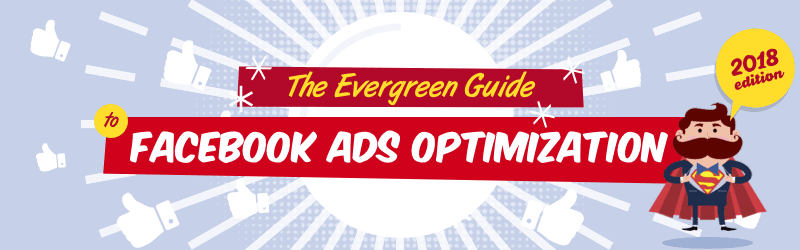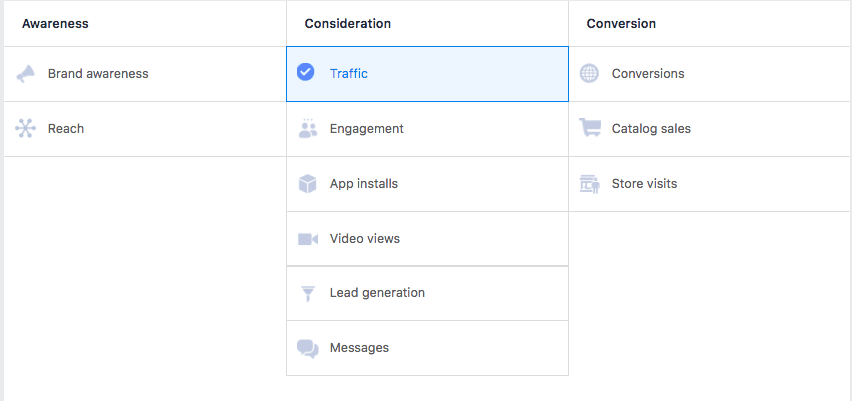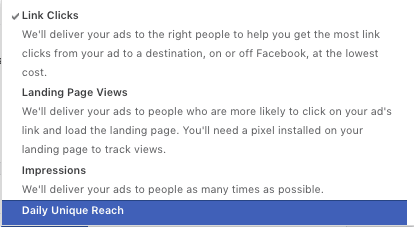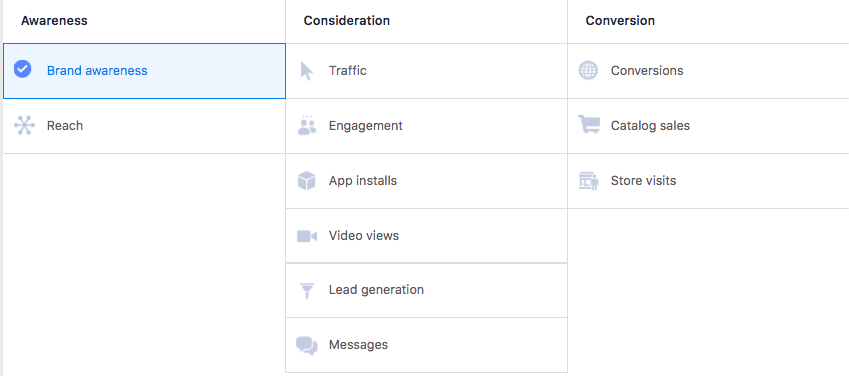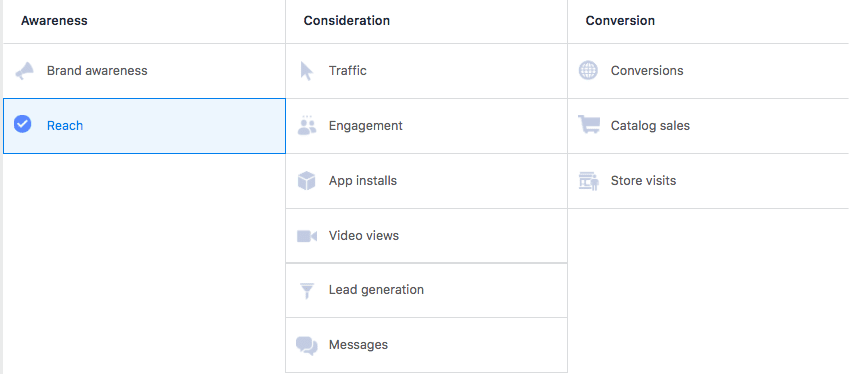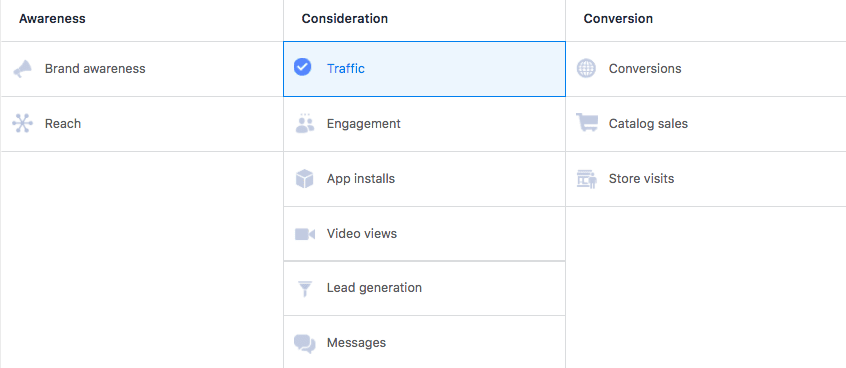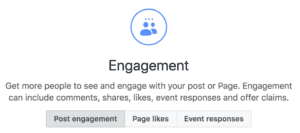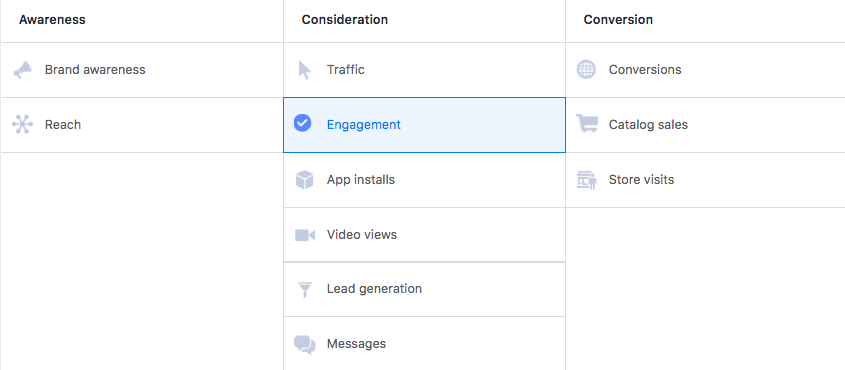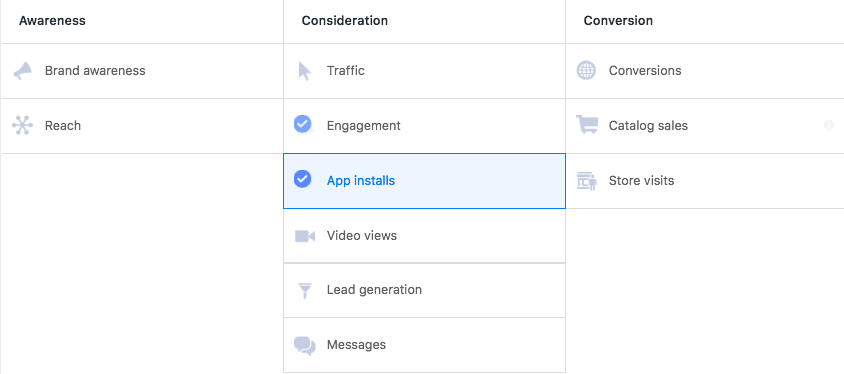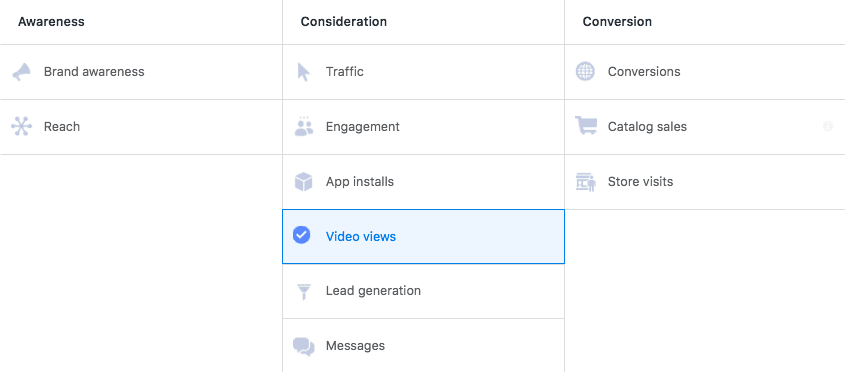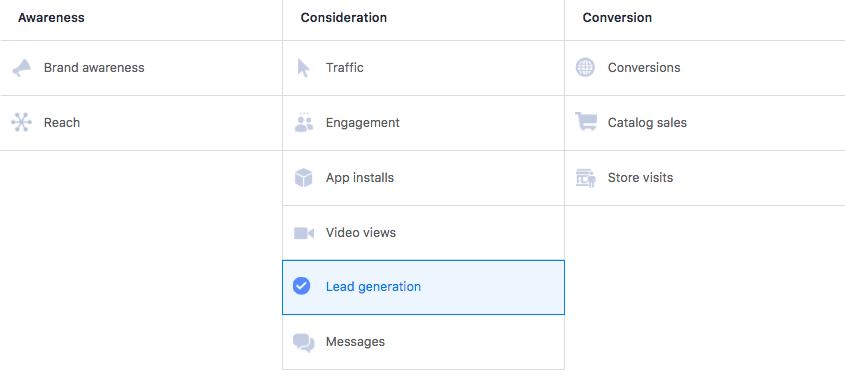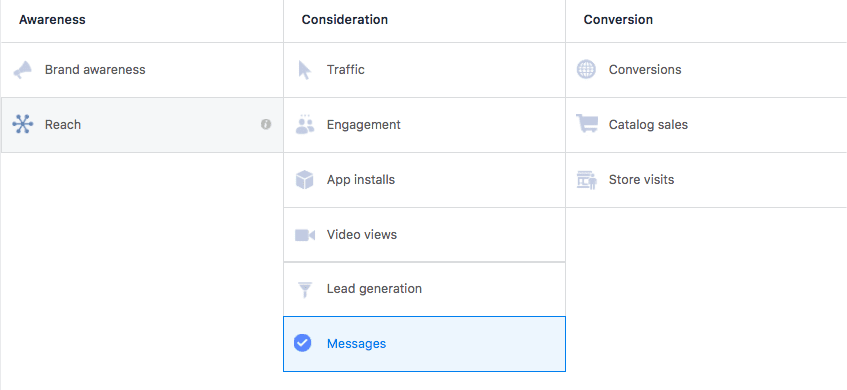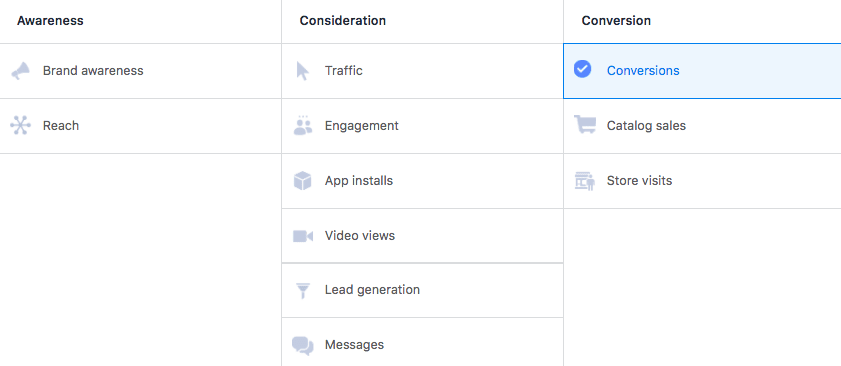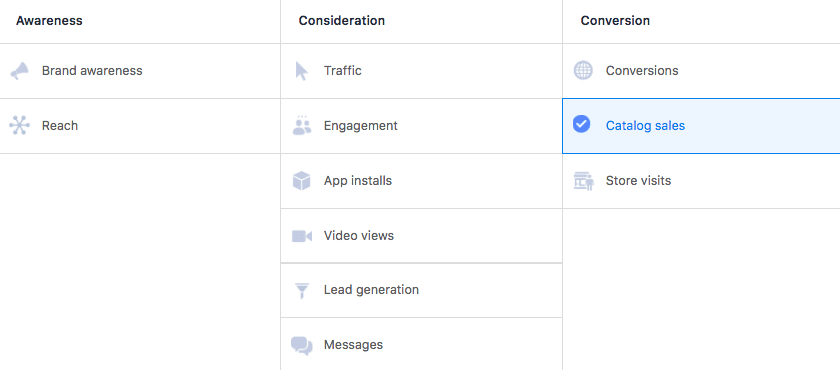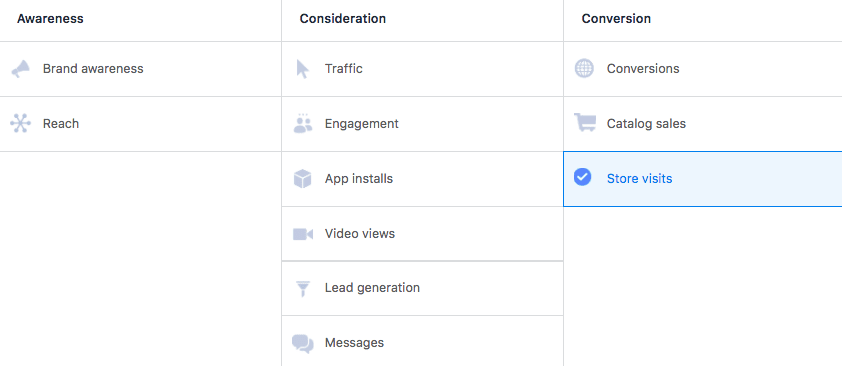The Evergreen Guide To Facebook Ad Optimization
Chapter 3
Optimizing Your Facebook Campaign Objective
The importance of the right Objective
If you go to the Facebook Ads Manager and start creating a new Facebook ad campaign, the first choice you’ll have to make is selecting the campaign objective.Your Facebook campaign objective determines what optimization and bidding options you’ll have throughout the campaign setup process.
It’s like telling Facebook what it is that you wish to achieve, and the system will provide you the best tools to do it.
- How to set the right campaign objective
- What effect the campaign objective has on your ad optimization
- What are the different Facebook campaign objectives
- What options and tools you’ll get with every individual objective
How to Set the Right Campaign Objective
Facebook has -as of now- 11 different campaign objectives (some of them only usable if you’ve installed the Facebook pixel):- Brand awareness – Local awareness
- Reach
- Traffic
- Engagement
- App installs
- Video views
- Lead generation
- Messages
- Conversions
- Product catalog sales
- Store visits
Choosing the right objective from the start is crucial, as it will later affect your ad delivery and bidding options. If you want to avoid the confusion and messy campaigns, you have to keep this in mind.
So how can you know which one to choose, especially if you’re just starting out with Facebook advertising?
The rule is simple: To select the right campaign objective, choose the one that’s closest to your current advertising goal:
- Awareness: Objectives that generate interest in your product or service
- Consideration: Objectives that get people to start thinking about your business and look for more information about it
- Conversions: Objectives that encourage people interested in your business to purchase or use your product or service
If your goal is to get new leads, you could select the “Lead generation” or “Conversions” objective. If you want to collect more page likes, select the “Page likes” objective, etc.
You can also A/B test multiple campaign objectives by setting up more than one ad campaign.
Facebook Campaign Objectives – The Complete List
Once you’ve chosen a Facebook campaign objective, you’ll have different delivery optimization options, depending on what you selected.Ad delivery optimization lets you tell Facebook what results you’d like to get. Based on this information, Facebook will auto-optimize your campaign, so that it will reach the right people. Every Facebook campaign objective has different delivery optimizations options and supported ad types.
Up next, you’ll find the complete list of Facebook campaign objectives, the Facebook ad formats supported by each, and some pro tips on Facebook campaign delivery optimizations options.
1) Campaign Objective: Brand Awareness
Platforms:
Optimization Options:
- Brand Awareness
- Ad recall lift
Supported ad formats:
- Image
- Video
- Carousel
- Slideshow
When to choose the “Brand awareness” objective?
The “Brand awareness” campaign objective is a good option if you’d like more people to find out about your brand. You can also use this objective to drive more traffic to your website.
2) Campaign Objective: Reach
Platforms:
Optimization Options:
- Impressions
- Reach
Supported ad formats:
- Image
- Video
- Carousel
- Slideshow
When to choose the “Reach” objective?
Use the “Reach” objective if your goal is to reach the maximum number of audience members repeatedly over a shorter period of time. This could be a good option when promoting limited-time offers or when creating remarketing campaigns.
With the “Reach” campaign objective, Facebook will optimize for the highest number of possible impressions, with no consideration of clicks and actions taken by the people who see your ads.
3) Campaign Objective: Traffic
Platforms:
- Audience Network
- Messenger
Optimization Options:
- Link clicks
- Landing page views
- Daily unique reach
- Impressions
Supported ad formats:
- Image
- Video
- Carousel
- Slideshow
- Collection
When to choose the “Traffic” objective?
Select the “Traffic” objective when your goal is to lead people to your website or blog, and there are no specific actions you wish them to take.
For example, if you’d like more people to read a blog article or read a case study, you can use the “Traffic” campaign objective.
4) Campaign Objective: Engagement
Engagement objective is now where you can set up event response and page likes campaigns, which were previously their own distinguished campaign objective.
Platforms:
Optimization Options:
- Daily unique reach
- Impressions
- Post Engagement
- Page Likes (Facebook only, not Instagram)
- Event RSVPs
Supported ad formats:
- Image
- Video
- Slideshow
When to choose the “Post Engagement” objective?
With “Post Engagement” objective, Facebook will show your ads to people who are the most likely to like, share, and comment on your post at the lowest possible cost.
Note that this objective is automatic when using Facebook Boosted Posts to amplify your Facebook post’s reach.
5) Campaign Objective: App Installs
Platforms:
- Audience Network
- Messenger
Optimization Options:
- App Installs
- Link Clicks
- App Events
- 10 Second Video Views
Supported ad formats:
- Single Image
- Single Video
- Carousel
- Slideshow
When to choose the “App Install” objective?
If you’re interested in getting more people to download and use your app, Facebook App Install ads are one of the best ways to do it.
6) Campaign Objective: Video Views
Platforms:
- Audience Network
Optimization Options:
- 10-second Video Views
- 2-second Continuous Video Views
Supported ad formats:
- Single Video
- Carousel
- Slideshow
When to choose the “Video Views” objective?
Video views ads are great for targeting cold audiences as they’re engaging and help to increase brand awareness. Note that you can also promote videos with other Facebook campaign objectives, such as “Conversions” and “Lead generation.”
7) Campaign Objective: Lead Generation
Platforms:
- Messenger
Optimization Options:
- Leads
Supported ad formats:
- Single Image
- Single Video
- Carousel
- Slideshow
When to choose the “Lead Generation” objective?
Select this option if you’re interested in creating Facebook Lead Ads and getting people to give you their contact details in exchange for downloadable content. Instead of sending users to your website, a lead form pops up which allows you to collect information like names, emails, phone numbers, etc. directly on Facebook.
8) Campaign Objective: Messages
Platforms:
- Messenger
Optimization Options:
- Replies (when using Click To Messenger)
- Impressions (when using Sponsored Message)
Supported ad formats:
- Image
- Video
- Carousel
- Slideshow
When to choose the “Messages” objective?
“Messages” is Facebook’s newest campaign objective and it is optimized to have your audiences start a conversation with your Facebook page.
Message ads can be effectively used to increase awareness as well as make sales, RSVP to events, and many other goals you may have.
9) Campaign Objective: Conversions
Platforms:
- Audience Network
- Messenger
Optimization Options:
- Conversions
- Impressions
- Link Clicks
- Daily Unique Reach
- Landing Page Views
- Value
- App Events (if an app is selected)
- Replies (if Messenger is selected)
Supported ad formats:
- Image
- Video
- Carousel
- Slideshow
- Collection
When to choose the “Conversions” objective?
“Conversions” is Facebook’s most popular campaign objective as it is optimized to deliver you new leads or purchases.
Conversion ads are aimed to increase sales, sign-ups, purchases or other desired actions on your website, and Facebook’s auto-optimization works really well!
10) Campaign Objective: Product catalog sales
Platforms:
- Audience Network
Optimization Options:
- Conversions
- Impressions
- Link Clicks
Supported ad formats:
- Image
- Carousel
- Collection
When to choose the “Product catalog sales” objective?
Product catalog sales are designed for e-commerce advertisers that sell a variety of products and frequently update their product catalogs. You can also use this objective when creating remarketing campaigns targeting your online store visitors.
11) Campaign Objective: Store visits
Platforms:
Optimization Options:
- Store visits
- Impressions
- Link Clicks
- Daily Unique Reach
Supported ad formats:
- Image
- Video
- Carousel
- Slideshow
- Collection
When to choose the “Store visits” objective?
If you have a physical store that you’d like more people to visit, try the “Store visits” campaign objective. You’ll be able to reach people around your business, just like with the Local Awareness ads, but include additional information.
Note that the Store Visits delivery optimization is currently available to a limited number of advertisers.
Facebook Campaign Objectives: Recap
There is a total of 11 different Facebook campaign objectives, each of them relevant to specific advertising goals.Before you set up your first Facebook ad campaign, think what your ultimate goal is: do you want to grow sales? Or are you more focused on increasing brand awareness? Are messages your thing? Or something else?
Only when you’re aware of your Facebook ad campaign’s goals, proceed to the campaign setup process and select the right campaign objective.
This way, you’ll keep your Facebook ads optimized for your desired outcome.