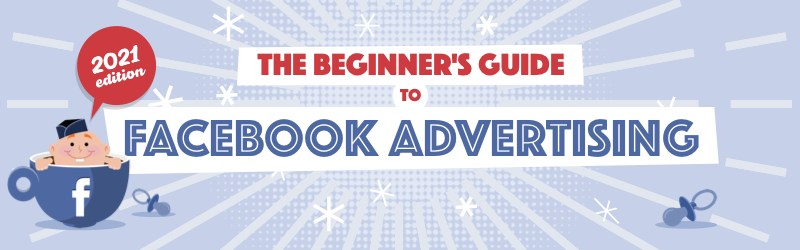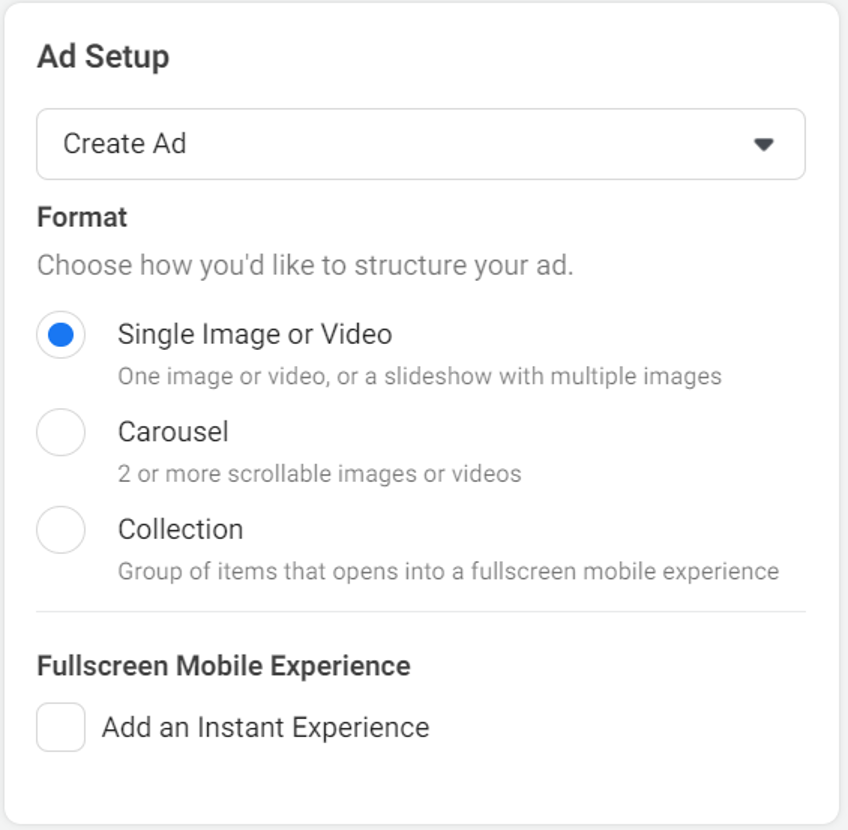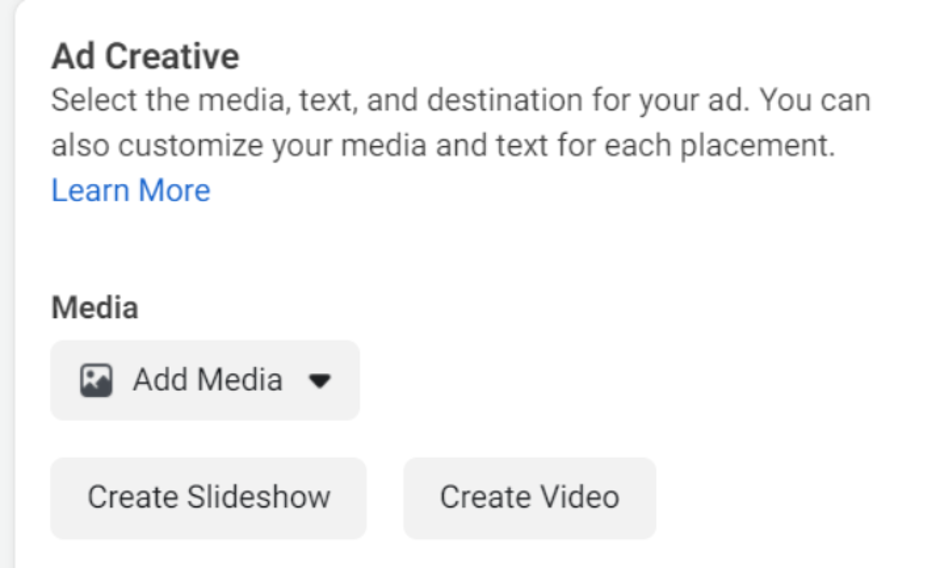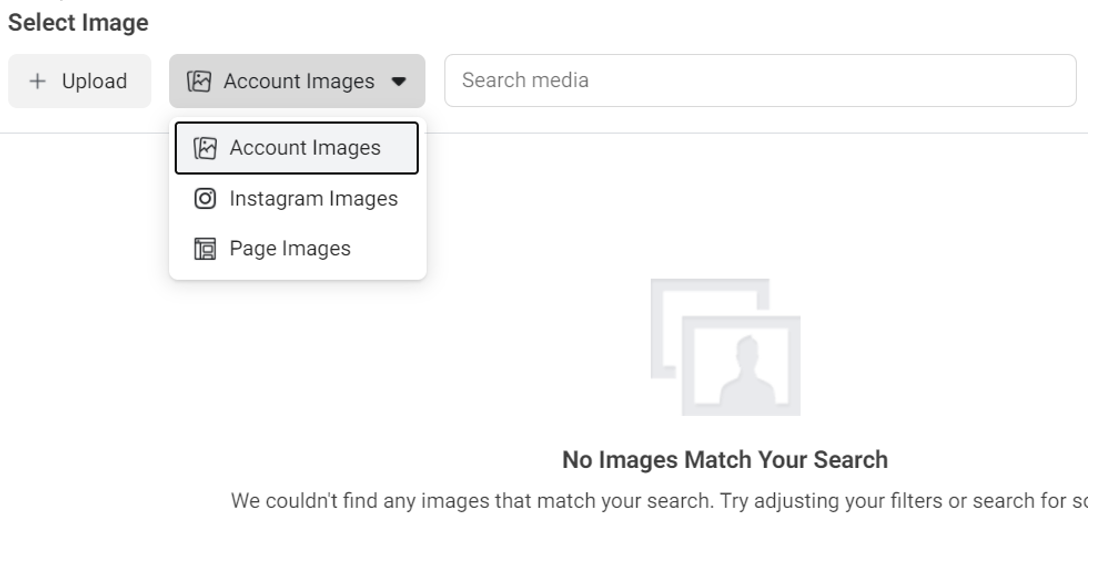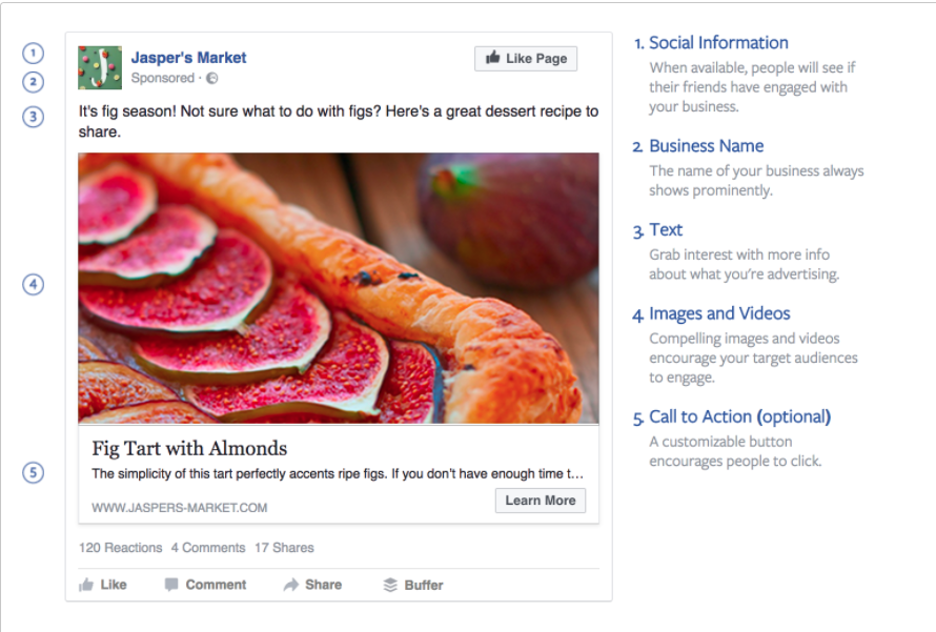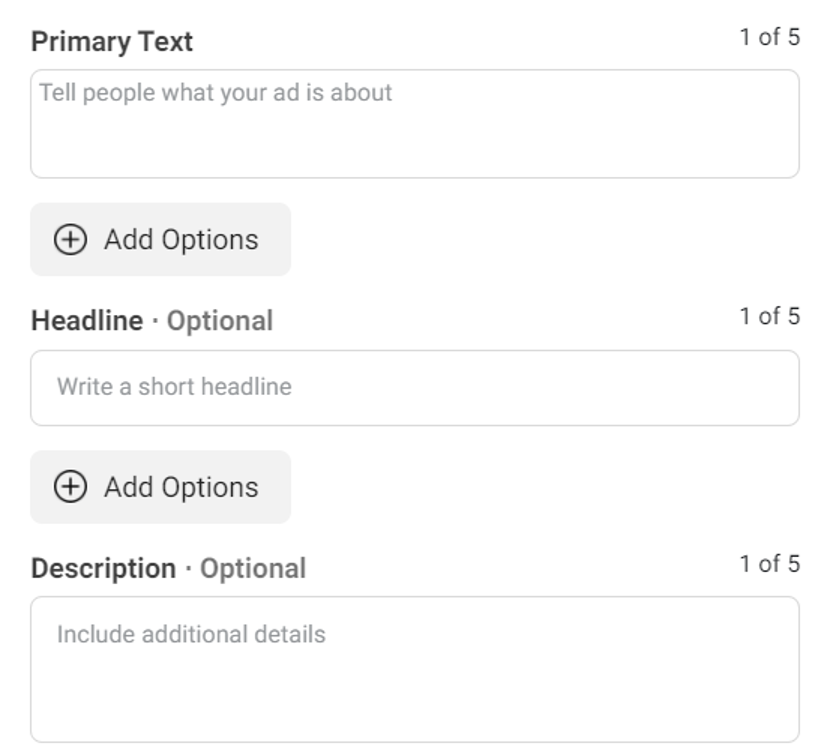The Beginner's Guide to Facebook Advertising
Chapter 4
Creating a Facebook Ad That Converts
Creating a Facebook Ad That Converts
Facebook ad creatives and copywriting are among the top ad elements that decide whether your ad campaign succeeds. If a Facebook user is scrolling through Facebook and your ad doesn’t catch their eye and move them to take that next step, then your ad campaign will fail regardless of how good your campaign strategy and targeting are.In this section, we will discuss:
- How to pick the best images, videos, etc., for your Facebook ad creatives
- Facebook ad design best practices
- How to set up your Facebook ad copy
- Facebook ad copy best practices
The ad design
Ad design is everything about how your ad looks. Ad design is important because it catches people’s eyes, but it can also affect your CPA (cost per acquisition) and CPC (cost per click) as Facebook considers the quality of ads when pricing your bid.
Picking your ad format and creatives
Creatives are the images, videos, or other main visual designs that you will use in your ad. When deciding on your creatives or the primary design element of your ad, you’ll need to decide on two major things:
- What ad format will you choose (image, video, carousel, etc.)?
- What will the creatives look like?
You can select between several different ad formats in the campaign creation phase, depending on your campaign objective (we explored the different ad formats in Chapter 3).
For example, when creating a conversion campaign through the Ads Manager, you’ll be given the choice of making an image ad, video ad, slideshow ad, carousel ad, or collection ad. You can even opt to add an Instant Experience version of your ad as well.
When deciding which ad format to choose, you should consider your skills, time and marketing goals. Some ad formats require a lot of work to set up, like collections, where you have to set up a catalog or manually add each product you want to advertise, and design the Instant Experience they will be housed in. Depending on your situation, a simple image ad may be a better, more cost-effective approach for your brand.
Once you have decided on a format, you need to select your ad creatives. Do so by clicking on the appropriate button in the Ad Creative section.
After clicking, you will open a window where you can select the creative you want to use. In this example, we have chosen Add Media.
From here, you can upload images you have already created or select images already housed on your Account, Facebook or Instagram Pages.
Facebook ad design best practices
To help you create winning ad creatives that will bring you clicks at a low CPC, we made a list of our favorite Facebook ad design hacks.
To create beautiful Facebook ad designs, you have to:
- Keep your ads colorful so that they’ll immediately catch peoples’ attention.
- Place your main value proposition in the ad image so that people will read it as soon as they see your ad.
- Create ads that contrast with the News Feed.
- Use the right image or video size for your ad placement so that your ad creatives look good on every screen.
You can see some of these principles at play in our own Facebook ads.
Our ad is colorful, with the bright orange contrasting with Facebook’s blue to draw readers’ eyes. We have included text to entice readers to take that next step of reading our article. Finally, our ad is formatted correctly, so everything fits nicely on the page.
If you’d like to learn more about Facebook ad design, we suggest you read these guides:
- 11 Expert Facebook Ad Design Secrets to Increase Conversions (+ Examples)
- Facebook Ad Examples From Every Industry
With ads, images are only half the battle, so now let’s take a look at how to write effective ad copy.
The ad copy
Your ad copy is the second most important part of your Facebook ad, right after the ad design. The ad copy’s goal is to convince readers to take action, whether that’s learning more or buying your product.
Your Facebook ads have multiple fields where you can place text:
- The primary text: Appears above your ad creative
- The headline: The bolded title below your ad creative
- The description: The text beneath your headline
Setting up your Facebook ad copy
Setting up your ad copy is super easy. In the ad creation process, you’ll be directed to fill in the blanks, and all you need to do is make sure that the right copy gets in the right places.
You’ll also see a preview of your ad campaign to the right of the setup process. Before you publish an ad, it’s important that you check the preview so that you know it is coming out exactly as you imagined it.
Ad copy best practices
Writing great ad copy isn’t easy. You want to create impactful, clear, and succinct phrases that convince people to take the next step with your ad, whatever that next step happens to be.
With that in mind, here is a list of our top tips to have you writing top-notch copy in no time at all.
- Write several different versions of your ad copy so that you can A/B test them.
- Use CTA buttons.
- Keep it short and keep it clear.
- Write with your target audience in mind.
Eager to know more? Here are some great resources to help you dig deeper into the secrets of Facebook ad copy:
You’ve made your first Facebook ad!
Now that you know how to make a Facebook ad, it’s time to get into the details of how to make it a success. In the next chapter, we’re going to explore the different types of Facebook audiences — so you’ll know about all of your possible targeting options.