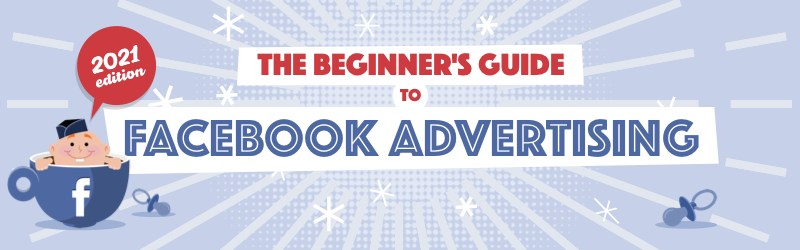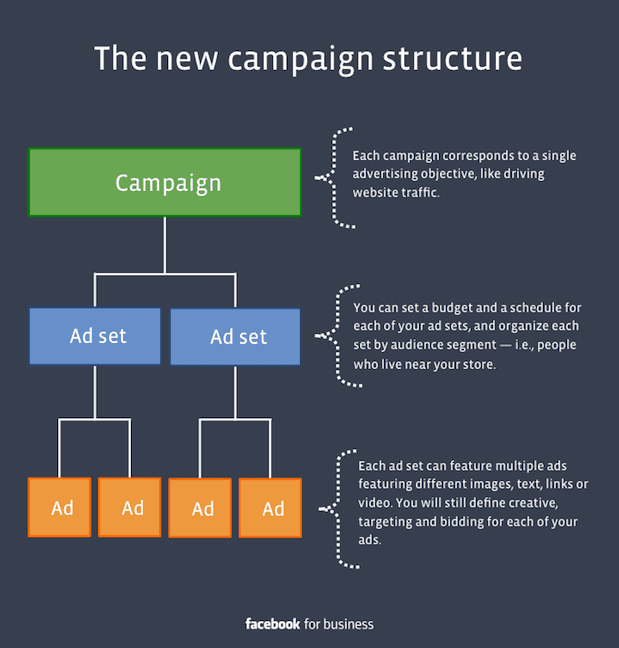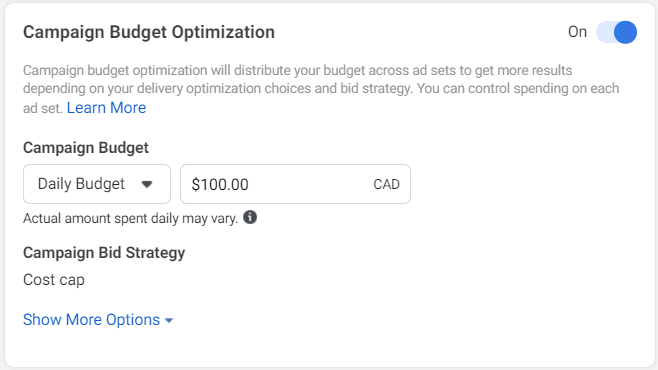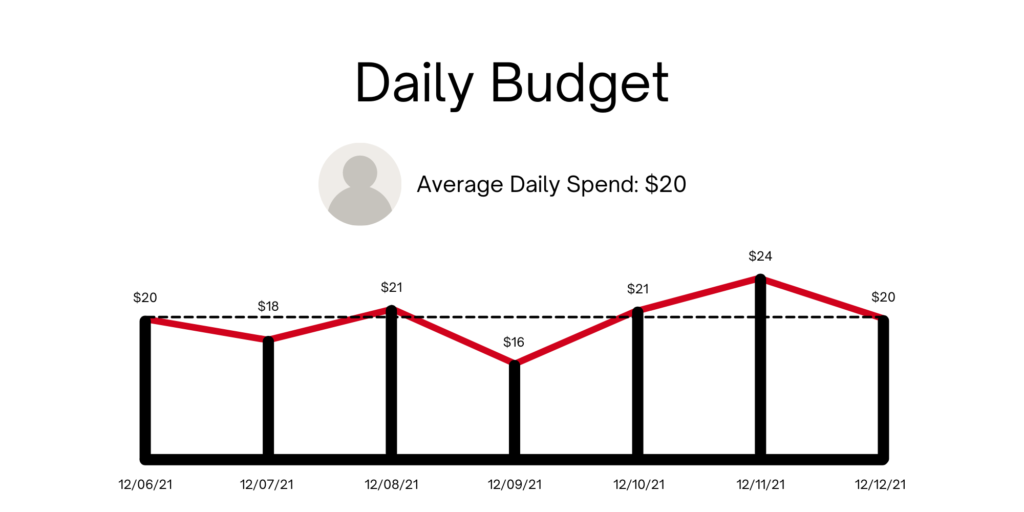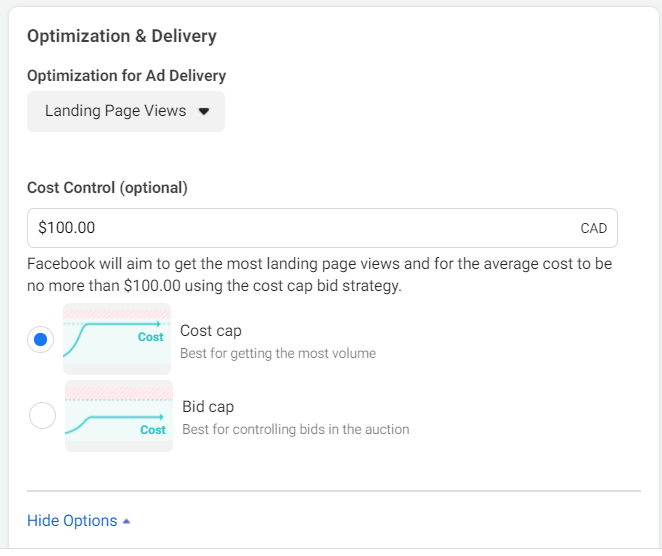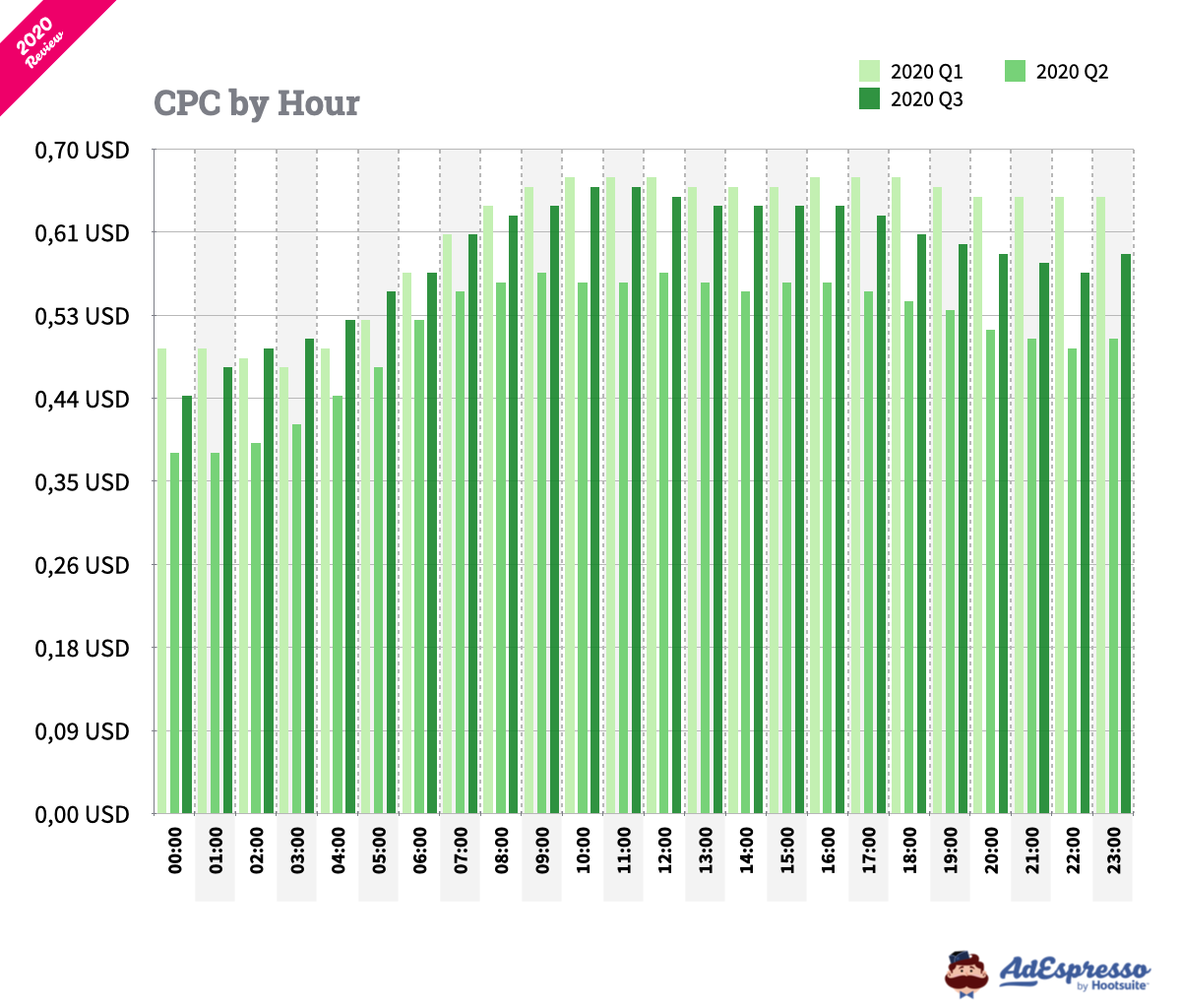The Beginner's Guide to Facebook Advertising
Chapter 6
Facebook Ad Budgets, Bidding and Costs
Many people don’t realize this, but Facebook costs can vary wildly based on a ton of factors: everything from the people you target to the time your ad releases. In fact, in 2020, the average cost per click (CPC) was only $0.39 on Facebook, but if you wanted to target impressions, the CPC would be a whopping $2.01.
All of this is to say that estimating the cost of Facebook ads isn’t always easy or straightforward.
After reading this chapter, you’ll have an understanding of:
- Facebook budgeting methods
- Facebook bid strategies
- Average Facebook ad costs
With a better understanding of Facebook budgeting and costs, you can begin to plan where to put your ad dollars to turn Facebook users into dedicated customers.
Setting up your budget on Facebook
Determining your budget type depends on your answer to two questions:
- Do you want to budget at the campaign or ad set level?
- Do you want your budget spent over the lifetime of a campaign or based on a daily average?
The best choices for you will come down to your goals, your expertise, and how comfortable you are with giving up control over budgeting to Facebook itself.
Campaign budget optimization vs. ad set budget
Campaign budget optimization (CBO) lets Facebook automatically distribute ad spending across your entire ad campaign, whereas an ad set budget gives you the control to decide how much money each ad set should get.
Remember that campaigns on Facebook have a single advertising goal, like conversions or awareness, and that each campaign has multiple ad sets that work toward that goal. When choosing CBO or ad set budgets, you are choosing to budget once for the whole campaign or many times for each ad set that makes up that campaign.
When it comes to choosing budgets, your first choice is CBO, which is set at the campaign level. CBO takes your campaign budget and automatically distributes it across your ad sets based on how much bang for your buck Facebook believes you will get.
Since Facebook is optimizing for the best results at the lowest cost, not all ad sets in your campaign will see equal funding.
CBO is perfect for people who:
- Are targeting similar markets with each ad set, so they don’t care which ones get funded
- Prefer simple budgeting setups and are happy to let Facebook deal with the details
If you want to use CBO for your budget, you can switch the campaign budget optimization toggle to On during the campaign creation process and then set your budget (more on that in the next section on daily budgets vs. lifetime budgets).
Your other budget option is an ad set budget. With ad set budgets, you are free to manually set the budgets for each ad set, giving you complete control over how much is spent and where.
Ad sets budgets are perfect for people who:
- Want more control over their budgets
- Prioritize budgets based on metrics that Facebook’s algorithms won’t understand
For example, if you hope to break into a new market with your product, you might not see as high a return as in more established markets. With CBO, Facebook will not spend money on these new markets, wanting to maximize your ROI. With ad set budgets, you can invest the money now, knowing that in the future, that investment could pay off.
You can set ad set budgets by turning the CBO button off when creating your campaign. When you get to the ad set options, you will set each budget manually for each ad set you make.
Daily budget Vs. lifetime budget
Daily budgets and lifetime budgets refer to how Facebook decides to spend your money on a day-to-day basis over the course of a campaign.
With a daily budget, you will set an average amount you want Facebook to spend each day. Facebook will then do its best to spend that amount with an error of 25% on either side.
A daily budget is best for people who want to set consistent, ongoing campaigns. This could include an awareness or retargeting campaign that is always passively running in the background of your Facebook efforts.
Your other option is a lifetime budget, which aims to spend its funds as efficiently as possible over a defined time period. With these budgets, you will give Facebook a start date, an end date, and the amount of money you are willing to spend. Facebook will then spend that money whenever it feels it will get you the best results.
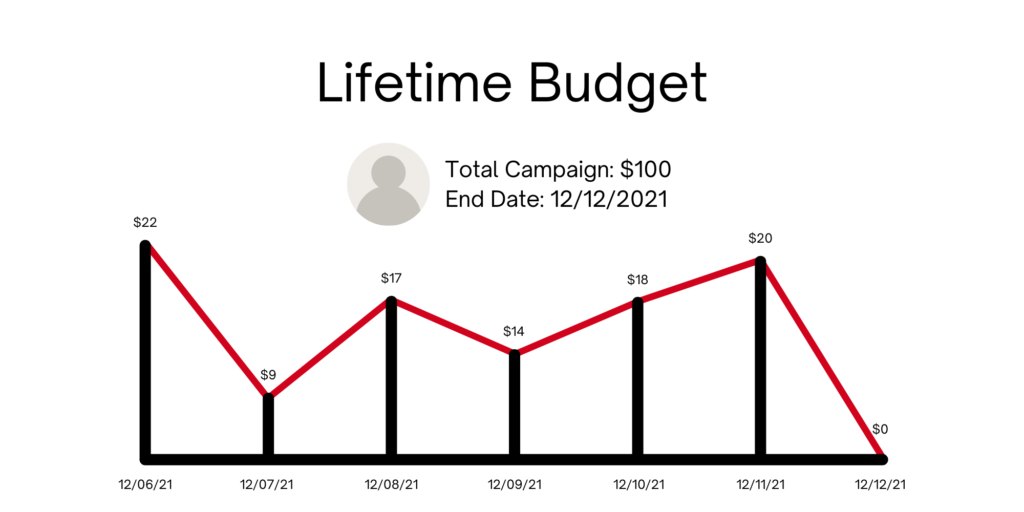
For example, if you want to increase sales around Christmas, a lifetime budget could help you make the most out of your ad dollars by having Facebook spend them whenever it thinks it will get the highest ROI throughout the holiday season, regardless of how much is spent each day. In this scenario, the results are more important than a consistent amount of ad spend daily.
Campaign bid strategy
With your budget types decided, you’ll now need to decide on your bid strategy: how you want Facebook’s algorithms to act when bidding on available ad slots on Facebook.
Advertising on Facebook works on an auction system. Every time there is a chance to show a user an ad on Facebook, an automatic auction is held with the winner having their ad shown.
Since this process happens in the blink of an eye, the bidding can’t be done by humans. Instead, you can set a bidding strategy that will help Facebook understand how you want your money spent.
There are five kinds of bidding strategies on Facebook:
- Lowest cost: Facebook will aim to get you the highest number of ads for the lowest cost possible. This is the best choice for people whose campaign goals are more aligned with quantity over quality (e.g., for impressions or likes).
- Highest value: Facebook will use your budget to try to get high-value conversions. This budget type is only open to people who have set up value optimization on this ad set.
- Cost cap: Facebook will have a ceiling of how much you want it to spend in a day. It can then choose how to bid throughout the day based on that maximum cost cap. This strategy is perfect for people who want to make sure that they are not spending their ad budget too quickly.
- Minimum ROAS: Facebook will work to hit a minimum ROAS (return on ad spend) that you can manually set. The Minimum ROAS strategy is only open to ad sets with value optimization.
- Bid cap: Facebook will be limited in bidding more than whatever you set your bid cap at. This option is best for people who know how much they can spend on advertising while still making the conversions worth it to them.
You will be asked to choose a bidding strategy in the campaign or ad set creation process (depending on if you are using CBO or ad set budgets).
Facebook will automatically set what it believes is the best bidding strategy for you. To make changes, add a cost control amount, hit the blue Edit button, and then choose the bidding strategy you prefer. Depending on your situation, not all options will be available to you.
Facebook ad costs
Average Facebook ad costs can vary widely based on time, placement, campaign type and the audience you are targeting. Although it would be nice to be able to tell you that you’ll need to have x amount to see returns on Facebook advertising, the reality is that Facebook ad costs can be incredibly different depending on your situation.
For instance, in 2018, the average CPC on Facebook was around $0.30, but in September 2020, it was $0.39.
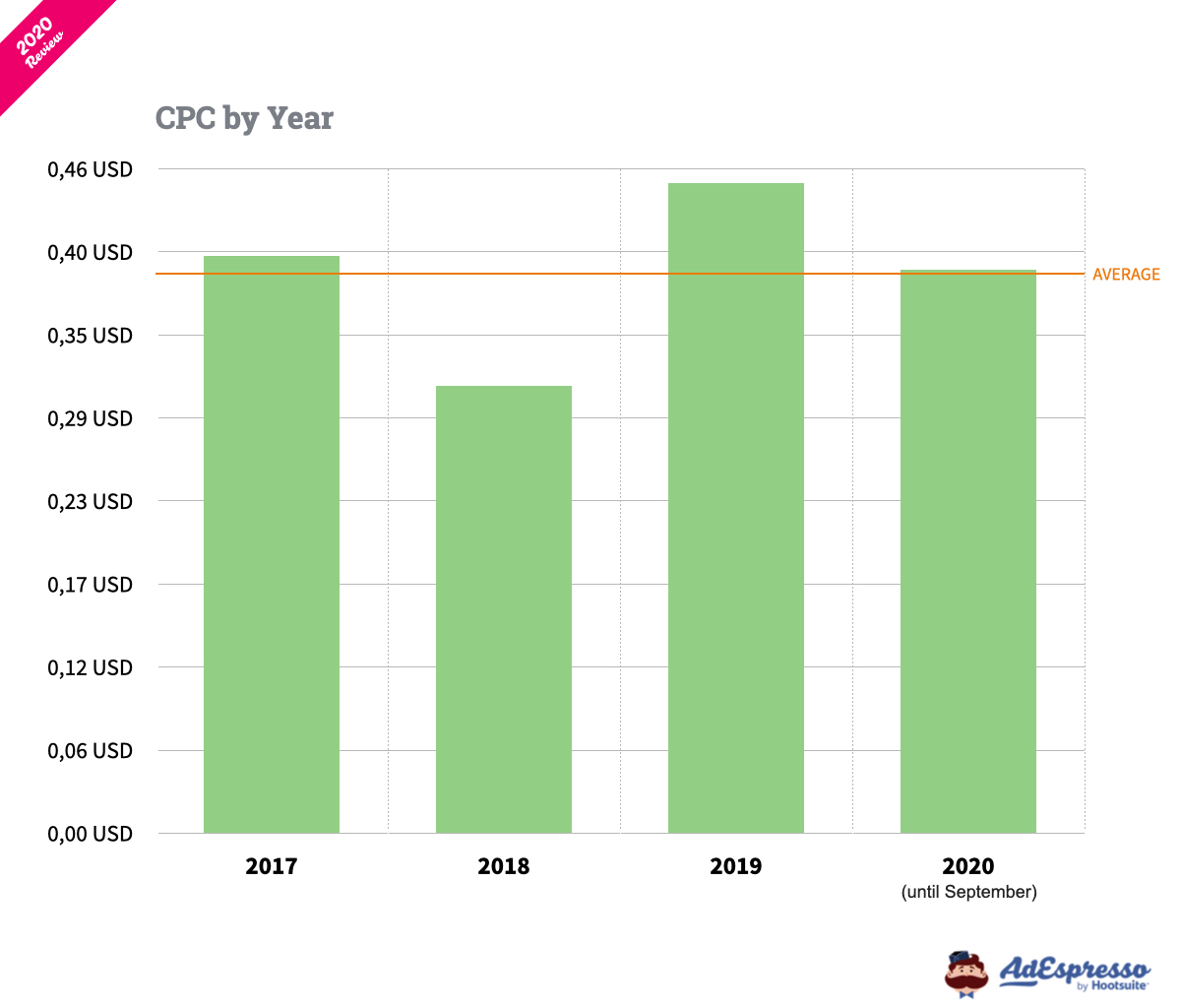
Another important metric to consider is the campaign objective. Depending on the goal of your ad campaign, CPC can vary a lot.
This is not to say that you should determine your campaign goals based on CPC, but it should be something you are aware of when deciding on a budget for that campaign. If you want a refresher on campaign objectives, you can see our breakdown in Chapter 2 of this guide.
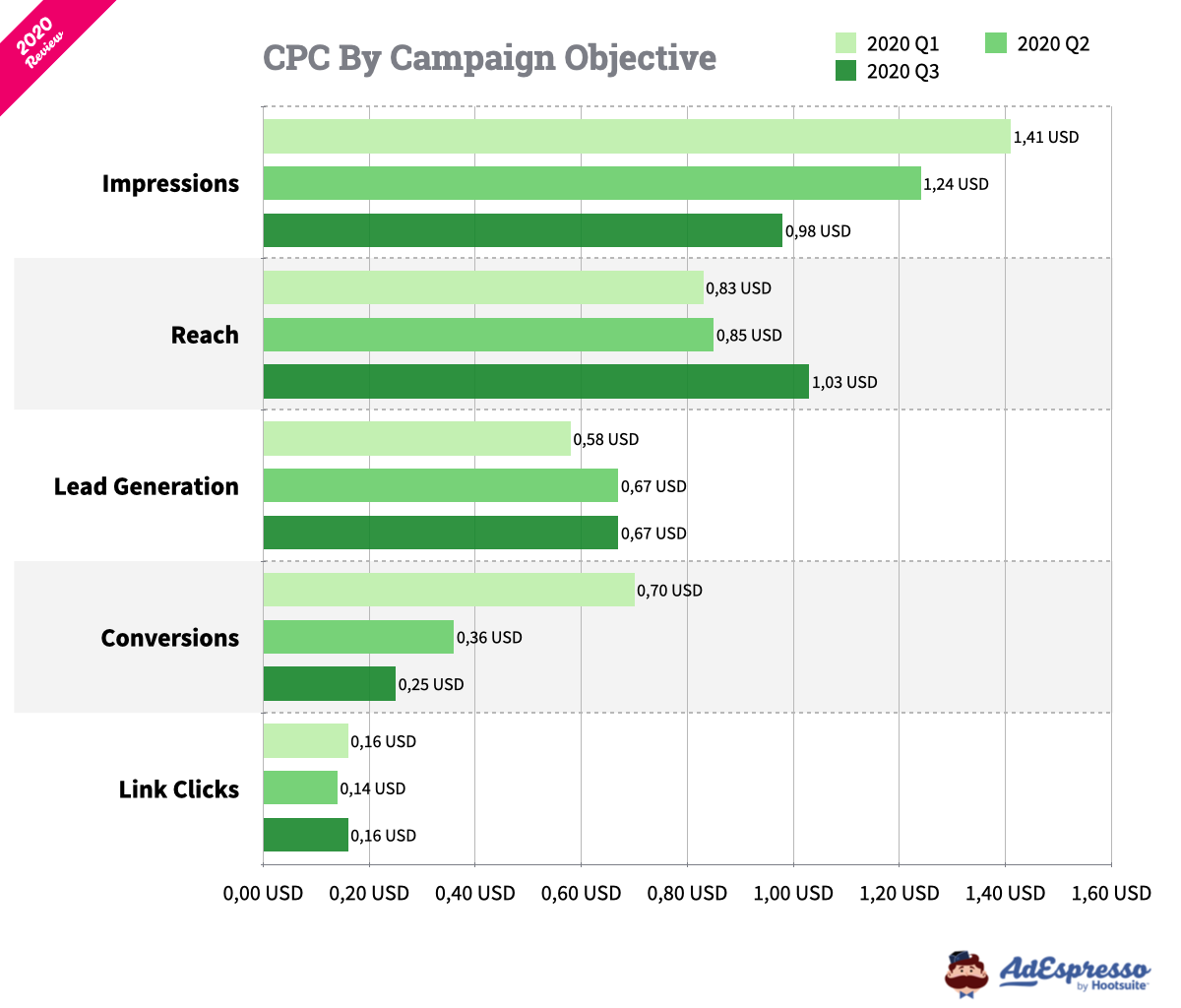
To get a more detailed estimate of what your budget should look like, you can take a look at our budget calculator.
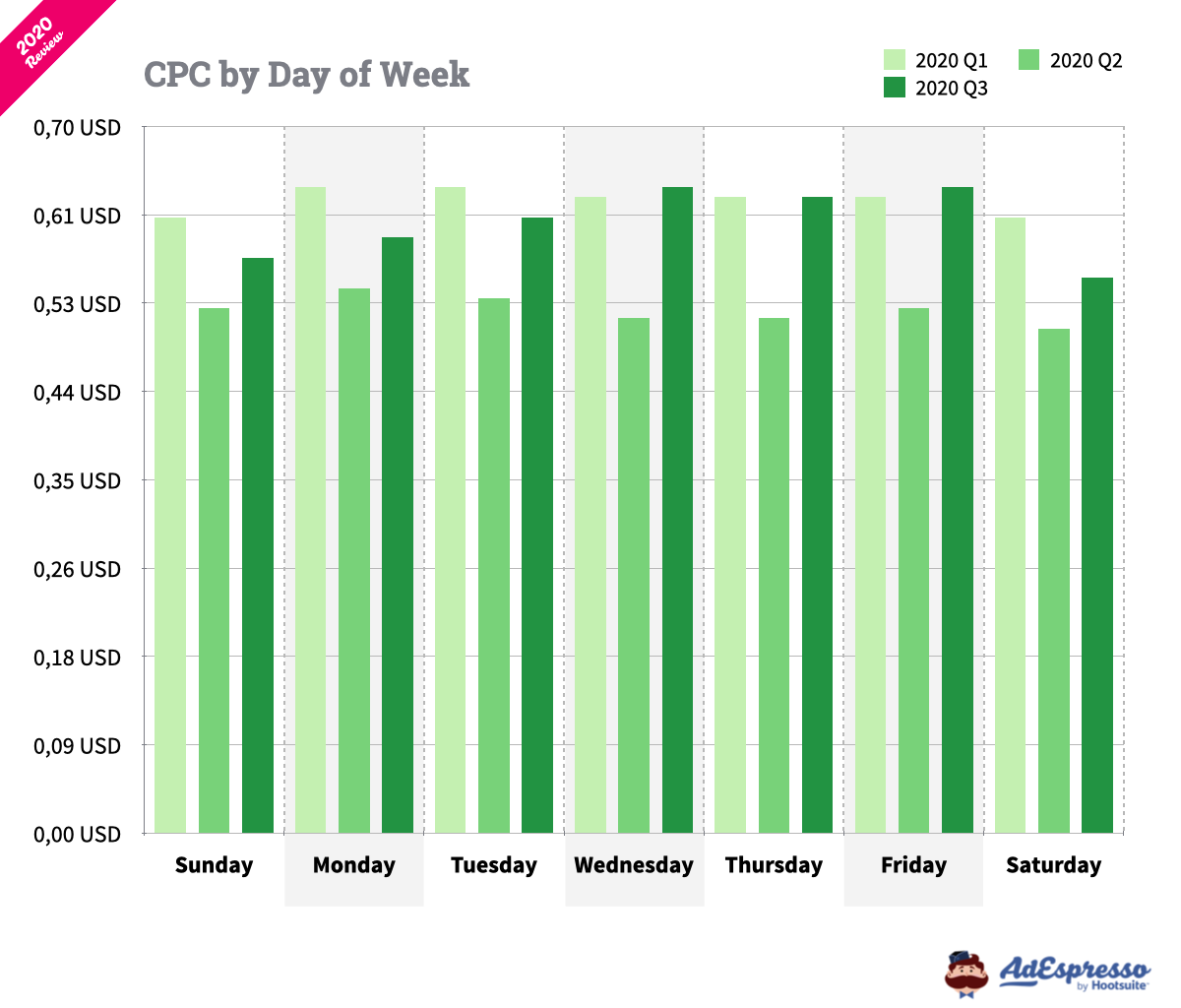
Learn more about Facebook ad budgets and costs
As you can imagine, there is a ton you can learn about budgeting and bidding on Facebook. If you want to learn more, you can check out these more advanced guides:
- Understanding Facebook Ads Cost: 2019 & 2020 Benchmarks
- The Ultimate Facebook Ads Budgets Breakdown (+ Free Calculator)
- Mastering Facebook’s Campaign Budget Optimization
In the last chapter of our Facebook Advertising Beginner’s Guide, we’ll show you how to measure and evaluate your Facebook ad campaign’s results (and improve your ad performance).