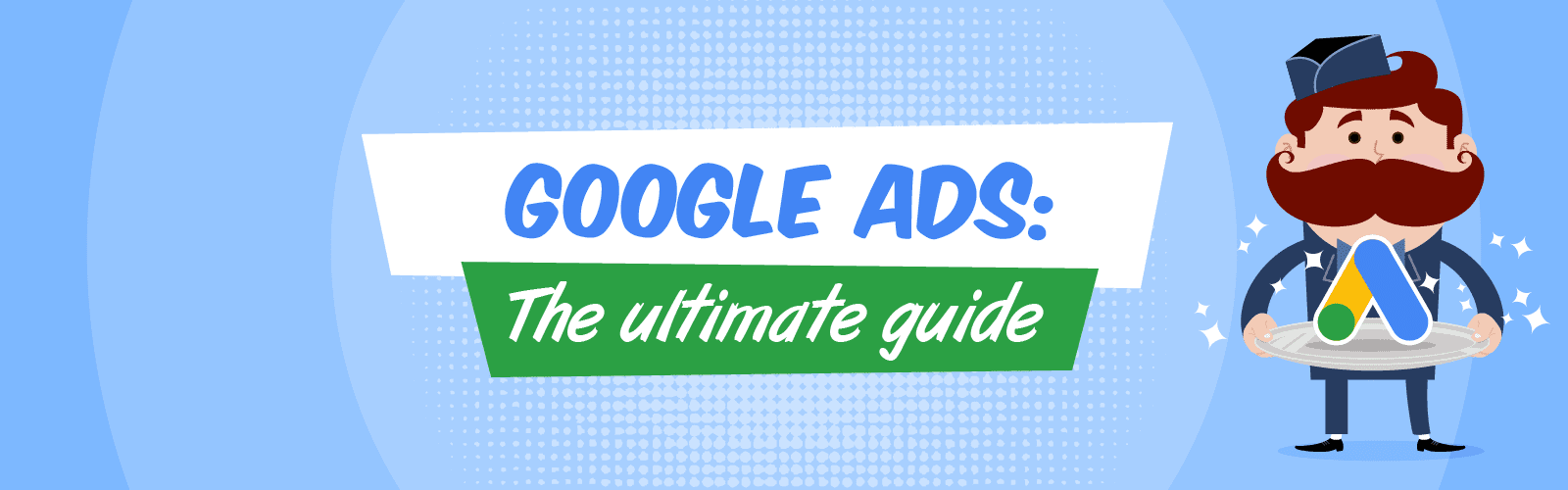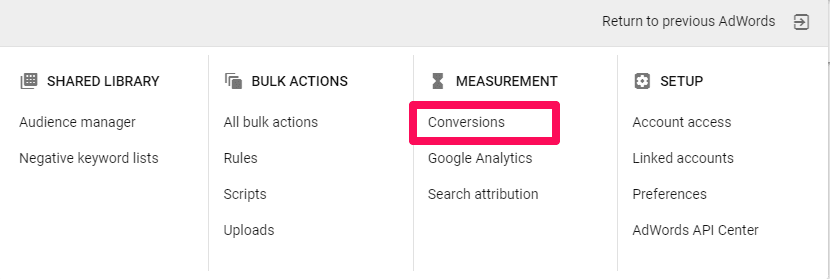The Ultimate Google Ads Guide
Chapter 9
Call Conversion Tracking: How to Monitor Your Conversions
Conversion tracking should be your bread and butter. It’s a key component in your campaign.
But if you’ve ever run a call-based campaign or had the intention of driving phone calls, you know that Google Ads call tracking is tough. In this section, you will learn how to track phone calls in Google Ads and involve third-party software to make the most of your data.
In this section, you will learn how to track phone calls in Google Ads
and involve third-party software to make the most of your data.
TIP: While you sit around waiting for the phone to ring, keep on reading!
Setting Up Call Conversion Tracking in Your Google Ads Account
The first step is to get conversion tracking setup in Google Ads at the most basic level to ensure that it’s tracking and recording your calls accurately.To do this, head to your Conversions section of your toolbox:
To do this, head to the Conversions section of your toolbox:
Create a new conversion tracking script based on phone calls:
Now, this is where things get tricky.
This is the point at which most people will go wrong and miss tons of conversions due to improper setup.
Here you are met with three different options:
The main problem lies in the fact that you can only select one at a time, despite the fact that most people will want to track all of those elements.
See the problem?
Most ads that seek to drive phone calls will have a phone number on their site, on their mobile site, and on an ad extension. Yet most people only track the number on their site, missing tons of reported calls.
The key here is to create three separate conversion scripts
for each occurrence.
When creating your three scripts, there are two other elements in the tracking tag that you need to adjust: call length and including it in the conversions report:
Always make sure that “Include in ‘Conversions’” is checked “Yes.”
This tells Google Ads to include phone calls in your “Conversions” column on your campaign report.
As for call length, it’s a great way to ensure that not just any call gets marked as a conversion.
For instance, how long does your average call take that leads to a sale? Five minutes? Ten?
Set a low range/bottom end as your call length metric.
If calls last that long or longer, Google Ads will mark them as a conversion.
While this is a good start, it’s not foolproof. Just because a call lasts five minutes instead of two doesn’t mean you closed a sale.
And that’s where Google Ads falls short on call tracking. You really don’t know if it was a conversion or not.
And when real money is at stake,
you have to know what’s working and what isn’t.
While getting tons of phone calls may seem exciting, it’s worthless if none of them buy from you. And since it’s an offline activity, it’s almost always untracked by businesses who haven’t experienced it before.
To close these loops and have real reporting features, move on to step two.
Implement a Third-Party Tracking Software
With Google Ads being so limited in the data that it gives for call-tracking, outside sources are necessary if you are looking to drive a lot of phone calls.If phone calls are a big way to close leads for your business, you need third-party tools.
There are tons of different call tracking services you can use. Many come with some amazing features, like:
- Tracking calls back to your keywords: individual calls can be linked to specific keyword searches, giving you a clear idea of what the caller wants and where they came from.
- Browsing session: tracking the pages a visitor went to on your site before calling
- Call recording: recording your calls to listen and improve performance or see if they converted
- Location:Where the user is calling from, their number, and their name.
This data is invaluable for accurately tracking calls back to a campaign.
Without it, you won’t be able to know which phone calls are from Google Ads or simply organic search. It’s impossible to differentiate without asking every caller where they found you.
Some great call tracking platforms are CallRail, CallTrackingMetrics, and Capterra. Each of these can help you bring offline conversions into online data.
And now it’s about time to share a secret with you:
Focusing on vanity metrics can cause you to make poor business decisions.
Focusing on the right metrics will secure you profit for years to come.
How to make the right choice? That’s what we’re going to discuss in next chapter.